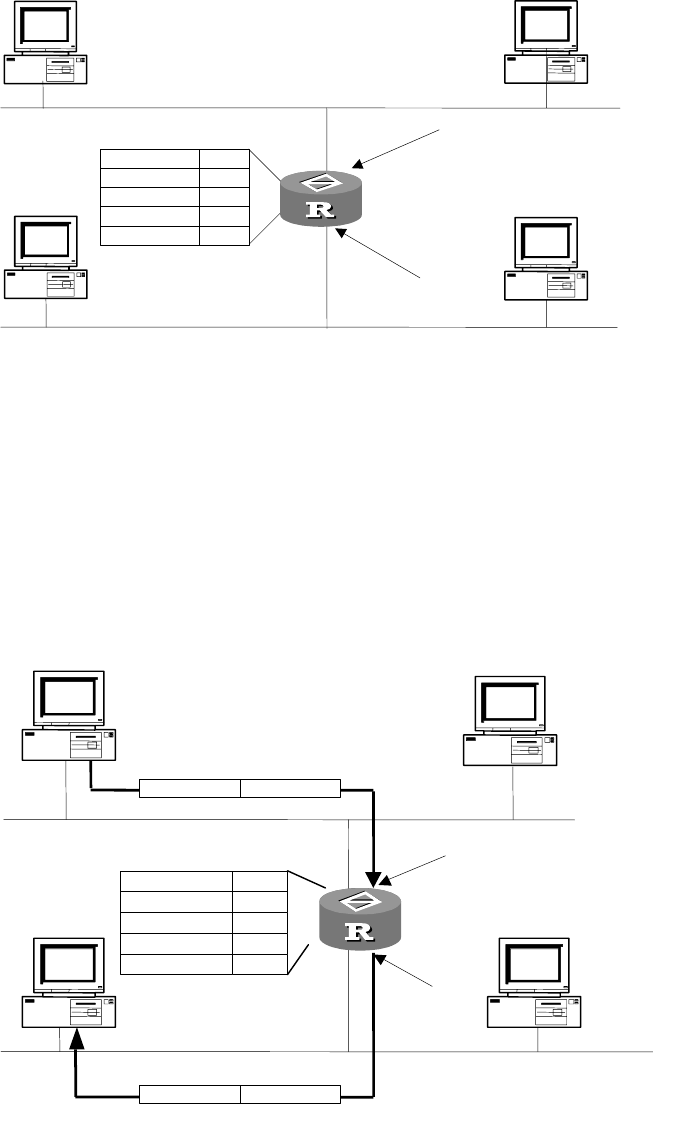
292 CHAPTER 19: CONFIGURING BRIDGE
Figure 104 Final bridging address table
Forward and Filter
The bridge will make the decision to forward frames or not (that is, to filter
frames) depending on the following three conditions:
■ If Workstation A sends an Ethernet frame whose destination is Workstation C,
the bridge will detect this frame and learn that Workstation C corresponds to
Bridge port 2 by looking up its bridging table. So, it will forward the frame to
Bridge port 2, as shown in the following figure.
Figure 105 Forward
Note that the bridge will forward the broadcast or multicast frames received on
one port to the other ports.
Given that Workstation A sends an Ethernet frame to Workstation B, the
bridge will filter this frame rather than forwarding it, since Workstation B and
Workstation A are located on the same physical network segment.
Bridge
Ethernet segment 1
Bridge port1
Bridge port 2
Ethernet segment 2
00e0.fcaa.aaaa
Bridging table
MAC
address
00e0.fcbb.bbbb
00e0.fccc.cccc
00e0.fcdd.dddd
00e0.fcaa.aaaa
Port
1
1
2
2
00e0.fcbb.bbbb
00e0.fccc.cccc
00e0.fcdd.dddd
Workstation A
Workstation C
Workstation B
Workstation D
00e0.fccc.cccc 00e0.fcaa.aaaa
Destination address
Source address
Bridge
Source address
Destination address
Ethernet segment 1
Bridge port 1
Bridge port 2
00e0.fccc.cccc
00e0.fcdd.dddd
Ethernet segment 2
00e0.fcaa.aaaa
00e0.fcbb.bbbb
Bridging table
MAC
address
00e0.fcbb.bbbb
00e0.fccc.cccc
00e0.fcdd.dddd
00e0.fcaa.aaaa
Port
1
1
2
2
00e0.fcaa.aaaa 00e0.fccc.cccc
Forwarding
Workstation A Workstation B
Workstation C
Workstation D


















