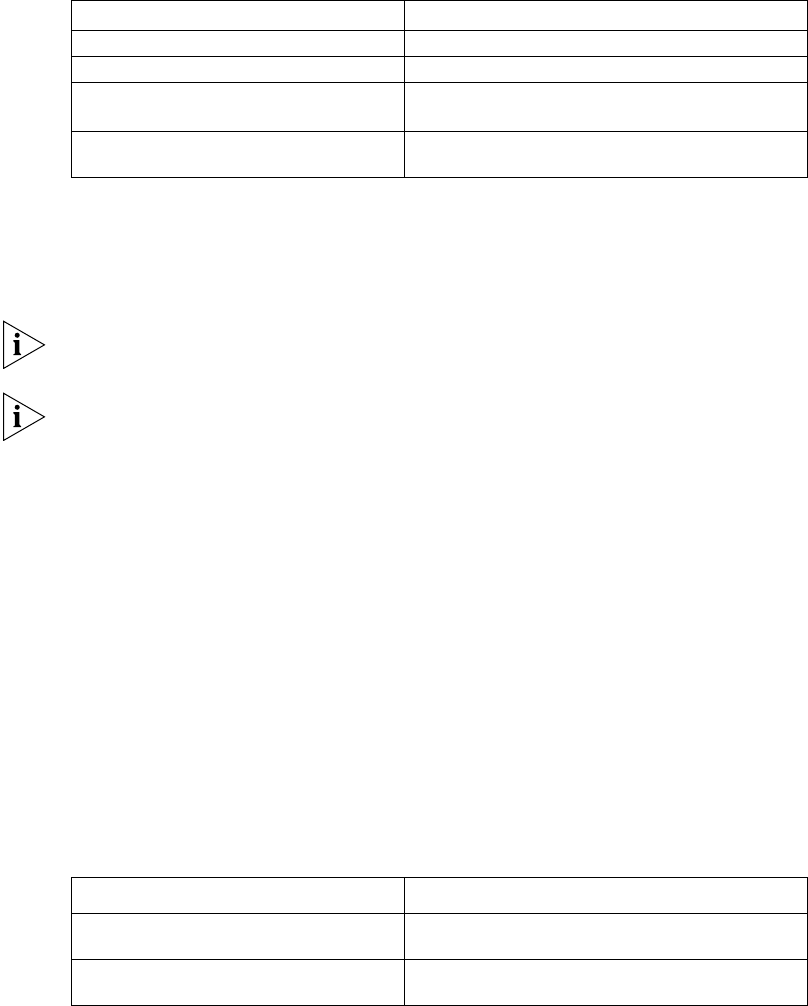
612 CHAPTER 43: CONFIGURING L2TP
■ LAC and LNS authenticate each other.
It can be found that either LAC or LNS can originate tunnel authentication
request. However, if one side enables the tunnel authentication, the tunnel can be
established only when the passwords on both ends of the tunnel are exactly the
same. If tunnel authentication is disabled on both ends, whether or not the tunnel
authentication passwords are the same will make no sense.
Perform the following configurations in L2TP group view.
Table 676 Set Tunnel Authentication and Password
Tunnel authentication is enabled by default. If no tunnel authentication password
is configured, the host name of the router will act as the tunnel authentication
password. In order to ensure tunnel security, users are recommended not to
disable tunnel authentication.
To ensure the tunnel security, it is recommended that the user should not disable
tunnel authentication.
The tunnel authentication password is the router host name, so you must
manually configure the tunnel authentication password after the authentication is
enabled, and ensure that the password at the LAC side is the same as that at the
LNS side.
Configure the Interval
for Sending Hello
Messages
This configuration is available to LAC and LNS.
To detect the connectivity of the tunnel between LAC and LNS, both the LAC and
the LNS will regularly send Hello messages to the peer and the receiving end will
make responses upon receiving. If the LAC or LNS does not receive the Hello
response within the specified interval, the Hello messages will be repeatedly sent.
It no response message from the peer is received after three Hello messages are
sent, the local end will assume the L2TP tunnel has already been disconnected. In
order to restore connectivity between the LAC and LNS, a new tunnel will have to
be established.
Perform the following configurations in L2TP group view.
Table 677 Set the Interval for Sending Hello Message
Operation Command
Enable tunnel authentication tunnel authentication
Disable tunnel authentication. undo tunnel authentication
Set the password of tunnel
authentication.
tunnel password { simple | cipher }
password
Remove the password of tunnel
authentication.
undo tunnel password
Operation Command
Set the interval for sending tunnel hello
packet
tunnel timer hello hello-interval
Restore the interval for sending tunnel
hello packet
undo tunnel timer hello


















