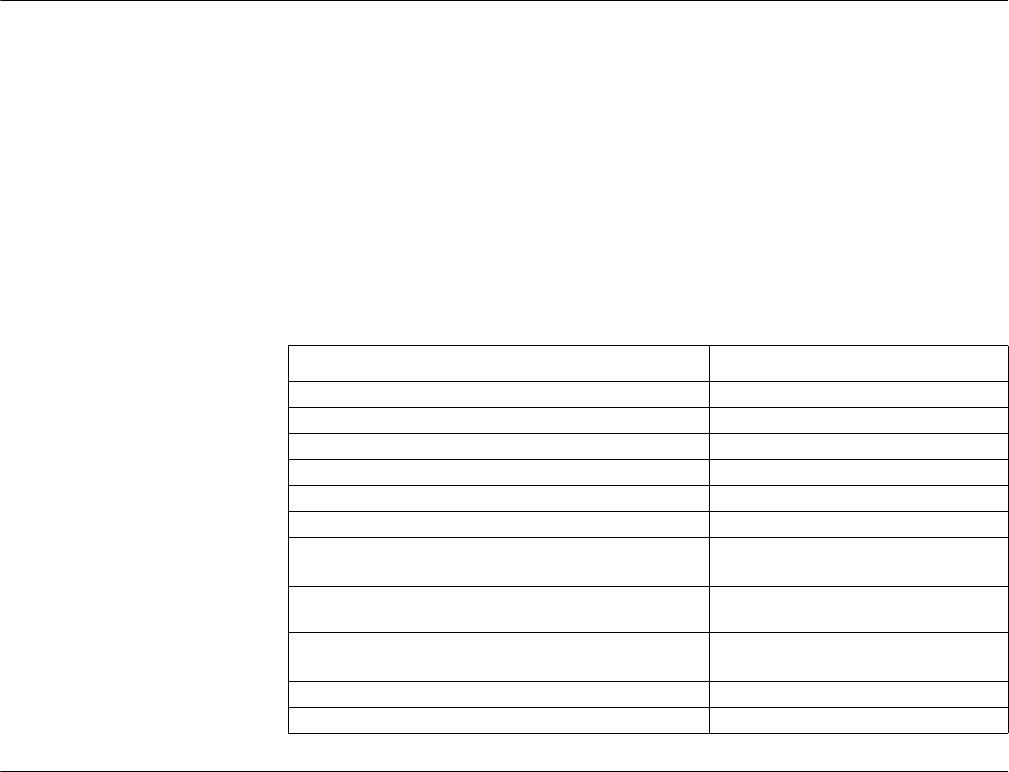
6
DISPLAY AND DEBUGGING TOOLS
This chapter includes information on the following topics:
■ Display Command Set
■ Debugging Command Set
■ Test Tool of Network Connection
■ Log Function
Display Command Set With display commands, the system status and system information can be
viewed.
display commands can be divided as follows according to the
functionality:
■ The command to display system configuration information
■ The command to display system running status
■ The command to display system statistic information
The following commands can be used to display related information of the whole
system in all views. Please see related chapters in this manual for specific
display
commands.
Table 64 Commands to display information of the whole system
Debugging Command
Set
The command line interface of the 3Com Router 1.x provides abundant
debugging commands, almost corresponding to all the protocols supported by the
router, helping the user to diagnose and eliminate network faults.
Operation Command
Display current terminal user. display client
Display the system clock display clock
Display the current memory type display configfile
Display states of various debugging switches display debugging
Display the history record of input command display history-command
Display the router name display systname
Display current configuration information of the
system
display
current-configuration
Display initial configuration information of the system
stored in router Flash
display saved-configuration
Display primary system configuration information display tech-support [ page
]
Display registered terminal user display user
Display version information of system display version


















