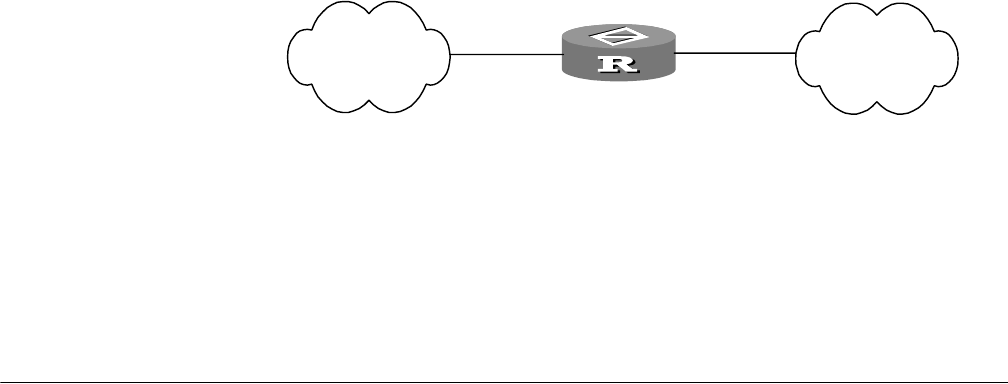
Troubleshooting IP Routing Policy 489
Figure 159 Networking diagram of filtering the distributed routing information
1 Configure ip-prefix
[Router]ip ip-prefix p1 permit 192.1.1.0/24
2 Configure RIP protocol
[Router]rip
[Router-rip]network 192.1.0.0
[Router-rip]network 202.1.1.0
[Router-rip]filter-policy ip-prefix p1 export
Troubleshooting IP
Routing Policy
Routing information cannot be filtered when the routing protocol is in
normal operation
Check the following:
■ At least one node in the routing policy should be in permit matching mode.
When a routing policy is used to filter routing information or a specific routing
information does not pass the filtering of a node, the routing information is
considered not passing the filtering of this routing policy. When all nodes of the
routing policy are in deny mode, no routing information will pass the filtering
of this routing policy.
■ At least one item in the prefix-list should be in permit matching mode. The list
items in deny mode can be defined to fast filtering routing information that
does not meet the conditions. But if all list items are in deny mode, no route
will pass the filtering of this prefix-list. Define a permit 0.0.0.0/0 list item after
multiple items are defined in deny modes, so that all other routes will pass the
filtering.
When an ACL is quoted for filtering routing information and ACL
definition is modified, the route strategy is not updated.
In this case, reconfigure by quoting the strategy and rule of this ACL to inform the
protocol of the ACL change. If other filters are quoted, this operation is not
necessary and the protocols are informed of the change of the router.
Campus network A
Router
202.1.1.0
Campus network B
192.1.10.0


















