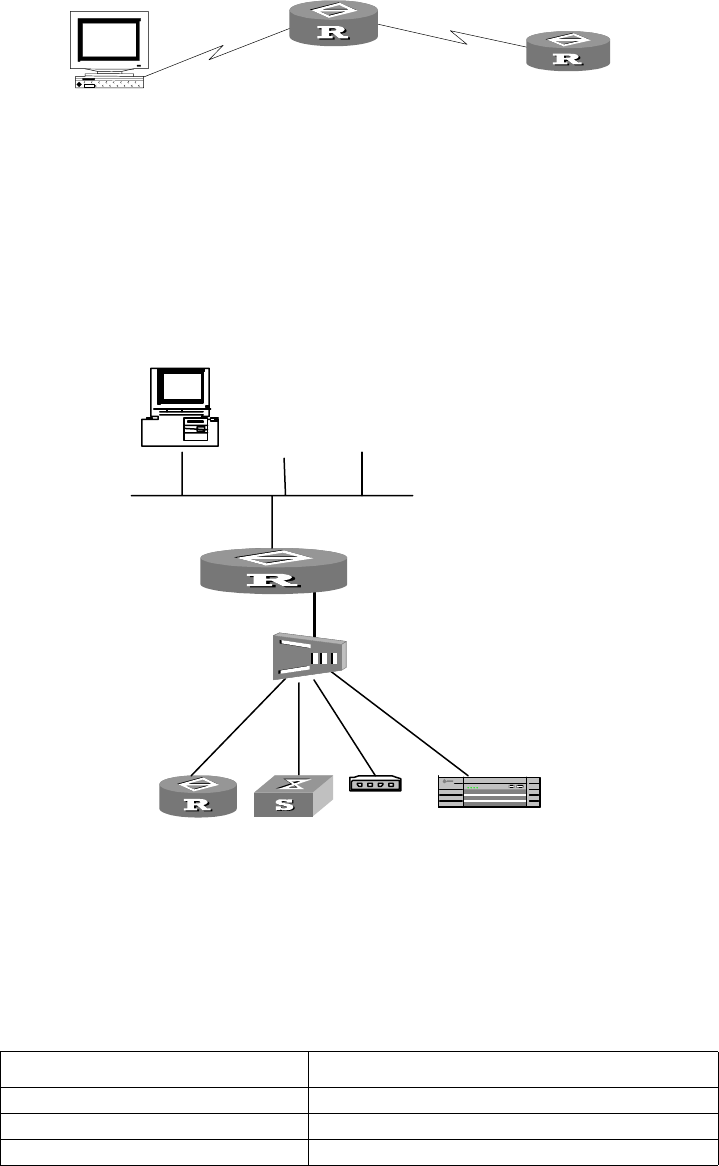
Terminal Service of Telnet Connection 63
Figure 29 Telnet client service
Reverse Telnet Overview Reverse Telnet service: the user logs on the router with a specified port number by
running the Telnet client program on the PC. Then the connection to the serial
port device connected with the async port of the router is established. One
example: the 3Com Router performs remote configuration and maintenance of
the external devices connected with its 8/16 asynchronous port with Reverse
Telnet service.
Figure 30 Reverse Telnet service
Connection
Configuration of Telnet
and Reverse Telnet
Terminal Service Features of Telnet Connection
The terminal service features of Telnet connection are shown in the following
table, and the parameters of the Telnet Client program running on the computer
should be set according to the table.
Table 45 Terminal service features of telnet connection
Establish Telnet Connection
Please use the following commands on the Telnet Client program of the host and
in r system view.
Workstation
Router A
(
Telnet Client)
Router B
(Telnet Server)
QuidwayRouter
Telnet Client
Modem
Other communication
devices
LAN Switch
Router
NAS
Service Value
Input mode Character mode
Echo mode No local echo
Terminal type VT100


















