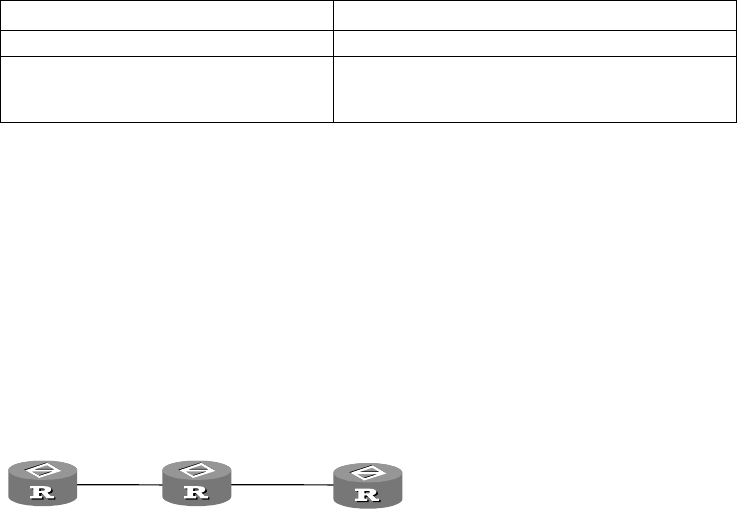
672 CHAPTER 48: TRAFFIC POLICING, TRAFFIC SHAPING AND LINE RATE
Displaying and Debugging CAR
Table 713 Display and Debug CAR
CAR Configuration
Examples
Applying a CAR Policy to all Packets
■ The CAR policy is applied to all the packets that are input to router A
Ethernet0, directly forwarding the packets that meet the conditions and
dropping the packets that do not meet the conditions.
■ The CAR policy is applied to all the packets that are output from router A
Ethernet1, directly forwarding the packets that meet the conditions and
dropping the packets that do not meet the conditions.
Figure 211 Networking diagram of configuring the CAR policy to be applied to all
packets
1 Configure Router A:
CAR policy is applied to all the packets that are input to router A Ethernet 0
[RouterA-Ethernet0] ip address 190.0.0.1 255.255.255.0
[RouterA-Ethernet0] qos car inbound any cir 8000 cbs 15000 ebs 8000
conform pass exceed discard
CAR policy is applied to all the packets that are output from router A Ethernet 1
[RouterA-Ethernet1] ip address 191.0.0.1 255.255.255.0
[RouterA-Ethernet1] qos car outbound any cir 8000 cbs 15000 ebs 8000
conform pass exceed discard
Configure the Priority Level Based CAR Policy
■ The packet that is input to router A serial interface 0 are matched with the
priority level based on CAR policy, directly forwarding the packet that meets
the conditions and dropping the packet that does not meet the conditions.
■ The packet that is output from router A serial interface 1 is matched with the
priority level based on CAR policy, directly forwarding the packet that meets
the conditions and dropping the packet that does not meet the conditions.
Operation Command
Display one or all carl display qos carl [ carl-index ]
Display the parameter configuration and
operation statistic information of CAR on
various interfaces
display qos car [ interface type
number ]
Router A
Router B
Router C
E0
190.0.0.2
E0
190.0.0.1
E1
191.0.0.1
E0
191.0.0.2


















