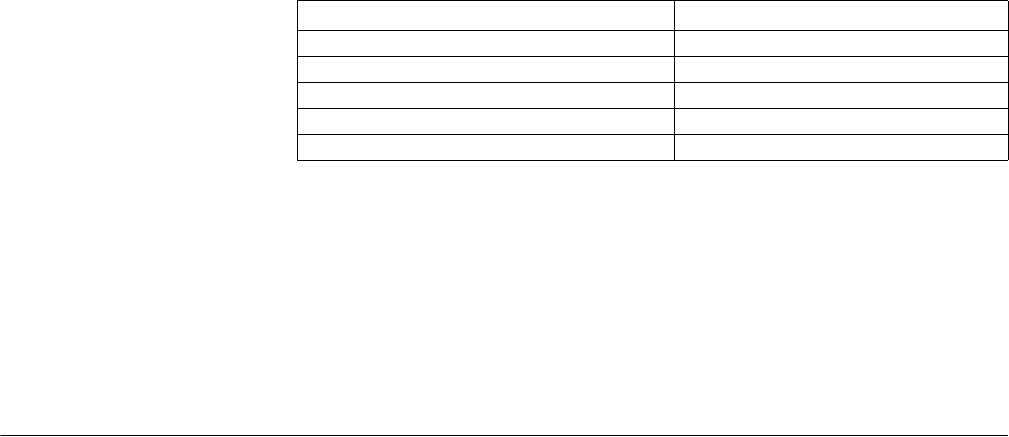
CT3 Interface 149
Display and Debug CE3
Interface
The display and debug operations of CE3 interface include disabling interface and
displaying interface information. But you should be careful when using the
shutdown command, because disabling an interface will cause the interface to
stop working.
Perform the following configuration in all views.
Table 173 Display and debug CE3 interface
The enabling/disabling operation done on the CE3 interface takes effect on CE3
interface, the demultiplexed E1 channels and the serial interfaces formed through
binding operation. The enabling/disabling operation done on the E1 interface
takes effect on E1 interface and the serial interfaces formed through binding
operation. After executing the
shutdown command on the specified CE3 interface,
all the E1 channels and the serial interfaces formed by channel binding on the CE3
interface will be shut down, and data transmitting and receiving activities will
stop. Executing the
undo shutdown command, however, will re-enable all the E1
channels and the serial interfaces formed by channel binding operations.
CT3 Interface Both T3 and T1 belong to the T-carrier system specified by ANSI, T3 is
corresponding to the digital signal level DS-3, and the data transmission rate is
44.736Mbps.
CT3 interface has two operating modes: T3 mode (channelized mode) and CT3
mode (non-channelized mode).
■ When working in T3 mode, the interface is equivalent to a fractional interface
of data bandwidth 44736kbps.
■ When working in CT3 mode, the interface can multiplex/demultiplex 28
channels of T1 signals. Each T1 interface can be divided into 24 time slots
numbered in the range of 1 to 24. These time slots can be randomly bound
into N x 64Kbps or N x 56Kbps logical channels.
CT3 interface supports the link layer protocols PPP, HDLC, Frame Relay, LAPB and
X.25, and the network protocols such as IP and IPX.
Configure CT3 Interface CT3 interface configuration includes:
■ Enter the view of the specified CT3 interface
■ Set clock mode
■ Set cable length
■ Set loopback mode
■ Set frame format
■ Set operating mode of CT3 interface
Operation Command
Disable the CE3 interface shutdown
Enable the CE3 interface undo shutdown
Disable the E1 channel e1 line-number shutdown
Enable the E1 channel undo e1 line-number shutdown
Display the CE3 interface information display controller e3 number


















