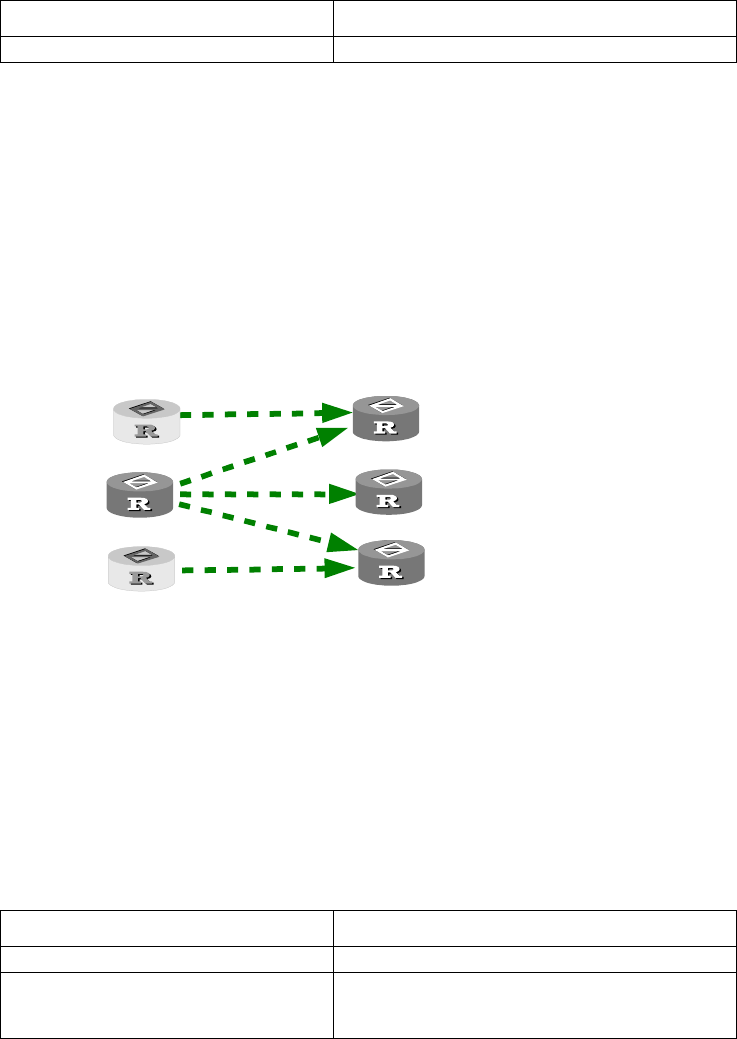
714 CHAPTER 51: CONFIGURING DCC
As shown in this figure, the single local interface interface0 (if0) receives a DCC
call from a single remote interface if1. Since the call is received by a single local
interface, the dialer circular group can be used to configure DCC. You can choose
to configure either PAP or CHAP authentication.
Perform the following configuration in dial interface (physical or dialer interface)
view.
Table 746 Configure a local interface to receive calls from a remote interface
By default, Circular DCC is enabled on ISDN BRI and PRI interfaces, but disabled on
other interfaces (serial, asynchronous, AUX, etc.) and you should manually
configure the
dialer enable-circular command.
Configuring originating calls from an interface to multiple remote ends
Perform the following configuration steps after the basic DCC configuration is
implemented. As shown in
Figure 228, a local interface originates calls to multiple
remote ends (the picture components of inverse color represent the routers
irrelevant with the specific networking):
Figure 228 An interface placing calls to multiple remote ends
As shown in the above figure, a single local interface interface0 (if0) originates
DCC calls to the remote interfaces if1 and if2. Since calls are originated to multiple
remote ends, the user must use the
dialer route command to configure the
dialer numbers and destination addresses. Since the calls originate from a single
local interface, the dialer circular group can be used to configure DCC. The user
can select to configure either PAP or CHAP authentication.
Perform the following configuration in dial interface (physical or dialer interface)
view.
Table 747 Configure a Local Interface to Originate Calls to Multiple Remote Ends
Operation Command
Enable Circular DCC dialer enable-circular
Operation Command
Enable Circular DCC dialer enable-circular
Configure destination address(es) and
dialer number(s) for calling one or more
remote ends
dialer route protocol
next-hop-address dial-number
Router
Remote end C
Single/Multiple interface(s)
Local end
(Single interface)
Remote end B
Single/Multiple interface(s)
Remote end A
Single/Multiple interface(s)
if0
if1
if2
if3
Router
Router
Router


















