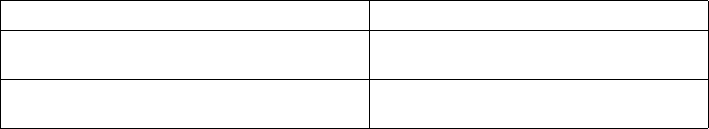
Virtual-Template and Virtual Interface 161
dynamically create a virtual interface based on the configuration parameters of the
template.
Similarly, after multiple PPP links are bound as MP, a virtual interface also needs to
be created to exchange data with the opposite end. At this time, select an
interface template to dynamically create a virtual interface.
Configure
Virtual-Template
In VPN and MP application environments, the system automatically creates and
deletes virtual interface, which is completely transparent to the user. The user only
needs to configure VPN or MP at corresponding physical interface, create and
configure virtual-template and then build up relation between the virtual-template
and relevant physical interface.
Virtual-template configuration includes:
■ Create and delete virtual-template
■ Set working parameters of the virtual-template
■ Build up corresponding relation between the virtual-template and relevant
physical interface.
1 Create and delete virtual-template
Please use the following commands in all views.
Table 192 Create or delete virtual-template
Here, number stands for template number of virtual-template ranging 1 to 25, i.e.
the user can create up to 25 virtual-templates.
In executing interface virtual-template command, if corresponding
virtual-template has been created, then directly enter the view of this
virtual-template. Otherwise, first create the virtual-template with specified
template number.
In deleting the virtual-template, make sure that all of its derived virtual interfaces
have been removed and this virtual-template is not in use any more.
2 Set work parameters of virtual-template
Compared with normal physical interface, the virtual-template has the following
features: the link layer protocol only supports PPP, and the network protocol
supports IP and IPX. Therefore, the following working parameters can be set:
■ Set working parameters of PPP
■ Set IP address of virtual interface
■ Set IP address (or IP address pool) allocated to PPP opposite end
Settings of these parameters on virtual-template are the same as those on normal
interface. Please see related chapters of PPP configuration in Operation Manual –
Link Layer Protocol, IP address configuration in Operation Manual – Network
Protocol and RADIUS configuration in Operation Manual – Security for
configuration details.
Operation Command
Create virtual-template and enter its view interface virtual-template
number
Delete the virtual-template undo interface
virtual-template number


















