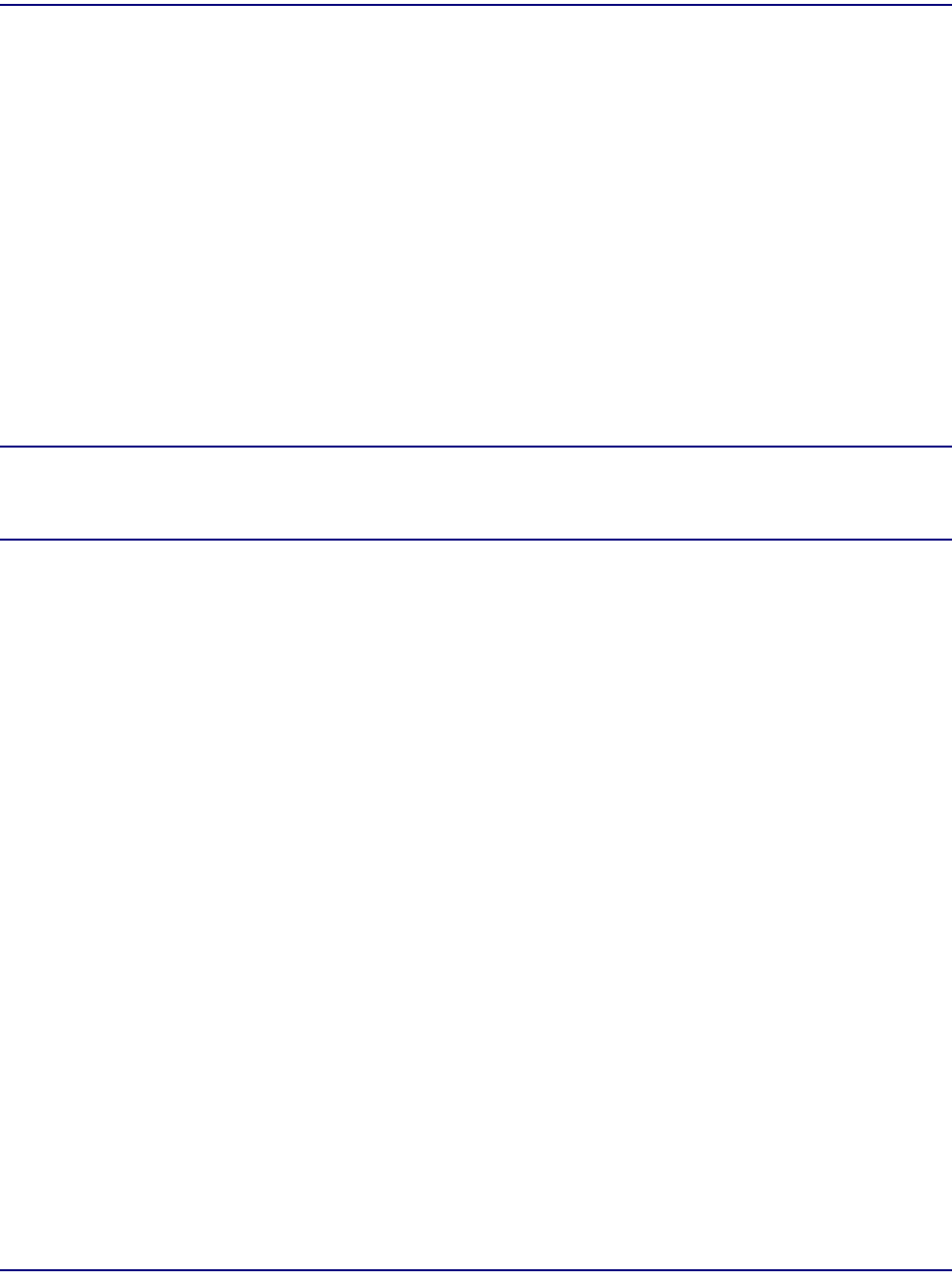
Access Navigator - Release 1.8 August 2003 6-17
Electrical Installation
RS-232 Management Connection
RS-232 Management Connection
Installation Summary
n Precautions ... 6-17
n Information, Tools, and Materials ... 6-17
n Connect Shielded RS-232 Cable ... 6-19
n Attach Ferrite Bead RF Suppressor ... 6-20
n Preconfigure Optional Modem ... 6-21
Precautions
CAUTION! SHIELDED RS-232 CABLE WITH FERRITE BEAD RF SUPPRESSOR IS
REQUIRED FOR COMPLIANCE WITH NEBS 1089 EMI/EMC AND FCC REQUIREMENT
PART 15, TO PREVENT RADIO FREQUENCY INTERFERENCE WITH OTHER EQUIPMENT.
Information, Tools, and Materials
1. Obtain the following information:
• System ID or CLLI code
2. Obtain the following tools:
• Screwdrivers, Phillips #2 and #3
• Screwdrivers, slotted
3. Obtain the following materials:
• For Direct Connection – to connect the Access Navigator directly to a computer, craft terminal,
or Network Operations Center, you will need a shielded RS-232 DTE-to-DCE cable (see Figure
6-7). This is the standard (or straight) cable used for connecting a computer to modems and
other DCE devices.
• For Modem Connection – to connect the Access Navigator to a modem for remote operation
over a telephone line, you will need a pre-configured modem (see Preconfigure Optional
Modem on page 6-21) and an RS-232 DCE-to-DCE cable (see Figure 6-8). This is also called
a null modem cable. If this cable is not available, you can easily make one.
• Ferrite bead RF suppressor (1 ea.), part of Ferrite Bead Kit, PN 003-0197


















