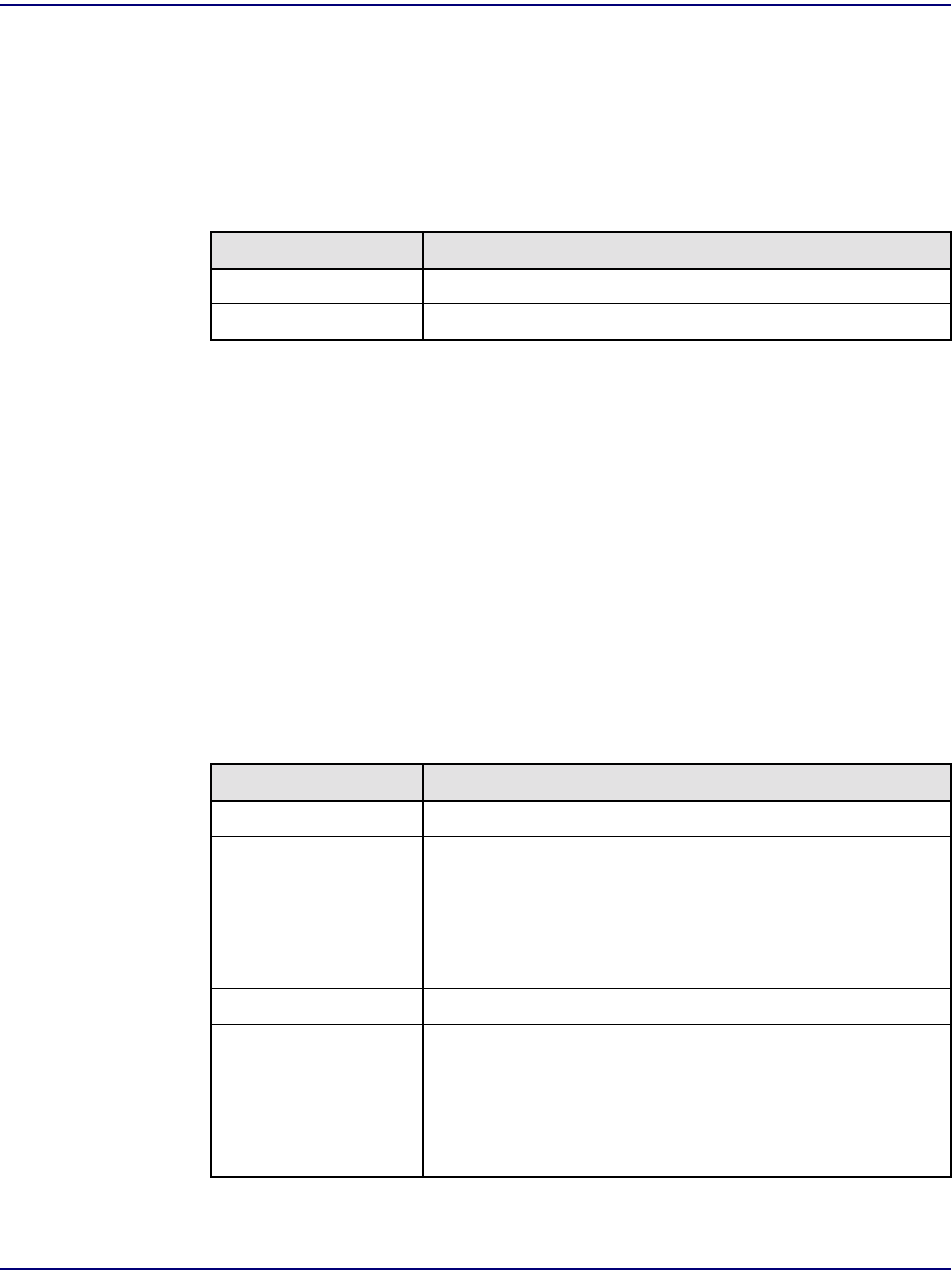
Access Navigator - Release 1.8 August 2003 15-21
Diagnostics & Troubleshooting
Status Remote
Status Remote
Displays a message listing the remote terminals at the far end of the DS1s. The command syntax lets
the operator request a specific DS1, range of DS1s, or all DS1s. The Access Navigator can identify
Carrier Access remote terminals, such as the Access Bank II and Adit 600, over the DS1 FDL channel.
Syntax: status remote <n|all>
Example: status remote all
Example: status remote 1
Example: status remote 1-7
Message:
DS1 Terminal ID Status
--- -------------------- ---------------------- --------------
1 CA Adit 600 Remote Device #1 In Service as CA IP
2 n/a n/a FDL Not Used
3 CA Access Bank I Remote#3 In Service as CAC
4 CA Access Bank II Remote#4 In Service as CAC
5 CA Adit 600 Remote#5 In Service as CA FDL
6 Unknown Unknown In Service as T1403
7 Unknown n/a Facility failure
Description:
Field Description
n DS1 number, 1 to 32, or a range of numbers such as 2-8.
all Display all DS1 remote interfaces.
Item Description
DS1 DS1 number, 1 to 32
Terminal n/a – (not applicable) FDL is not being used.
CA Access Exchange
CA Access Bank I
CA Access Bank II
CA Adit 600
Unknown – FDL is being used by unknown terminal.
ID Remote Terminal Identifier
Status In Service as CA FDL – FDL is up and using FDL protocol.
In Service as CA IP – DS0 link is up and using CA IP protocol.
In Service as T1403 – FDL is up and using ANSI T1.403.
FDL Not Present – FDL protocol is set to "none".
FDL In Progress – Transmitting.
Facility failure – FDL is Out of Service.


















