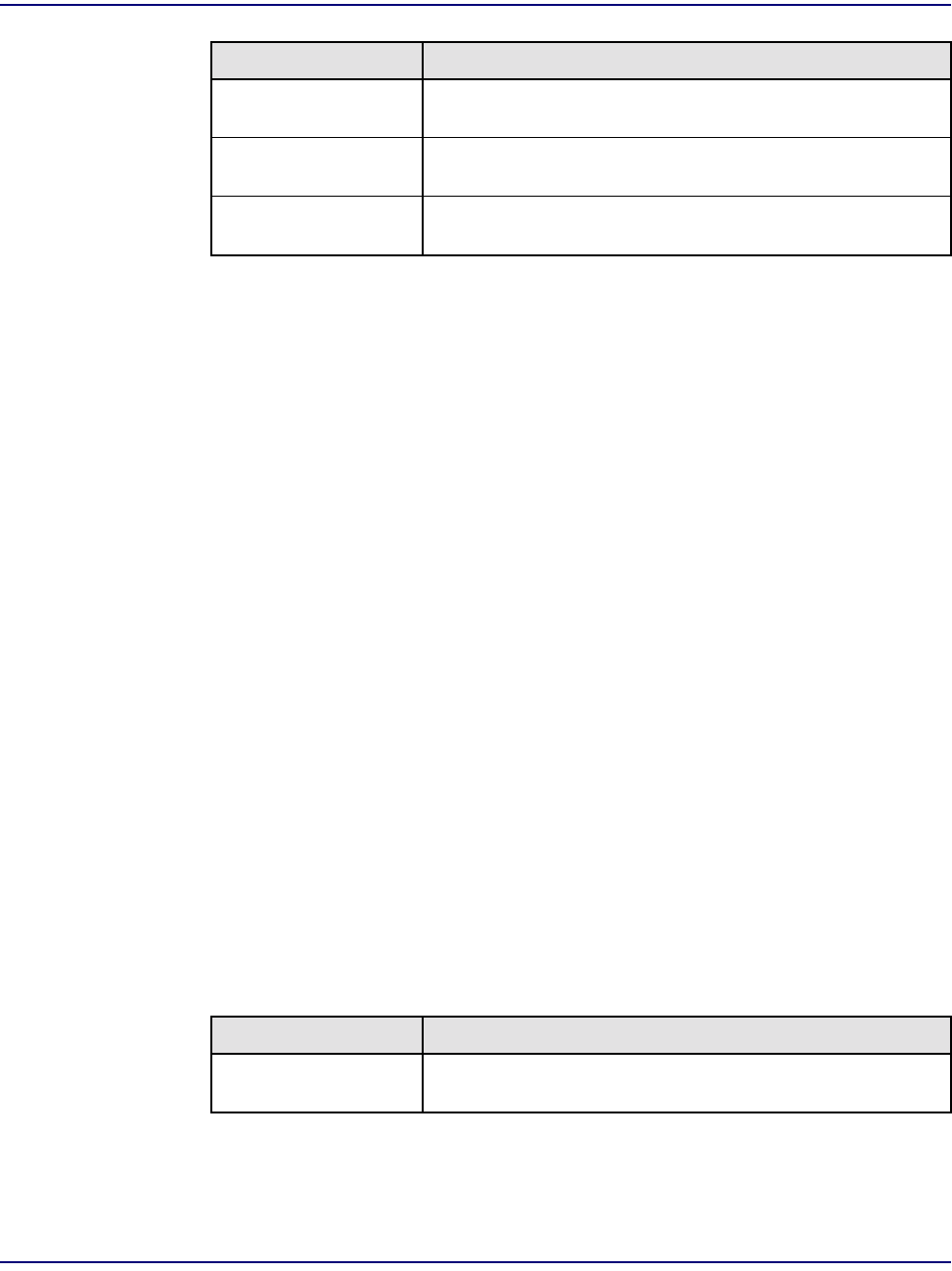
15-28 August 2003 Access Navigator - Release 1.8
Diagnostics & Troubleshooting
Clear Blocked Call Count
Clear Blocked Call Count
Sets the blocked call count to zero (see Status TMC on page 15-25).
Syntax: clear blocked call count
Clear Peak Call Count
Sets the peak call count to zero (see Status TMC on page 15-25).
Syntax: clear peak call count
Clear Permanent Call Count
Sets the permanent call count to zero (see Status TMC on page 15-25). After clearing the count, the
Access Navigator will recalculate the current number of permanent calls.
Syntax: clear permanent call count
Set CRV Idle
Clears a permanent off-hook call state (see Status TMC on page 15-25) by setting it to the normal idle
state. After clearing the count, the Access Navigator will recalculate the current number of permanent
calls. A call can be active, idle, or permanent. You can check the current call state with the status
crv command. An active call can not be set to idle.
Syntax: set crv <value> idle
Peak Calls Maximum number of calls at one time. (To clear, see “Clear
Peak Call Count” on page 28.)
Switch Ports Number of DS0 ports connected to the switch (excludes EOC
and TMC DS0s).
Percent Used Percentage of switch ports in use, rounded to nearest whole
number.
Field Description
value Call Reference Value, 1 to 768, or a range of values such as 5-8.
Maximum range is 24 CRVs.
Item Description


















