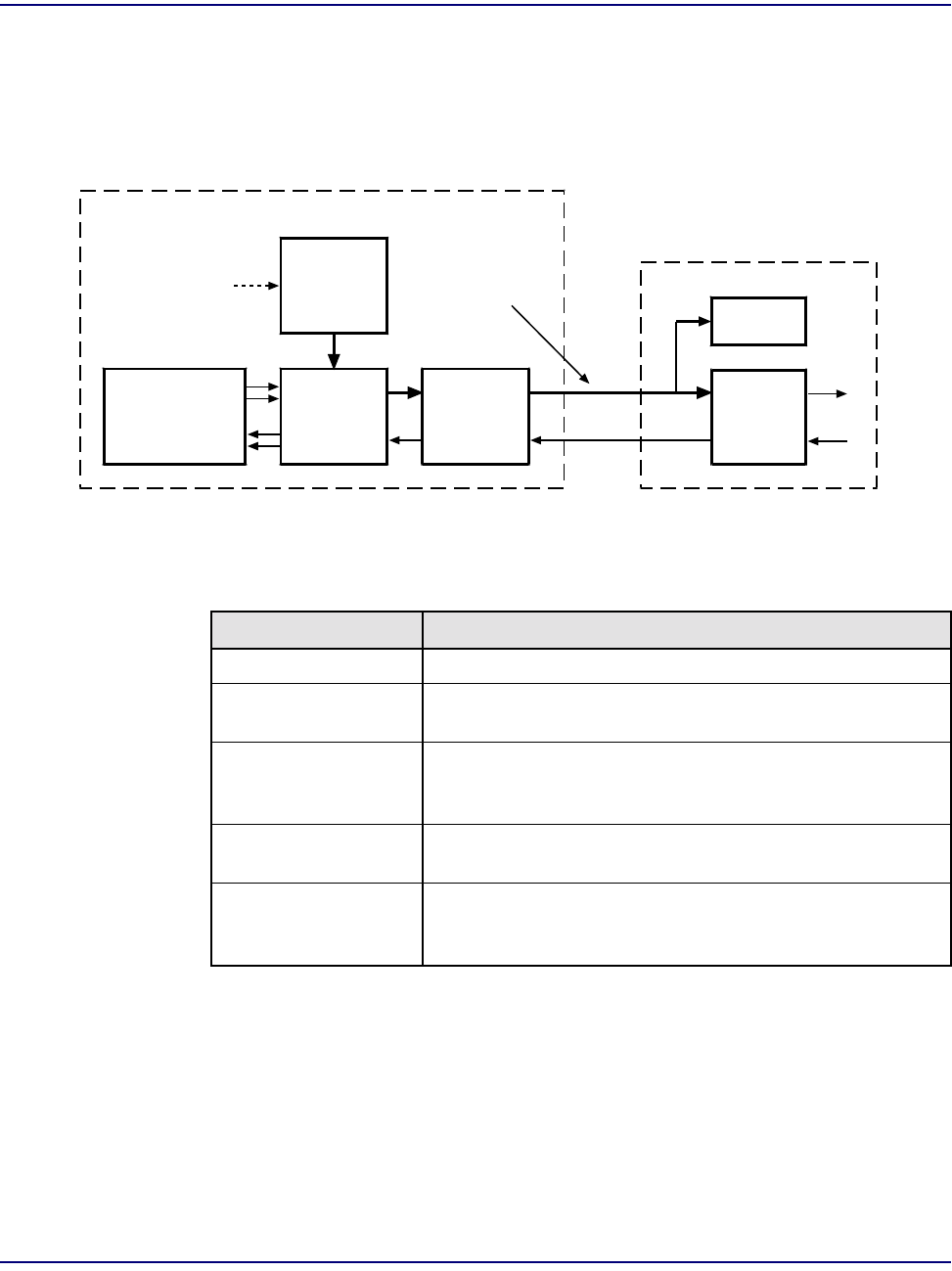
15-44 August 2003 Access Navigator - Release 1.8
Diagnostics & Troubleshooting
Send DS1 Payload Pattern
NOTE: The p2e patterns are intended only for Access Navigator loop tests and for tests
between two Access Navigators. Other test equipment will not recognize these patterns.
NOTE: This command works with ESF and D4 (SF) framing.
Figure 15-23. Send DS1 Line Pattern
Syntax: send ds1 <n> line <p2e11|p2e15|p2e23|qrss>
Send DS1 Payload Pattern
This command transmits a framed test pattern to verify the quality of the DS1 signal reaching far-end
CSU equipment, such as the Access Bank II. The operator can select from several pseudo-random test
patterns, as well as all-ones, all-zeros, and 1-in-8.
When the operator commands the selected pattern, the Access Navigator generates and transmits the
unframed pattern over the DS1 (see Figure 15-24).
Field Description
n DS1 number, 1 to 32, or a range of numbers such as 2-8.
p2e11 Send 2
11
–1 pattern with a maximum of 10 consecutive zeros and
11 consecutive ones. (Minimum stress testing.)
p2e15 Send 2
15
–1 pattern with a maximum of 14 consecutive zeros and
15 consecutive ones. (Provides maximum number of consecutive
zeros permissible in framed, non-B8ZS testing.)
p2e23 Send 2
23
–1 pattern with a maximum of 22 consecutive zeros and
23 consecutive ones. (Maximum stress testing.)
qrss Send QRSS pattern (a modified 2
20
–1) with a maximum of 14
consecutive zeros and 20 consecutive ones. (Common stress test
for T1 data applications.)
DS1
Line
Interface
Unit
Framer
Access Navigator
Time Slot
Interchange
Code
Generator
Line
Pattern
Command
IN
OUT
CSU
Far End
Bit Error Rate Test
DS0s
BERT
Line
Test
Unframed
Pattern


















