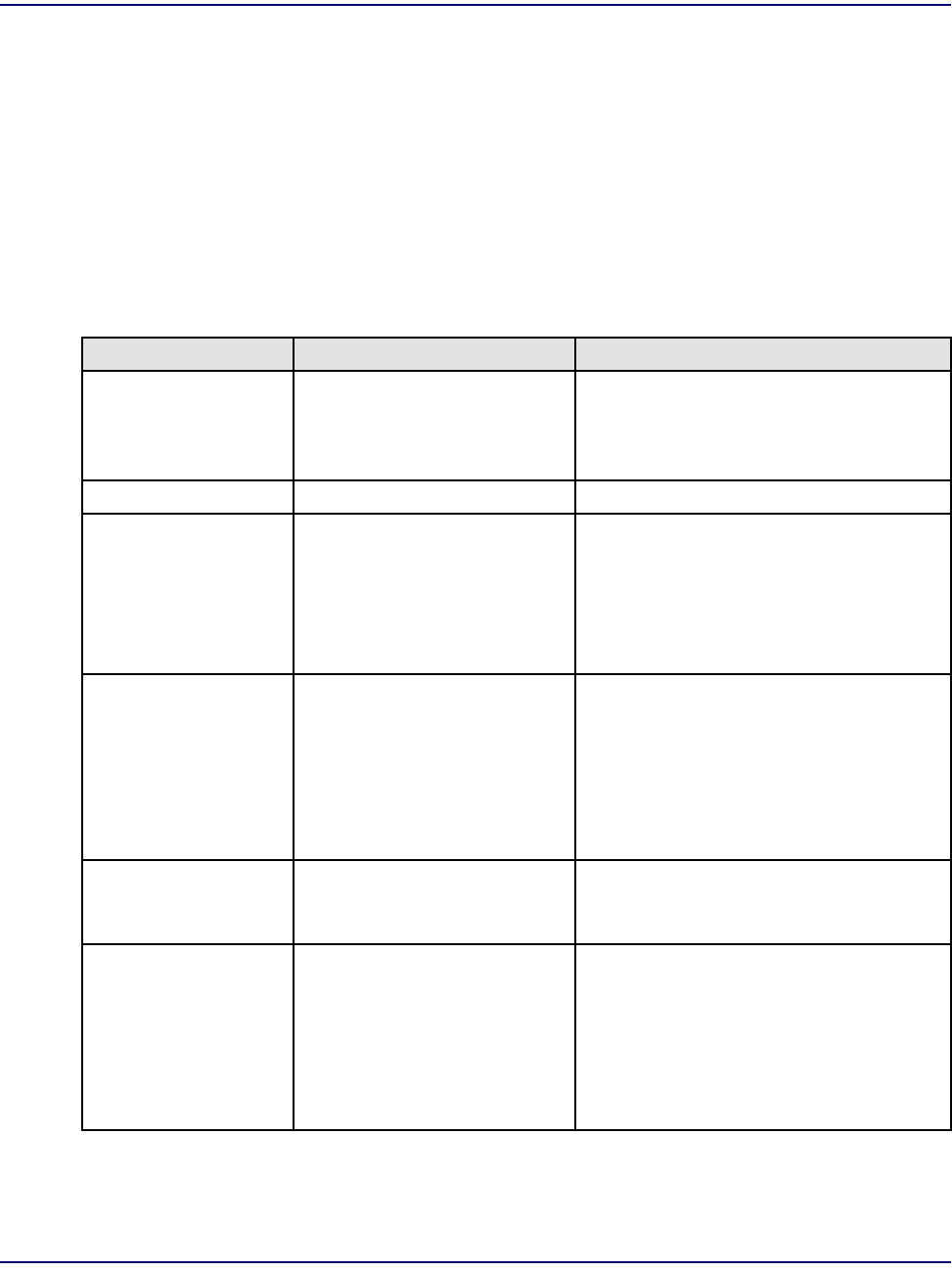
14-20 August 2003 Access Navigator - Release 1.8
Alarm Clearing
DS1 Status LEDs
DS1 Status LEDs
Each Quad T1 Framer (QF) card has status indicators for four DS1s. The Access Navigator holds up to
8 QF cards, providing up to 32 DS1 circuits.
There are a total of 32 DS1 status LEDs on the front control panel, arranged in groups of 4,
corresponding to the 4 DS1 interfaces of each installed QF card. An LED will be off if the associated
DS1 interface is out of service or if there is no installed Quad Framer card for that interface. In order to
display the many DS1 status states, each DS1 LED will show a specific color (red, yellow, green) and
duty cycle (off, on, flash slow, flash fast).
Table 14-15. DS1 Status LEDs
LED State Description Troubleshooting
Off Off-line Individual DS1s can be taken out of
service by using the set ds1 down
command and put into service using the
set ds1 up command.
Green Normal operation Normal operation.
Green Flashing Loopback test in progress Tests may be initiated by local or remote
commands. Local self-tests are initiated
using the set ds1 line loopup and set ds1
payload loopup commands. Remote
tests use ANSI T1.403 in-band or FDL
commands.
Red Loss of signal (LOS) When the receiving unit detects a failure,
it will display a red alarm and send a T1
yellow alarm signal upstream toward the
cause of the problem (such as a cut
cable). Normally, the location of the fault
is somewhere between the units
displaying the red and yellow alarms.
Red Flashing Fast Self-test failure Retest DS1 using test ds1 command. If
test fails again, replace Quad Framer card
with known good card and test again.
Red Flashing Slow Loss of frame (LOF) and/or
Alarm indication signal (AIS)
T1 problem exists, but the line is intact.
LOF indicates an upstream T1 transmit
problem exists, or that there is a framing
mismatch (ESF and D4) at the two ends.
An AIS (blue alarm) message is
transmitted downstream to indicate an
upstream problem exists.


















