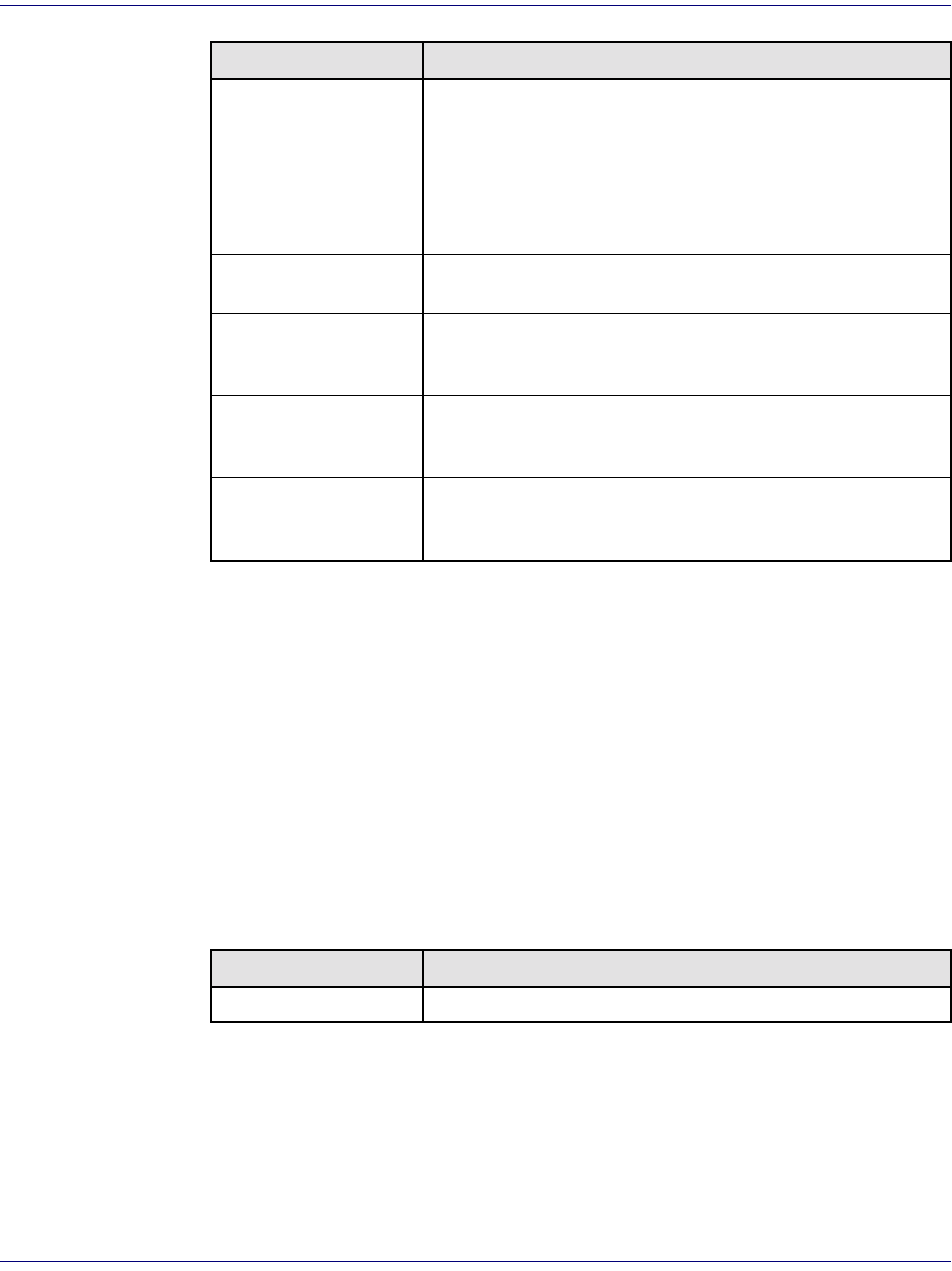
Access Navigator - Release 1.8 August 2003 18-165
CLI Language Reference
CLI Command List
Status DS1 Performance History
Purpose: Displays a tabular list of performance data for the specified DS1 during each 15-minute
interval and the count totals for the day. Performance history shows the most recent 96
intervals.
NOTE: The clear performance command can be used to reset the
performance data for a specific DS1. When this is done, the timer for that DS1
will start at zero hours, minutes, and seconds. (See Clear DS1 Performance on
page 18-27.)
Security: Level 3 (monitor)
Syntax: status ds1 <n> performance history
Example: status ds1 9 performance history
Message:
Performance Statistics for DS1 #9
UAS ES SES SEFS LES CSS BES DM LCV PCV
---- ---- ---- ---- ---- ---- ---- ---- ------- -------
curr. interval: 0 822 0 0 0 0 822 13 0 0
Path Code Violations (PCV) The total number of path code violations that have been
detected during the measurement interval.
For D4 signals, the PCV count is the number of frame bit errors.
For ESF signals, the PCV count is the number of Cyclical
Redundancy Count (CRC) errors and frame bit errors.
Elapsed time in current
15 min. interval
The time in minutes:seconds that have elapsed during the current
15 minute interval (determined by timer).
Valid 15 min. intervals
in hour
The number of completed 15 minute intervals used for
calculating 1-hour totals (determined by timer). Maximum value
is 4.
Valid 15 min. intervals
in day
The number of completed 15 minute intervals used for
calculating 1-day totals (determined by timer). Maximum value
is 96.
* indicates threshold
value has been
exceeded.
This text will appear when the error count exceeds the value set
by the Set DS1 Threshold on
page 18-115.
Field Description
n DS1 number, 1 to 32, or a range of numbers such as 2-8.
Item Description


















