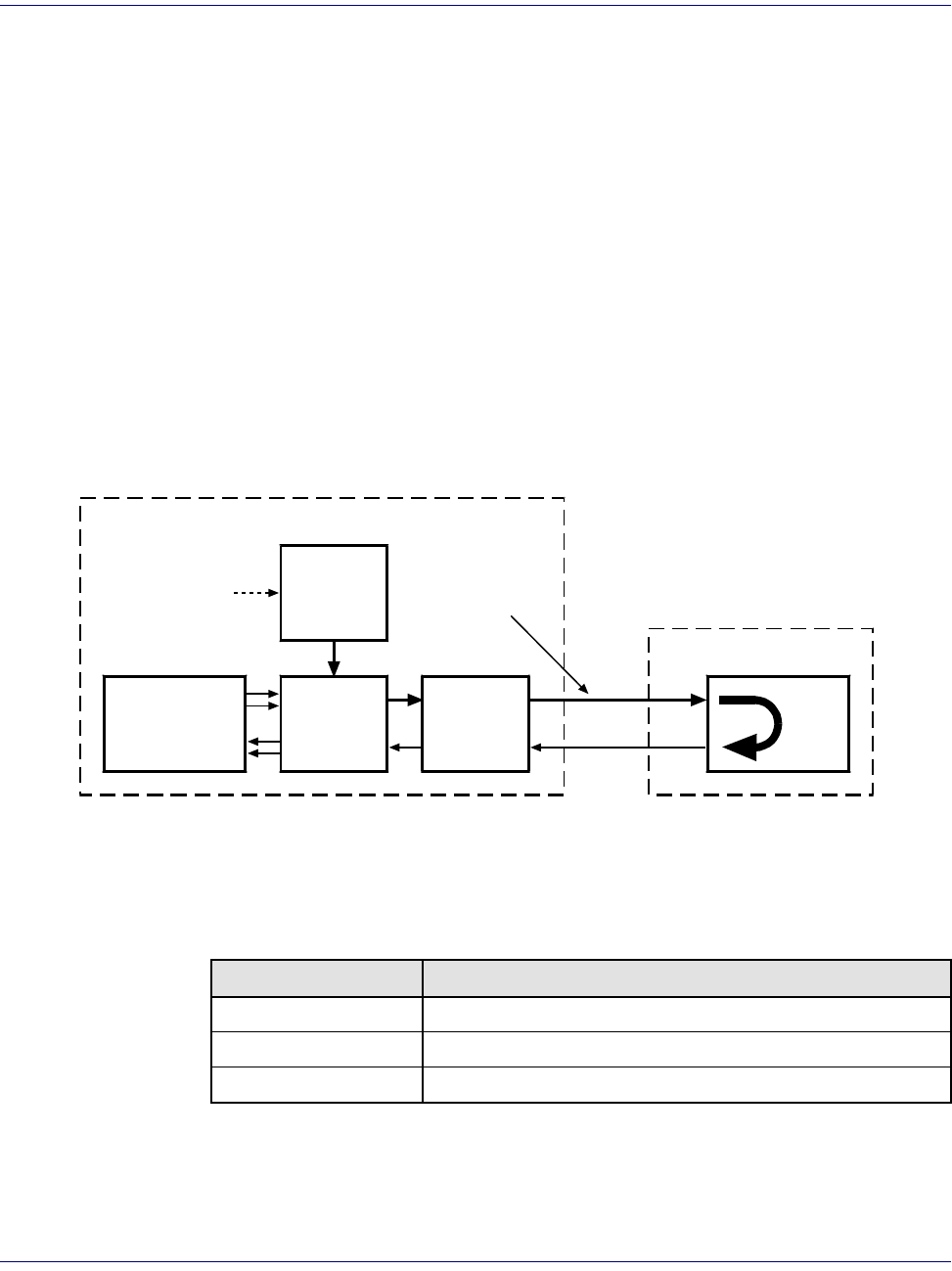
18-72 August 2003 Access Navigator - Release 1.8
CLI Language Reference
CLI Command List
NIU loopups can be used with either unframed (line) or framed (payload) patterns and
test commands, including Send DS1 Line <pattern>, Send DS1 Line <pattern> Test,
Send DS1 Payload <pattern>, and Send DS1 Payload <pattern> Test.
When the operator sends the niu loopup command, the Access Navigator transmits
a T1.403 defined in-band NIU line loopback activate code over the drop DS1 to the
NIU. After the required 5-second integration time, the NIU should perform a line
loopback, which loops the received DS1 frame back to the DS1 transmit output (see
Figure 18-8).
When testing is complete, send an niu loopdown command.
NOTE: This command will send one of the following T1.403 defined code
words, repeated for 5 seconds. Telcordia TR-TSY-000312 calls them Facility-2
(FAC2) loopcodes.
NIU loopback activate (FAC2 2-in-5): 00011 00011 ...
NIU loopback deactivate (FAC2 3-in-5): 00111 00111 ...
Figure 18-8. Send DS1 NIU Line Loopup
Security: Level 2 (operator)
Syntax: send ds1 <n> niu <loopup|loopdown>
Example: send ds1 9 niu loopup
Message: Loopup signal sent to remote.
Waiting for confirmation.....loopup confirmed.
Field Description
n DS1 number, 1 to 32, or a range of numbers such as 2-8.
loopup Enable line loopback.
loopdown Disable line loopback.
DS1
Line
Interface
Unit
Framer
Access Navigator
Time Slot
Interchange
Code
Generator
NIU
Loopup
Command
Inband
Code
IN
OUT
NIU
Far End
Line Loopup
Smart Jack


















