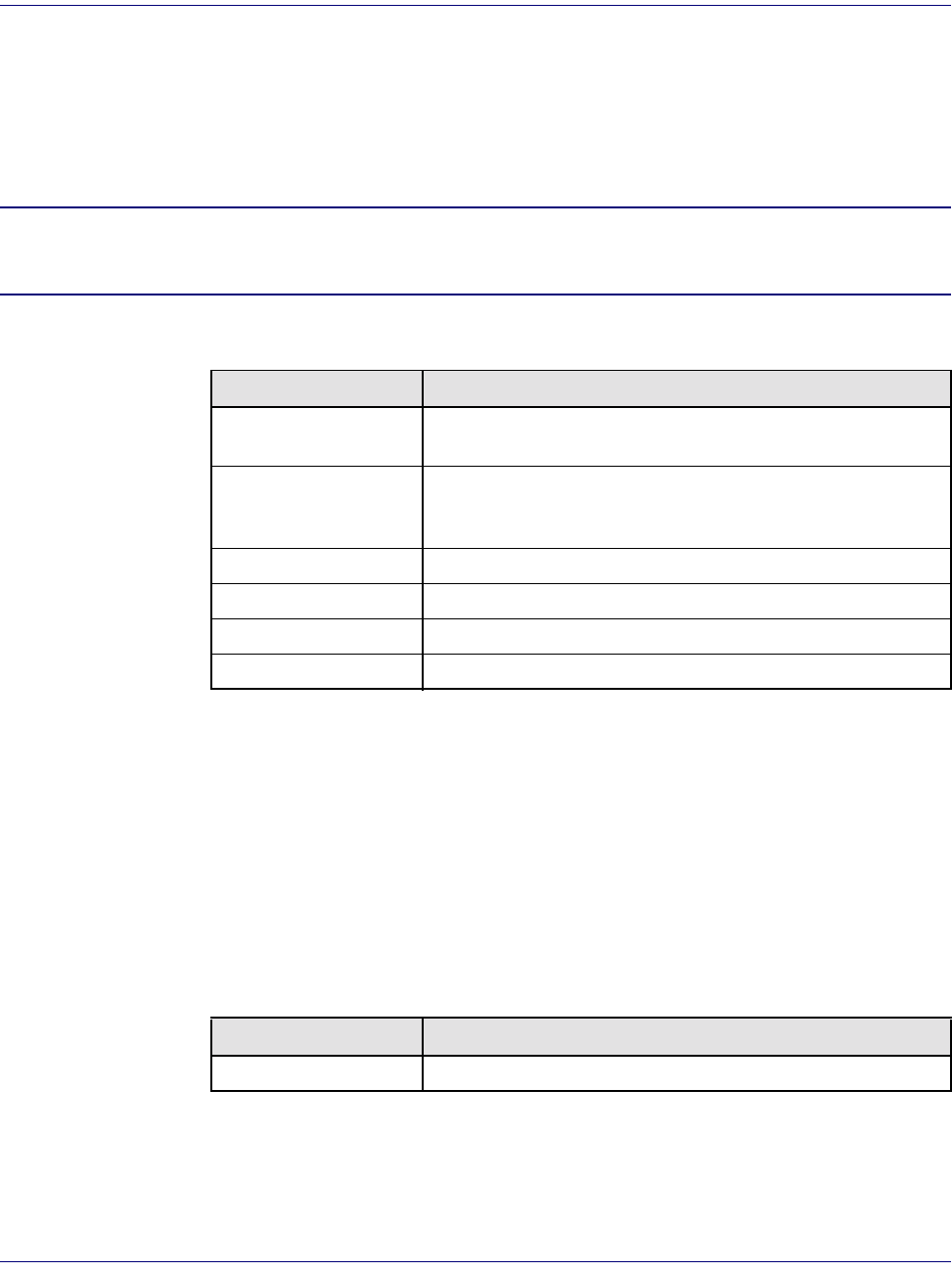
18-140 August 2003 Access Navigator - Release 1.8
CLI Language Reference
CLI Command List
Settings for DS1 13, Channel 4:
Type: GR303
Up/Down: UP
CRV: 38
PPHONE: Enabled
ISDN: None
NOTE: In the above message, the channel type can be GR303 (voice or ISDN BRI), or
private crossconnects using VOICE or DATA. P-Phone settings only appear in the Access
Navigator / GR-303 Host with P-Phone.
Description:
Show DS1
Purpose: Displays the DS1 settings and current service status, including thresholds for detected
near-end line errors. This command will show the current settings in a message similar
to the following. The settings can be changed with the various set ds1 commands.
(To quickly display an abbreviated list of all 32 DS1s, use the show ds1 all
command.)
Security: Level 3 (monitor)
Syntax: show ds1 <n>
Example: show ds1 12
Example: show ds1 1-8
Item Description
Type VOICE, DATA, GR303 (voice).
(Both ISDN and P-Phone service require GR303 type.)
Signaling LOOP START, GROUND START, E&M, Direct Inward Dial.
(No signaling is used for data types or ISDN BRI. E&M is not
valid for GR-303.)
Up/Down UP (in service), DOWN (out of service).
CRV Call Reference Value, 1 to 768, or "No CRV assigned"
ISDN ISDN BRI channel (if any), B1, B2, or D
PPHONE ENABLED, DISABLED.
Field Description
n DS1 number, 1 to 32, or a range of numbers such as 2-8.


















