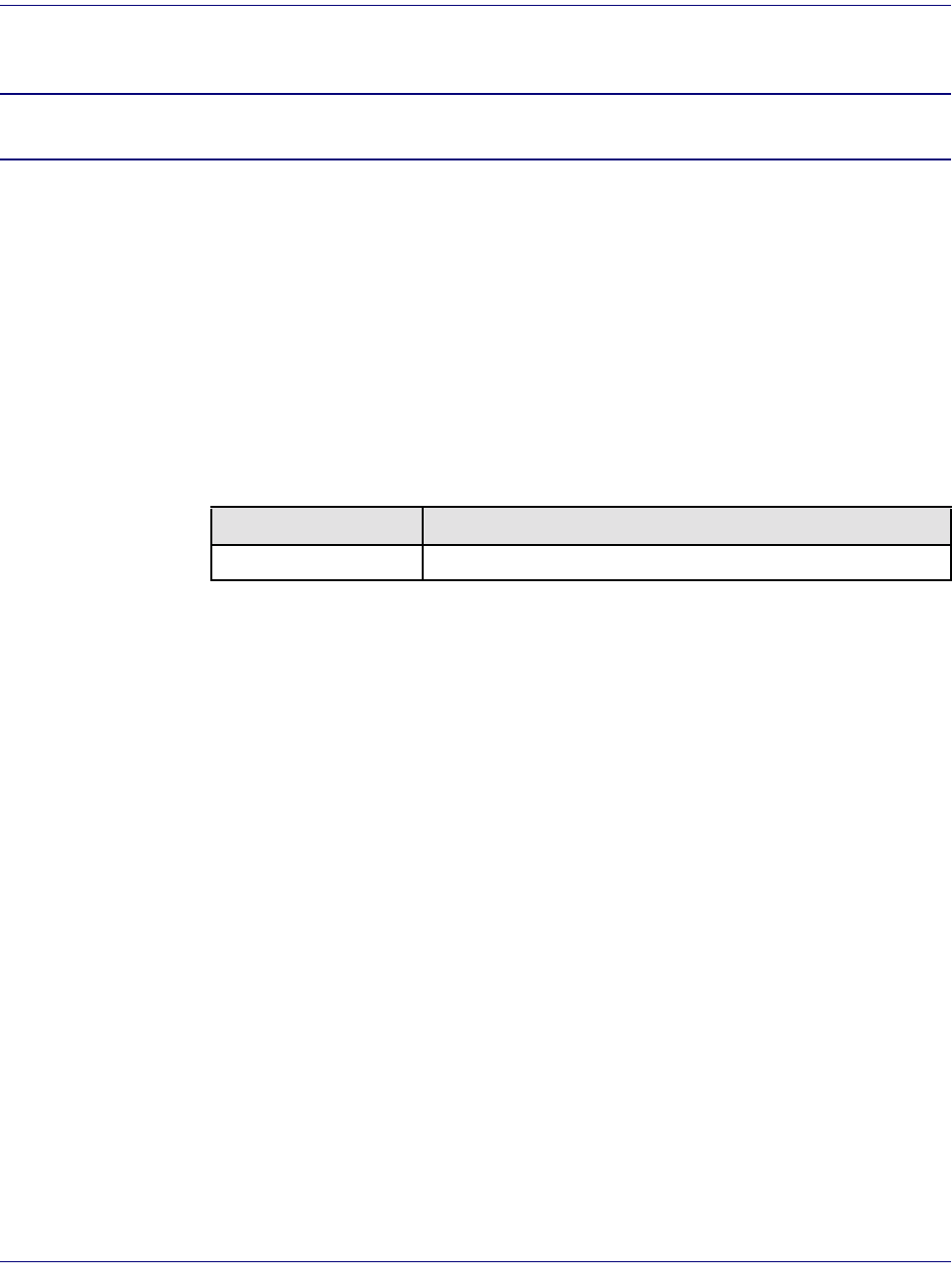
18-58 August 2003 Access Navigator - Release 1.8
CLI Language Reference
CLI Command List
Reset Remote
CAUTION! THE “RESET REMOTE” COMMAND WILL DISRUPT T1 VOICE AND DATA
SERVICES THROUGH THE REMOTE ACCESS BANK II FOR ABOUT 15 SECONDS.
Purpose: Resets a remote Access Bank II connected to the Access Navigator through a DS1. This
command resets and restores the Access Bank controllers, T1 connection, all
crossconnections, and all remote interfaces to the configuration settings stored in
nonvolatile memory.
The reset operation takes about 15 seconds, during which all T1 voice and data services
through the remote Access Bank II will be disrupted. Management communications
with the remote terminal will also be disabled for about 15 seconds (30 seconds for a
remote Access Bank II/SNMP).
Security: Level 2 (operator)
Syntax: reset remote <n>
Example: reset remote 9
Reset Standby
Purpose: Produces a soft reset of the standby Controller card. The entire process takes about 30
seconds. You can use the status equipment command to verify operational status
of the standby Controller card.
Security: Level 2 (operator)
Syntax: reset standby
The reset standby command has the following effects:
l Resets only the standby Controller card.
l Does not disrupt service or active Controller operation.
l Upon restart, the standby Controller receives the current database configuration
settings and status data from the active Controller.
Field Description
n DS1 number, 1 to 32, or a range of numbers such as 2-8.


















