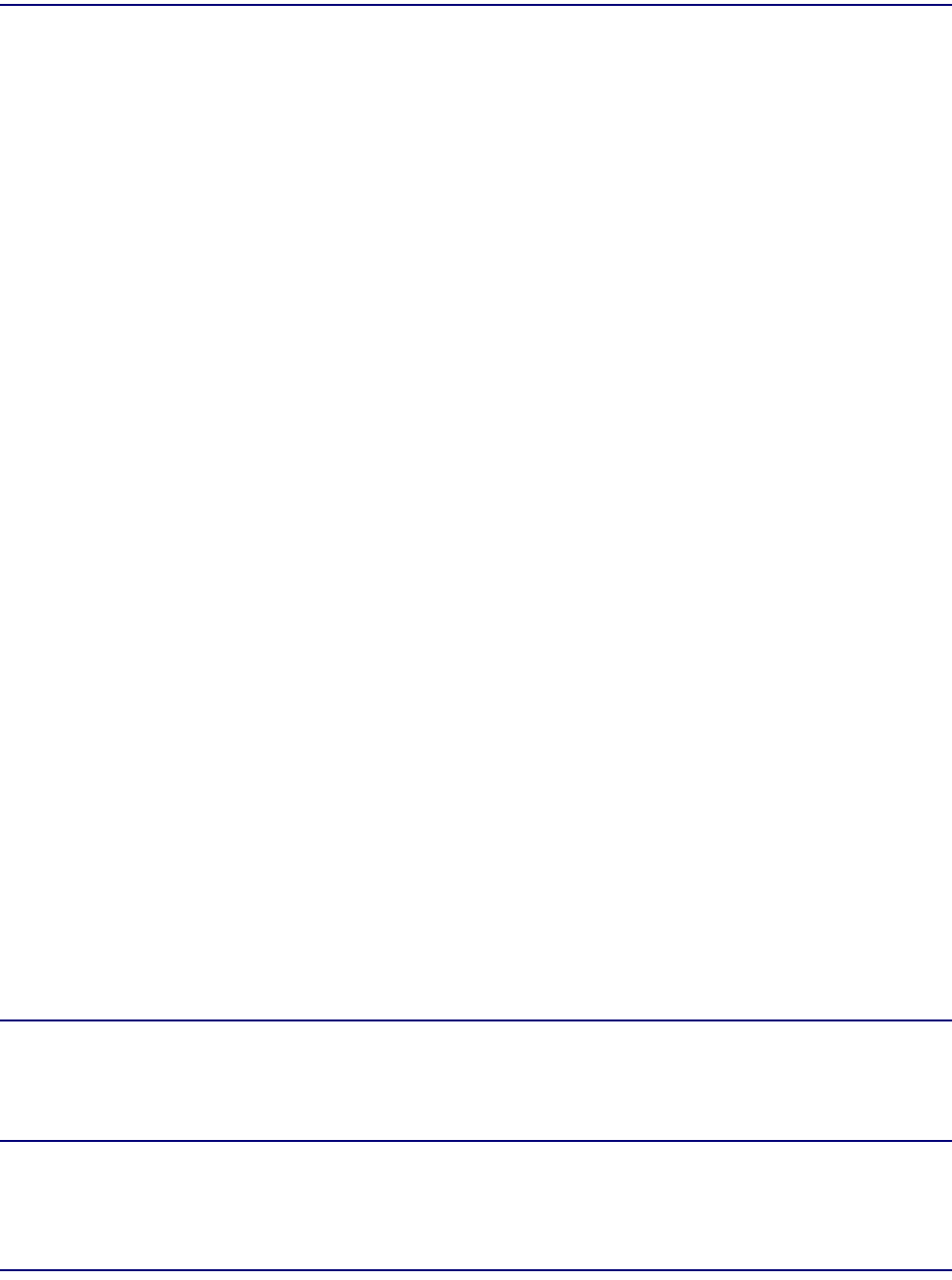
Access Navigator - Release 1.8 August 2003 17-19
Update Controller Card Software
Information and Materials Required
Information and Materials Required
Obtain the following items.
l Office records for installation site
l User name (if required)
l Password (if required)
l Update software file for Controller
Verify Equipment Status
1. If you are not currently logged into the Access Navigator, start an RS-232 management session.
2. Verify current Controller status and software version with following command:
status equipment
A message similar to the following will appear, showing the Controller cards installed and the
software version.
Equipment Status Version
--------- ------ -------
Controller A Active 01.77
Controller B Card not installed
DS1 Card 1 Installed 1
DS1 Card 2 Installed 1
DS1 Card 3 Installed 1
DS1 Card 4 Installed 1
DS1 Card 5 Installed 1
DS1 Card 6 Installed 1
DS1 Card 7 Card not installed 1
DS1 Card 8 Card not installed 1
Active Standby
------ -------
SW Build Number 17701
Boot Code Revision 01.09
FPGA Code Revision 1.06
Requirement: Controller is “Active”.
Requirement: Controller shows old software version.
WARNING! DO NOT CONTINUE THIS PROCEDURE IF THE CONTROLLER VERSION IS
01.70
UP TO AND INCLUDING 01.80 OR IF THE BOOT CODE REVISION IS 01.07 OR
01.08. U
SE THE UPGRADE PROCEDURE IN PRODUCT TECHNICAL NOTE PTN-03-004,
AVAILABLE BY CALLING CARRIER ACCESS CUSTOMER SUPPORT AT (800) 495-5455.


















