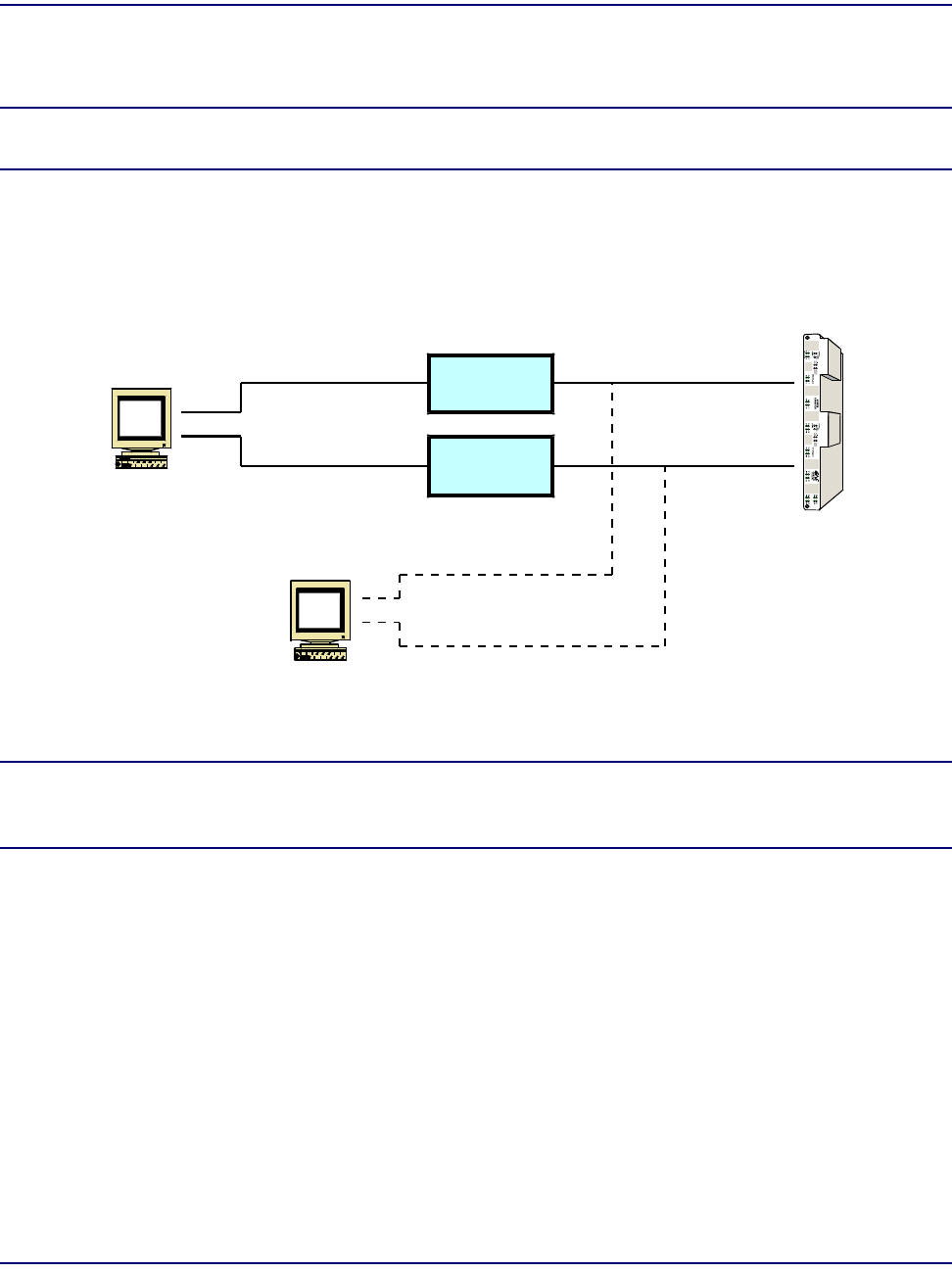
7-2 August 2003 Access Navigator - Release 1.8
Start Management Session
Management Requirements
Management Requirements
NOTE: Password Security – No user names or passwords are required for installation
and initial turn up until user and password security is activated.
Provisioning requires RS-232 or Ethernet connections to the Access Navigator. The Access Navigator
operating system provides a Command Line Interface (CLI), which uses simple text based commands and
messages. CLI is used with both RS-232 terminal programs and Telnet.
NOTE: RS-232 and Ethernet Connections are normally made during installation
(seeRS-232 Management Connection on page 6-17 and Ethernet Management
Connection on page 6-22).
l RS-232 CLI Management requires an RS-232 connection to the Access Navigator.
l Telnet CLI Management requires an Ethernet connection to the Access Navigator. The Ethernet
function can only be turned up through the RS-232 management interface.
l SNMP Management requires an Ethernet connection to the Access Navigator. The SNMP function
can only be turned up through the RS-232 or Telnet management interface.
l Valet™ and NetworkValet™ EMS require an Ethernet connection to the Access Navigator. Valet
and NetworkValet EMS are Carrier Access element management software products that provide an
easy-to-use graphical user interface.
Modem or
Direct
Remote
Management
Ethernet
Access
Navigator
RS-232
Network
Operations
Center
IP, SNMP,
Telnet CLI
RS-232 CLI
Hub or
Network
Local
Management
Computer or
Craft Terminal
IP, SNMP,
Telnet CLI
RS-232 CLI


















