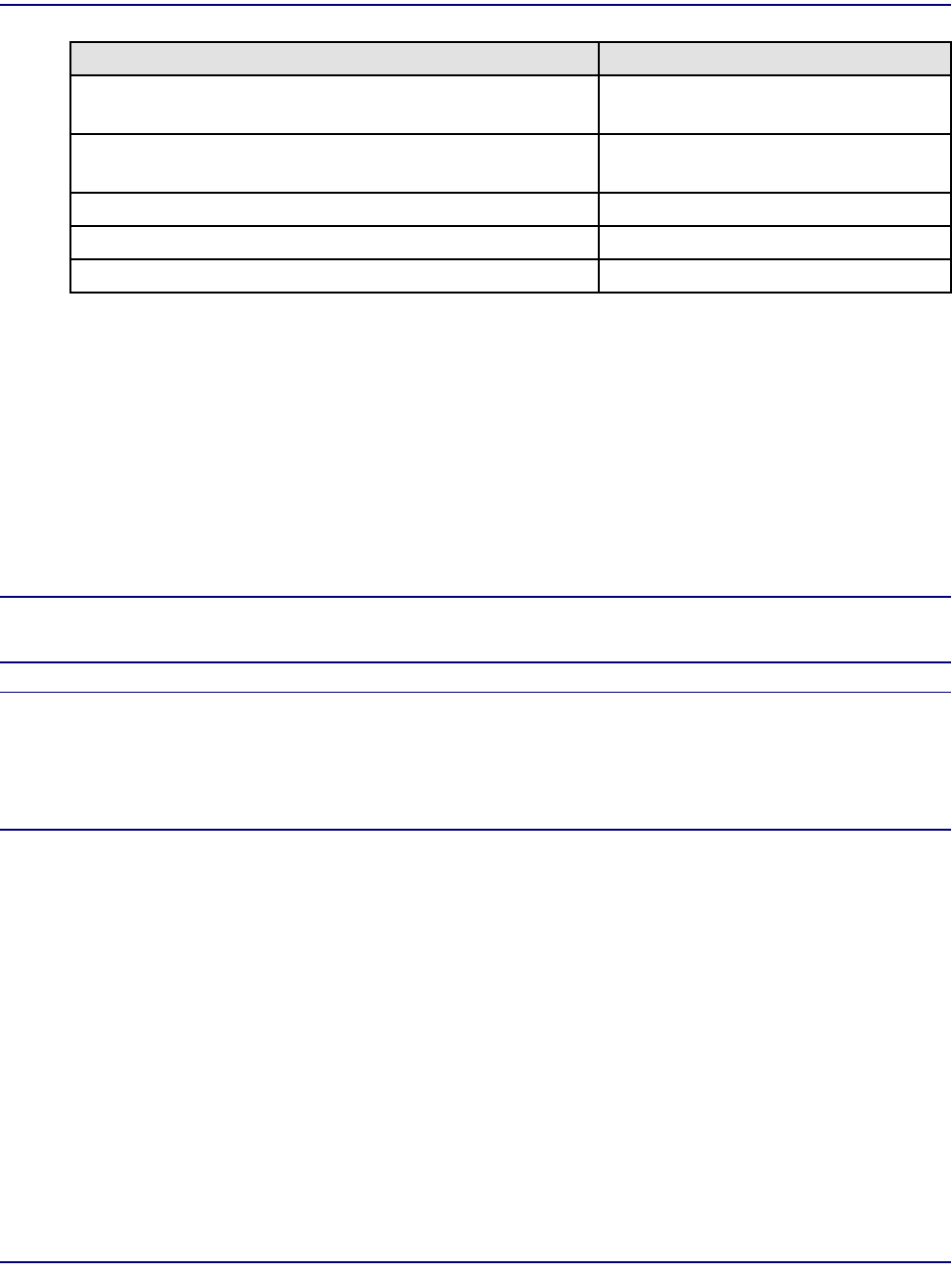
10-10 August 2003 Access Navigator - Release 1.8
Provision GR-303 Service
Obtain Provisioning Information
Obtain Provisioning Information
1. Obtain office records for installation site.
2. Obtain circuit orders for GR-303 service turn up.
Verify System Equipment Configuration
CAUTION! VERIFY CURRENT CONFIGURATION AND SERVICE STATUS WITH OFFICE
RECORDS BEFORE ADDING, DELETING, OR CHANGING CIRCUITS.
NOTE: The factory default sets all DS1s and DS0s in-service (up). To prevent
inadvertent service disruptions, it is good practice to set circuits out of service (down) when
not in use or not provisioned in the switch. Set the type of unused DS0 channels to match
the DS0 type configured on the device at the other end of the DS1. If the DS1 is not
terminated, set the type to data.
1. Start management session (see Start Management Session on page 7-1).
2. Show system equipment configuration with the following command:
status equipment
A message similar to the following will appear, showing the equipment card slots, service status,
and Controller software version.
Equipment Status Version
--------- ------ -------
Controller A Active 01.70 GR-303 Option
Controller B Standby 01.70 GR-303 Option
DS1 Card 1 Installed 1
DS1 Card 2 Installed 1
DS1 Card 3 Installed 1
DS1 Card 4 Installed 1
DS1 Card 5 Installed 1
set ds0 <n:ch> isdn <b1|b2|d> crv
<range>
ISDN BRI 4:1 TDM channels.
set ds0 <n:ch> crv <range>
set ds0 <n:ch> crv <range> slc96
Assign Drop DS0s to CRVs in sequential
order or in odd-even (slc96) order.
connect <n:ch> <n:ch> Connect ISDN D channel to Switch.
set ds0 <n:ch> up Set DS0s in service.
set ds1 <n> up Set DS1s in service.
CLI Commands Descriptions


















