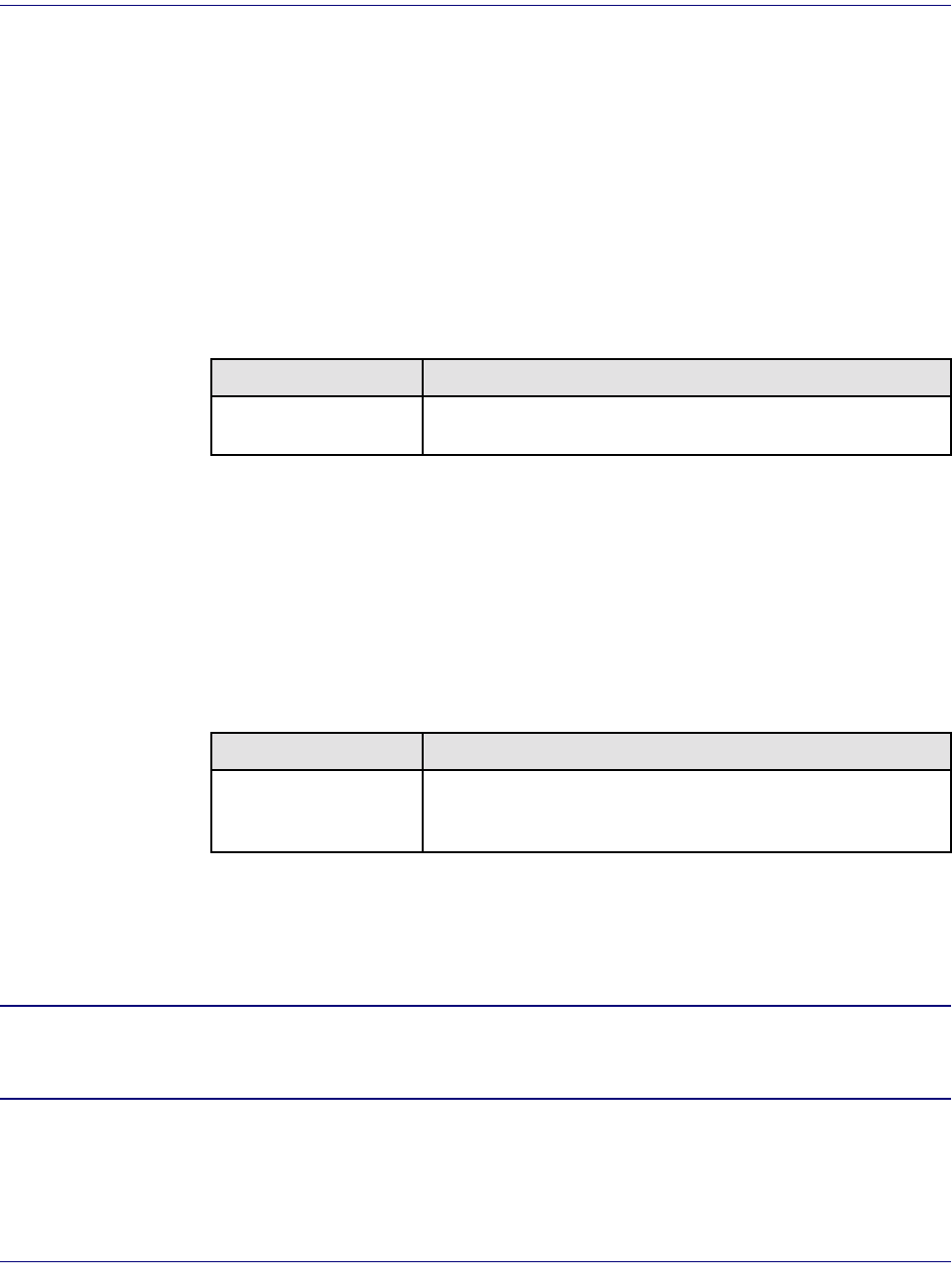
Access Navigator - Release 1.8 August 2003 18-97
CLI Language Reference
CLI Command List
Set CRV Idle
Purpose: Clears a permanent off-hook call state (see Status TMC on page 18-173) by setting it to
the normal idle state. A call can be active, idle, or permanent. You can check the current
call state with the status crv command (see Status CRV on page 18-157). An active
call can not be set to idle.
NOTE: In the following command, there can be up to 24 CRVs in a range,
such as 1-24 or 110-134. The CRVs do not have to be on the same DS1.
Security: Level 2 (operator)
Syntax: set crv <value> idle
Example: set crv 10 idle
Set Date
Purpose: Set Access Navigator system clock date.
Security: Level 2 (operator)
Syntax: set date <mm/dd/yyyy>
Example: set date 1/30/1999
Set DS0 CRV
CAUTION! SERVICE DISRUPTIONS CAN OCCUR IF YOU ASSIGN A CRV THAT IS
ALREADY IN USE BY ANOTHER SUBSCRIBER. ALWAYS VERIFY CRVS BEFORE MAKING
CHANGES.
NOTE: A CRV with an active call can not be moved or reassigned.
NOTE: To avoid duplication when setting CRV numbers, if another channel
has the same CRV number, it will be set to CRV #0 (the value for unassigned
CRVs).
Field Description
value Call Reference Value, 1 to 768, or a range of values such as 5-8.
Maximum range is 24 CRVs.
Field Description
mm/dd/yyyy Date format is month/day/year with slashes to separate the digits,
as in 01/30/1999. The year must be four digits and greater than
1990.


















