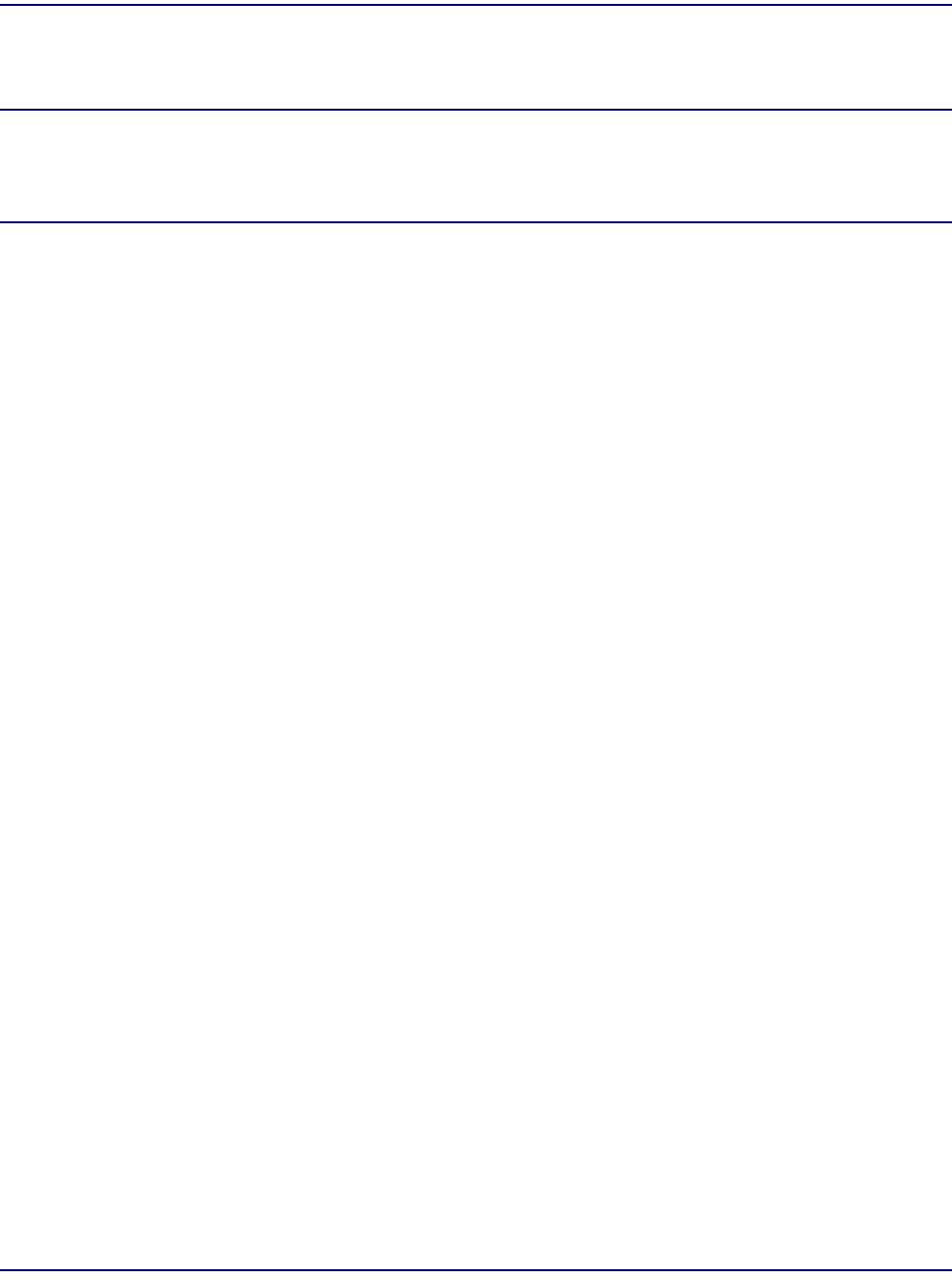
Access Navigator - Release 1.8 August 2003 11-29
Provision Remote Access Bank II
Verify Downloaded Settings (optional)
Verify Downloaded Settings (optional)
NOTE: All read remote commands require that the remote Access Bank II is
operational and connected to an Access Navigator drop DS1 using CAC FDL protocol. If
configuration downloading is enabled, the read remote and show remote settings and
connections should be the same.
1. Verify downloaded interface settings, if desired, with the following command:
read remote <n> <rs232|t1drop|v35>
Example: read remote 11 t1drop
2. Verify downloaded crossconnections, if desired, with the following command:
read remote <n> connections
Example: read remote 11 connections
Turn Up Service
1. Set DS1s to in-service (up) status with the following commands:
set ds1 <n> up
Example: set ds1 11 up
2. Show current DS1 status with the following command:
status ds1 <n>
Example: status ds1 13
3. Show current DS0 status with the following command:
status ds0 <n:ch>
Example: status ds0 13:1-16
4. If drop DS1 and DS0 status indications are correct, skip remaining steps.
5. If drop DS1 and DS0 status indications are not correct, verify and repeat setting procedures. If that
does not produce correct status indications, follow standard practices to resolve network problems


















