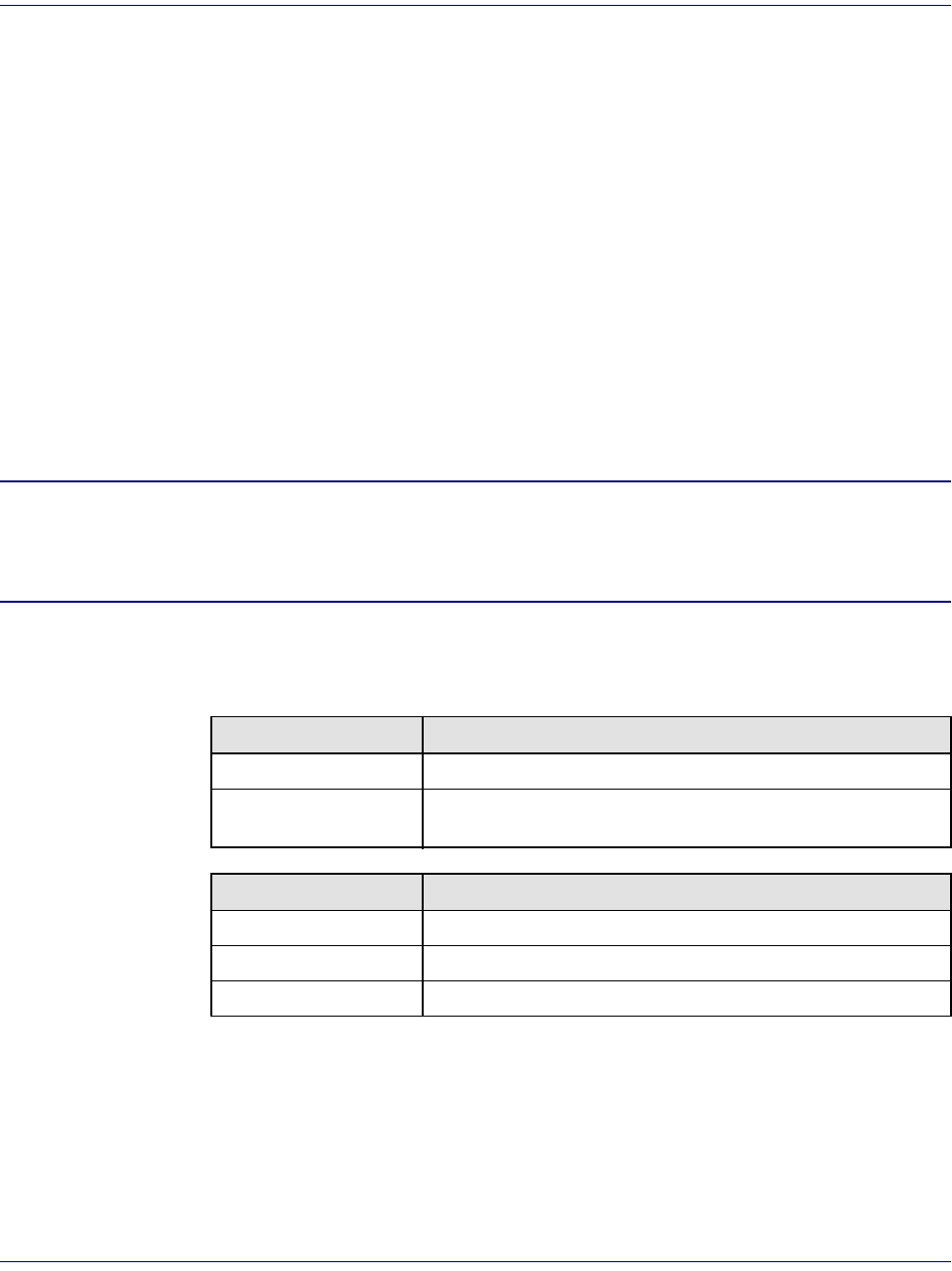
18-96 August 2003 Access Navigator - Release 1.8
CLI Language Reference
CLI Command List
Set Clock
Purpose: Selects the system master transmit clock source. The Access Navigator can obtain its
timing from a DS1 line receiver, external Building Integrated Timing Supply (BITS),
or its internal Stratum clock oscillator. Clock1 is the primary system clock source.
Clock2 is the secondary system clock source, which will be used if the primary clock
source (Clock1) fails.
NOTE: DS1s will use the master clock when the DS1 clock source is set to
normal using the set ds1 clock command.
The user can assign primary and secondary clock sources. If the primary source fails,
the Access Navigator will automatically switch over to the secondary clock source. If
both clock sources are external sources (DS1 or BITS) and both sources are lost, the
Access Navigator will use a “hold over” mode to maintain the last clock frequency.
If the Access Navigator provides GR-303 call support, the primary and secondary clock
sources are usually set to “switch” DS1s in the GR-303 interface group.
CAUTION! IF YOU REMOVE A QUAD T1 FRAMER CARD PROVIDING A DS1 CLOCK
SOURCE, THE HOLD-OVER MODE WILL NOT MAINTAIN SYSTEM CLOCKING WITHIN
SPECIFICATIONS. BEFORE REMOVING THE CARD, YOU SHOULD ALWAYS MOVE THE
CLOCK SOURCE TO A DS1 ON A DIFFERENT CARD.
Security: Level 2 (operator)
Syntax: set <clock1|clock2> <setting>
Example: set clock1 ds1 12
Example: set clock2 bits
Example: set clock2 internal
Field Description
clock1 Primary system clock source
clock2 Secondary system clock source, which will be used if the
primary clock source (Clock1) fails
Setting Description
bits Select Building Integrated Timing Source.
ds1 <n> Select DS1 line receiver, n = 1 to 32.
internal Select internal oscillator.


















