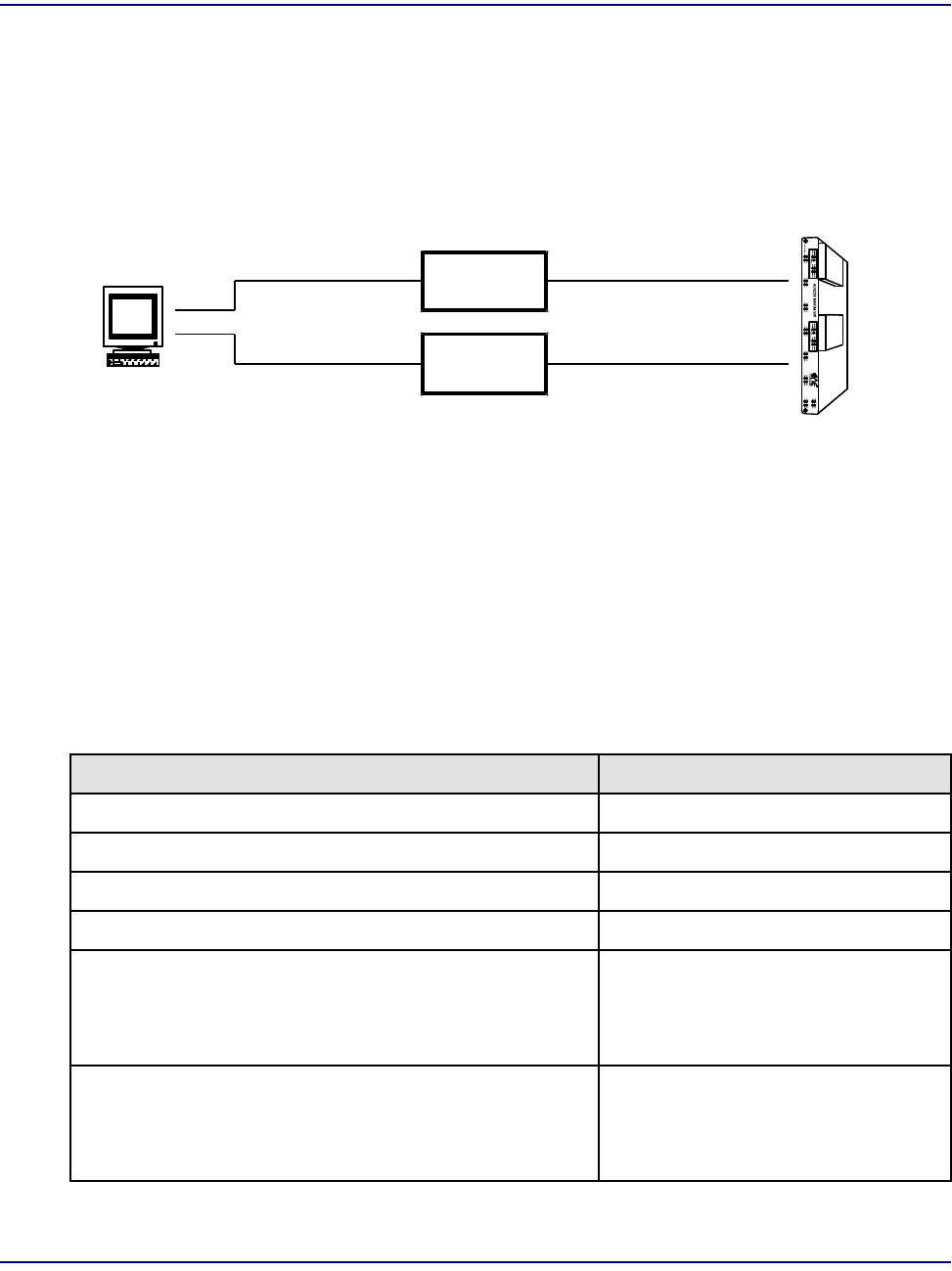
8-2 August 2003 Access Navigator - Release 1.8
Provision Access Navigator
Basic Provisioning Overview
Basic Provisioning Overview
This procedure covers provisioning of basic Access Navigator settings including the System ID, date, time,
password security, and the Ethernet and SNMP interfaces. These basic settings are required for management
of the Access Navigator by RS-232, Telnet, SNMP, and element management programs such as Valet™
and NetworkValet™ EMS.
Figure 8-1 Access Navigator Management Architecture
Basic Provisioning Quick Guide
Basic provisioning involves setting up the Access Navigator for network operation and remote
management. Basic provisioning includes the following items.
CLI Commands Descriptions
status equipment Verify system configuration.
set id <"id"> System Identifier or CLLI code.
set date <mm/dd/yyyy> Date with four-digit year.
set time <hh:mm:ss> Time with 24-hour clock.
set ethernet ip address none
set ethernet ip address <address>
<mask>
set ip gateway <address>
Disable Ethernet interface if not used.
Enable Ethernet interface.
IP gateway address.
add user <name>
set user <name> level <access>
set user <name> password
delete user <name>
Add user name.
Access level.
Password.
Remove user.
Remote
Management
Ethernet
Access
Navigator
RS-232
Network
Operations
Center
Telnet CLI
& SNMP
CLI
Hub or
Network
Modem or
Direct


















