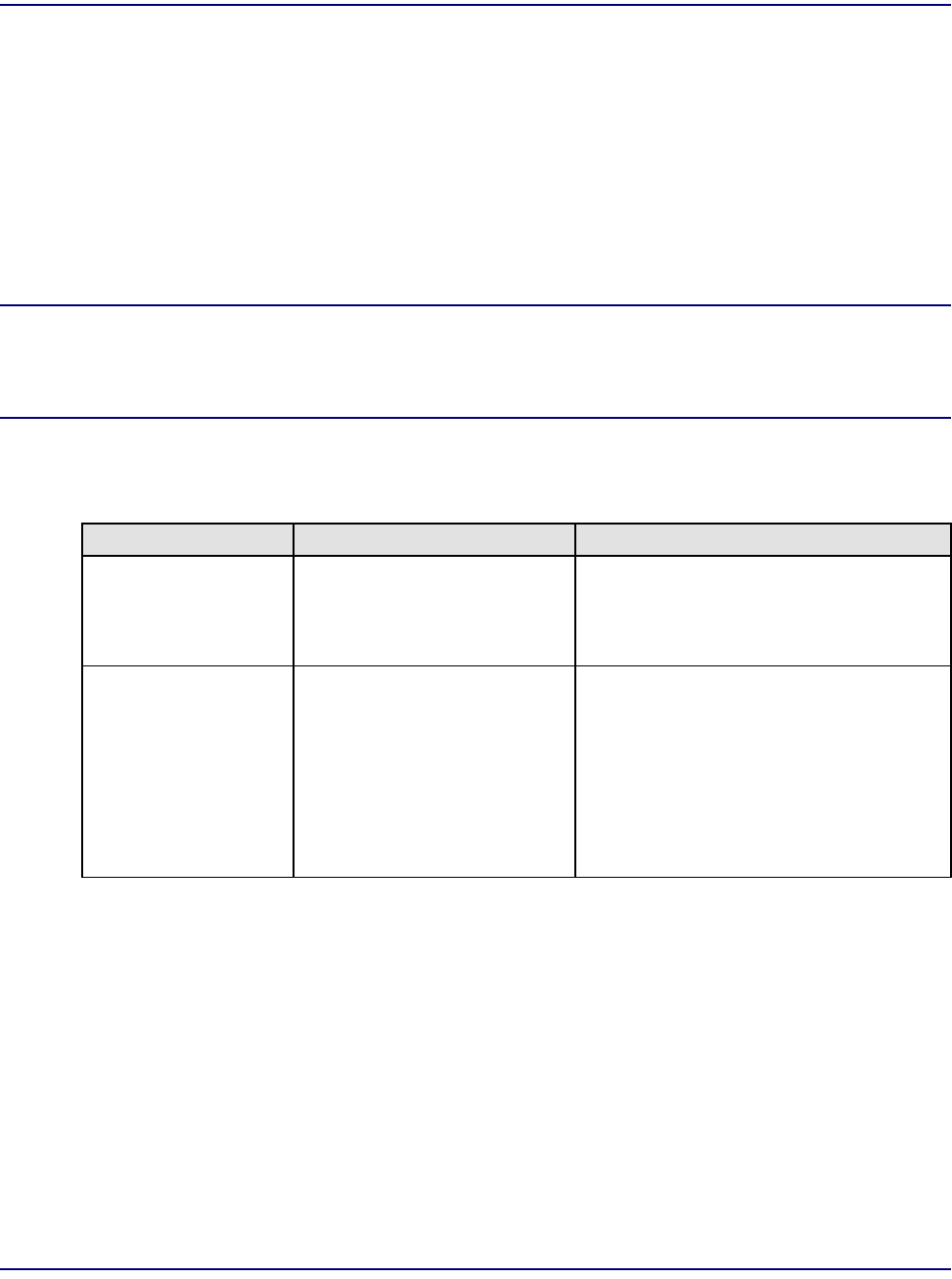
Access Navigator - Release 1.8 August 2003 14-17
Alarm Clearing
Active/Standby Controller Status LEDs
Active/Standby Controller Status LEDs
The Access Navigator may have one or two Controller cards, installed in the slots marked Controller A
and Controller B. At least one Controller card is required. If there is only one Controller card, by default
it will be the “active” card.
The Access Navigator can also be equipped as redundant, with two Controller cards. Either Controller
card can be made active during setup. The other Controller card remains in a standby state, ready to take
over in the event that the active Controller fails or is taken out of service. Both Controller cards keep
identical data bases, so that either card can take over and maintain all existing call connections.
NOTE: One Controller card must always be active, indicated by a green Active status
LED. If there are two Controller cards (protected system), one Controller will be active
(Active status LED lights green) and one Controller will be in standby (Active status LED
will be off).
Table 14-10. Active/Standby Controller Status LEDs
LED State Description Troubleshooting
Off Controller card is in standby. LED will be off if Controller card is in
standby or is not operational. Use the
status equipment command for
additional information.
Green Controller card is active. Caution: Do not remove or replace an
active Controller card if there are calls in
progress. In an unprotected system (one
Controller card), the system must be
taken offline for service. In a redundant
system, use the switch controller
command to put the Controller card in
standby before removing.


















