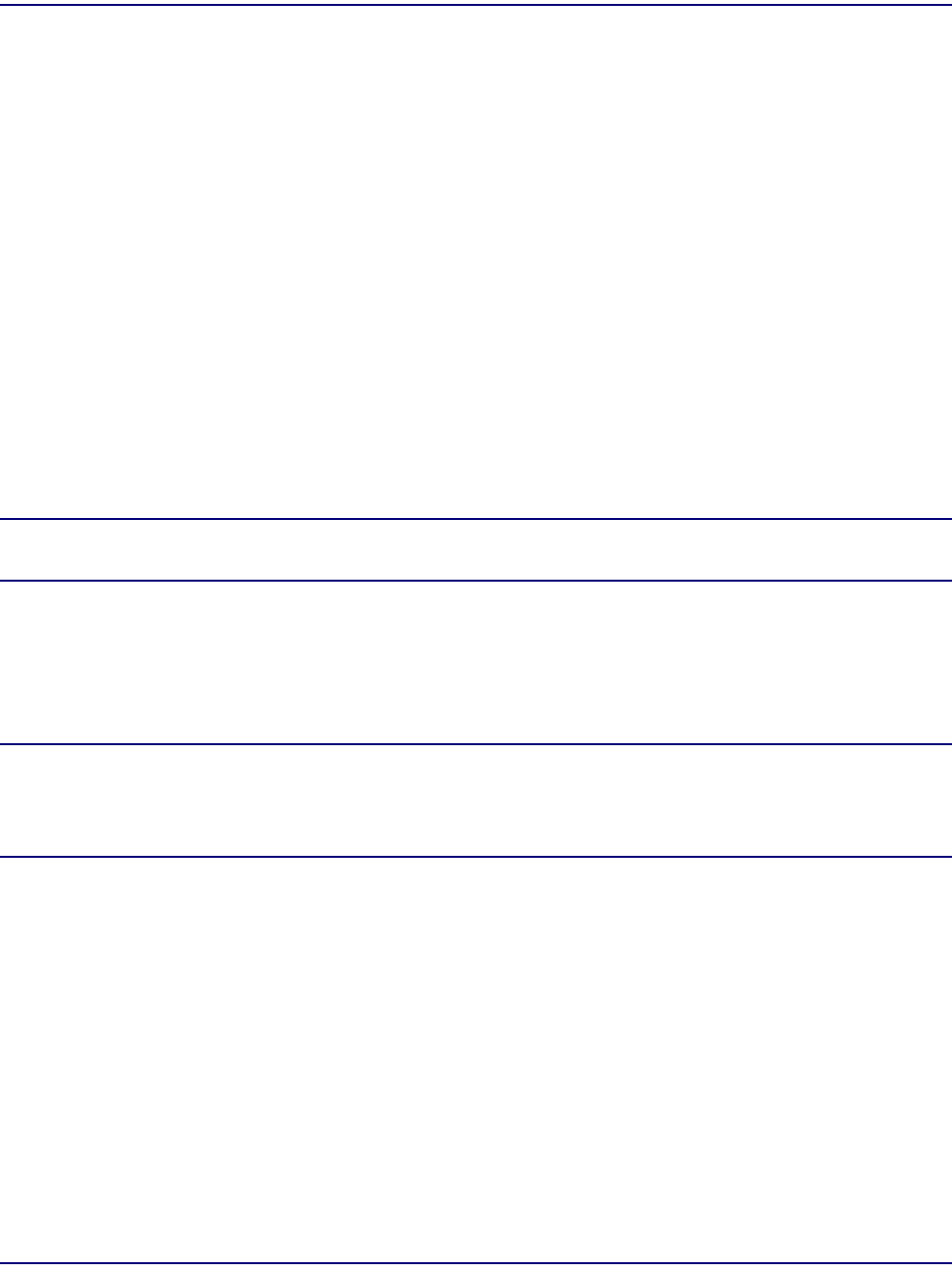
11-18 August 2003 Access Navigator - Release 1.8
Provision Remote Access Bank II
Provision DS0s
Type: GR303
Signaling: LOOP START
Up/Down: DOWN
Settings for DS1 13, Channel 2:
Type: GR303
Signaling: LOOP START
Up/Down: DOWN
Settings for DS1 13, Channel 3:
Type: VOICE
Signaling: GROUND START
Up/Down: DOWN
Settings for DS1 13, Channel 4:
Type: DATA
Up/Down: DOWN
2. If drop DS0 settings are correct, skip remaining steps.
NOTE: GR-303 and DS0 voice channels use robbed-bit signaling, while DS0 data is
clear channel.
3. Set DS0 type to voice, data, or GR-303 with the following command:
set ds0 <n:ch> type <voice|data|gr303>
Example: set ds0 25:1-18 type voice
Example: set ds0 25:19-24 type data
NOTE: The Access Bank II supports one or two analog cards (12 channels per card).
The default analog setting provides automatic ground start/loop start detection and
translation for each analog channel. If E&M signaling is required, the DIP switches on the
analog card must be set for E&M signaling, which applies to all channels on the card.
4. Set DS0 signaling (voice only) to Loop Start (ls), Ground Start (gs), or E&M (em) signaling with
the following command:
set ds0 <n:ch> signal <ls|gs|em>
Example: set ds0 25:1-18 signal gs
5. Set DS0s to in-service (up) status with the following command:
set ds0 <n:ch> up
Example: set ds0 11:1-16 up


















