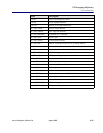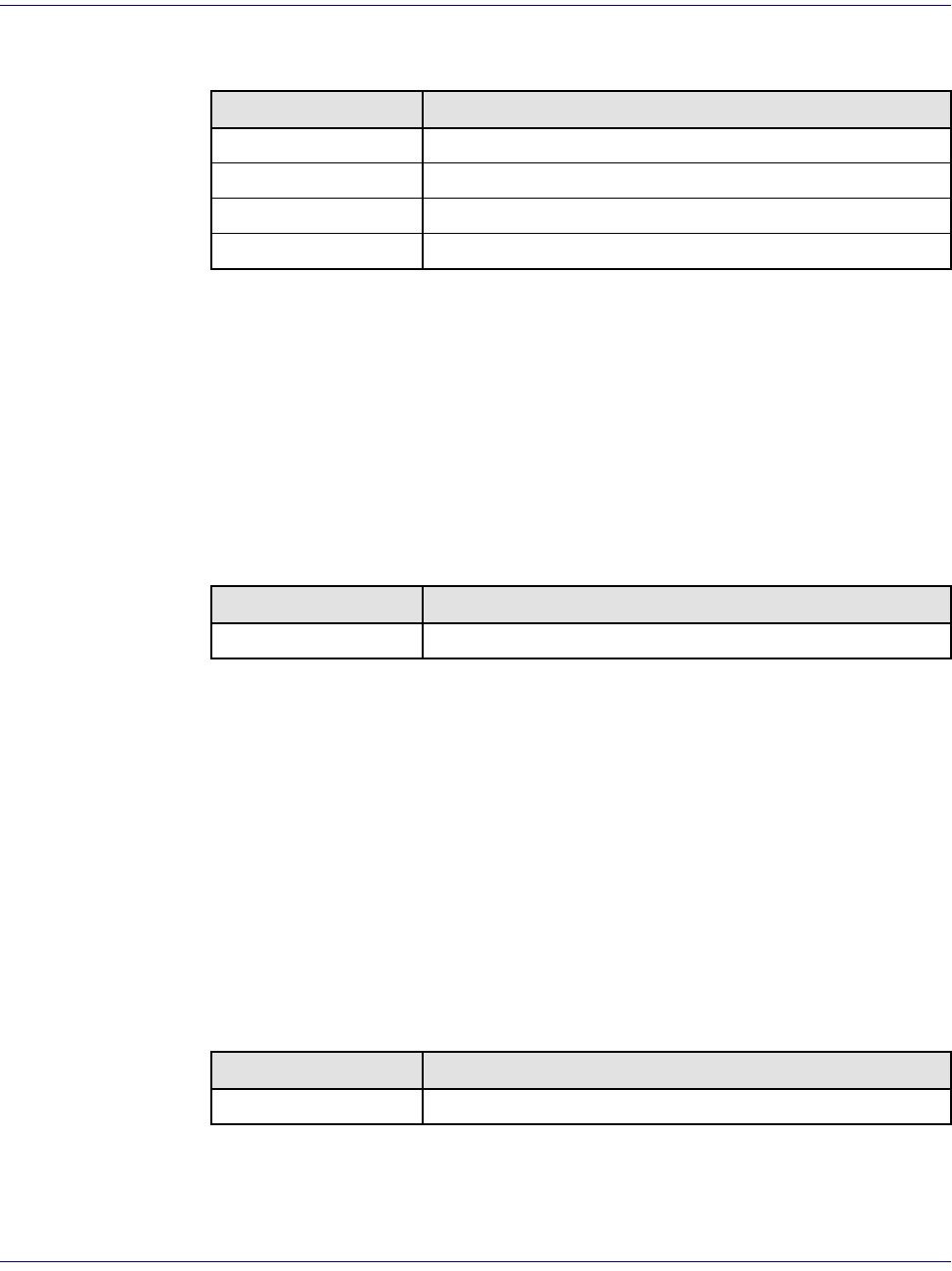
Access Navigator - Release 1.8 August 2003 18-51
CLI Language Reference
CLI Command List
Description:
Read Remote Loopback
Purpose: Reads and displays the loopback status of the remote terminal on the specified DS1.
NOTE: All read remote commands require that the remote Access Bank II
is operational and connected to an Access Navigator drop DS1 using Carrier
Access FDL management protocol.
Security: Level 3 (monitor)
Syntax: read remote <n> loopback
Example: read remote 9 loopback
Message: Remote Port T1 in Equipment Payload loopup.
Read Remote RS232
Purpose: Reads and displays the asynchronous RS-232 data port status and settings from the
remote Access Bank II at the far end of the Access Navigator’s DS1. The first five
items are status and the last four are settings. The Access Bank II must be operational
to read its settings. The command displays a message similar to the following.
Security: Level 3 (monitor)
Syntax: read remote <n> rs232
Example: read remote 9 rs232
Item Description
1) 2) 3) ... Event number, starting with the most recent.
Time Time of the event.
Date Date of the event.
Description Message describing the event.
Field Description
n DS1 number, 1 to 32
Field Description
n DS1 number, 1 to 32.