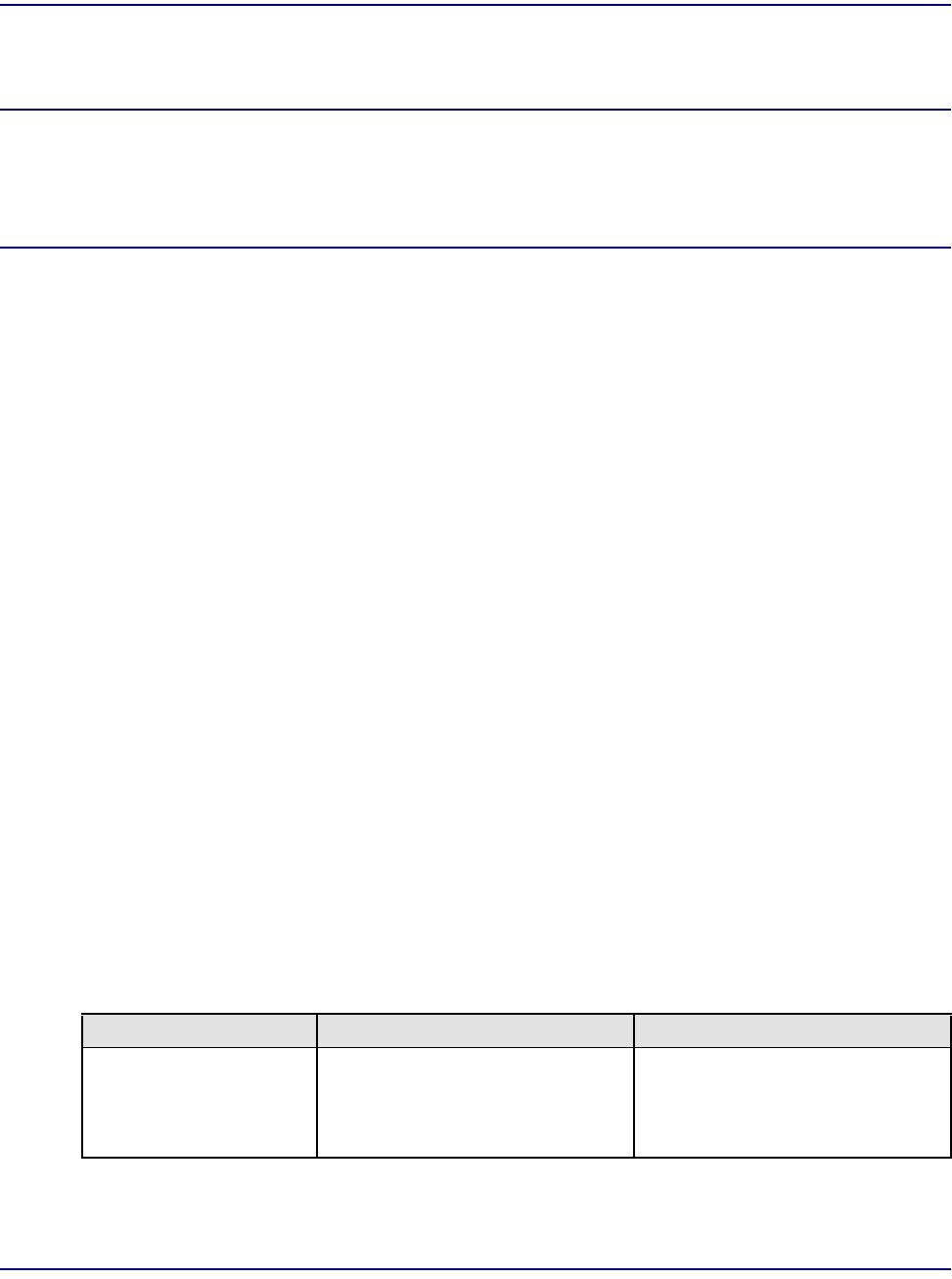
Access Navigator - Release 1.8 August 2003 14-3
Alarm Clearing
Clear Alarms – FDL
Clear Alarms – FDL
NOTE: The CLI has three alarm levels:
CRITICAL alarms affect service to 128 or more subscribers.
(Only the manually set critical alarm is currently defined.)
MAJOR alarms affect service to 24 or more subscribers.
MINOR alarms are non-service affecting, but reduce reliability.
1. Start RS-232 or Telnet management session (see Start Management Session on page 7-1).
2. Display all currently active alarms with the following command:
alarms
This will produce an alarm status message similar to the following, showing all currently active alarms:
Time Date Severity Description
---- ---- -------- --------------------------
03:11:17 01/09/1999 Major DS1 20 Loss Of Signal
00:00:17 01/09/1999 Major DS1 19 Loss Of Signal
00:00:17 01/14/1999 Minor Onboard Power Supply B Failure
3. Operate Alarm Cutoff (ACO) if desired with the following command.
aco
4. If there any Critical alarms, follow trouble clearing procedure in Table 14-1 on page 14-3 to clear
alarms and then return to Step 2.
5. If there any Major alarms, follow trouble clearing procedure in Table 14-2 on page 14-4 to clear
alarms and then return to Step 2.
6. If there any Minor alarms, follow trouble clearing procedure in Table 14-3 on page 14-5 to clear
alarms and then return to Step 2.
7. Continue to monitor alarms for next 30 minutes to ensure that no alarms are reported.
8. If more alarms have been reported, go to Step 2.
9. Return faulty units to repair facility.
Table 14-1 CLI Critical Alarm Message and Trouble Clearing Procedure
Event Message Description Trouble Clearing Procedure
Manually set critical
alarm
Allows user to set and clear
critical alarm state. LED, relay,
alarm, and event logs follow
setting.
Use following command to clear
alarm:
set alarms critical off


















