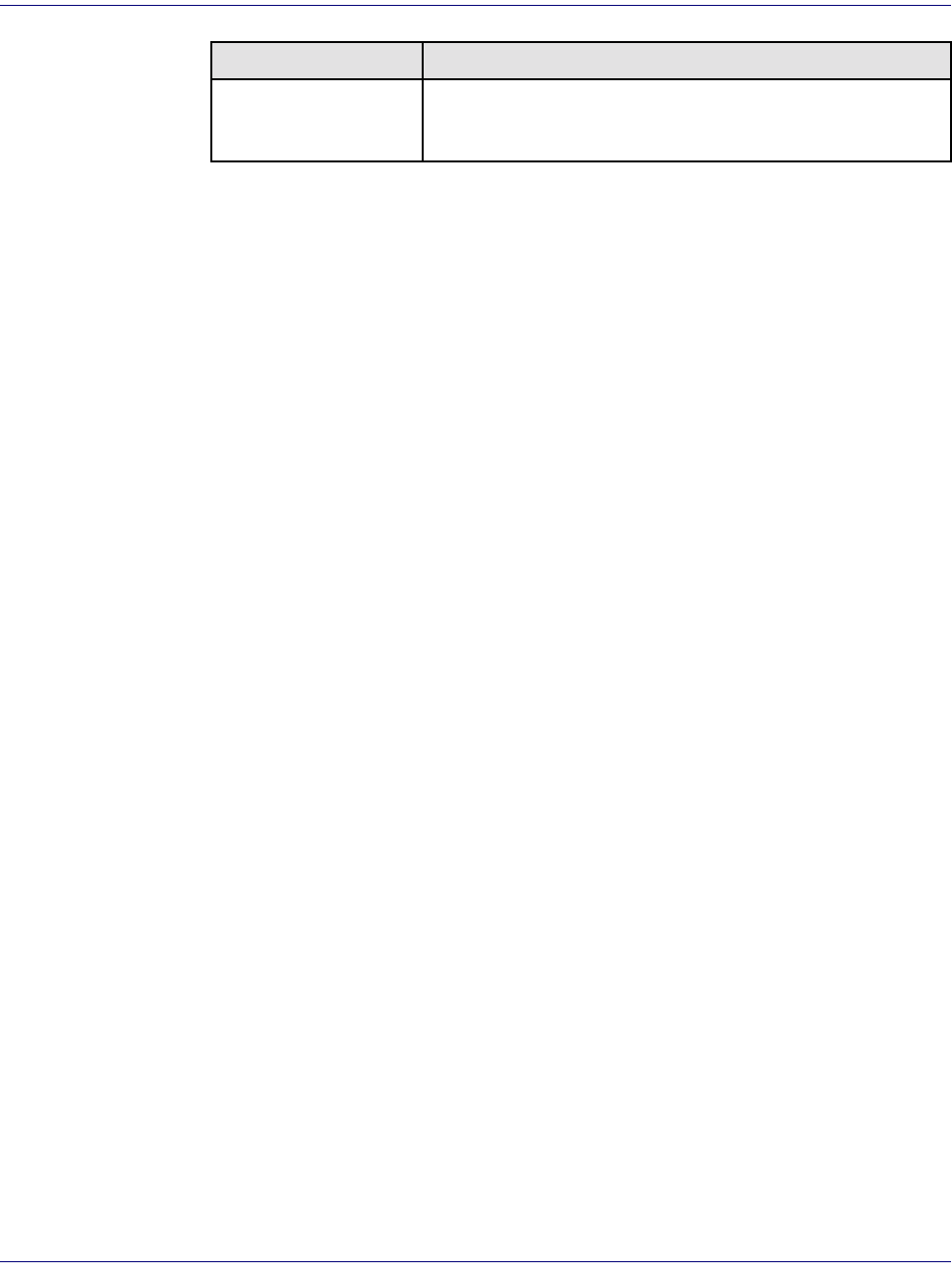
Access Navigator - Release 1.8 August 2003 18-77
CLI Language Reference
CLI Command List
Example: send ds1 9 payload p2e15
The CLI will provide a progress message indicating the progress of the command, as
in the following samples.
Message: Sending pattern. Use 'send ds1 <n> off' to stop.
Example: set ds1 9 down
send ds1 9 csu loopup
send ds1 9 payload allzeros
(monitor test set for errors)
send ds1 9 off
send ds1 9 csu loopdown
set ds1 9 up
The above example uses the all-zeros pattern and a test set to check for B8ZS clear
channel capability and to find equipment incorrectly set to AMI line code.
Send DS1 Payload <pattern> Test
NOTE:
The DS1 must be set Out of Service, using the set ds1 <n> down
command, before you can use loopbacks or test patterns.
NOTE: Put the remote CSU in payload loopback mode before using this
command for BER testing. (See Send DS1 CSU Loopup on page 18-62.)
NOTE: This command works with ESF and D4 (SF) framing.
NOTE: The p2e patterns are intended only for Access Navigator loop tests
and for tests between two Access Navigators. Other test equipment will not
recognize these patterns.
NOTE: The internal Bit Error Rate Testers (BERTs) are always monitoring
the DS1 inputs. Anytime a BER test pattern is present, whether internally or
externally generated, the BER for the last one-second interval can be displayed
using the status ds1 command (see Status DS1 on page 18-159). Bit errors
are also recorded in the BERT log (see “Log BERT” on page 18-40).
Purpose: Transmits a framed test pattern and performs a Bit Error Rate Test (BERT) or pattern
synchronization test to verify the quality of the DS1 signal reaching far-end CSU
equipment, such as the Access Bank II. When the operator requests a p2e, qrss, or all-
ones test pattern, the Access Navigator transmits the test pattern while using its internal
Bit Error Rate Tester to measure the bit error rate. See Figure 18-11. For the all-zeros
and 1-in-8 patterns, the Access Navigator tests for pattern synchronization.
qrss Send QRSS pattern (a modified 2
20
–1) with a maximum of 14
consecutive zeros and 20 consecutive ones. (Common stress test
for T1 data applications.)
Field Description


















