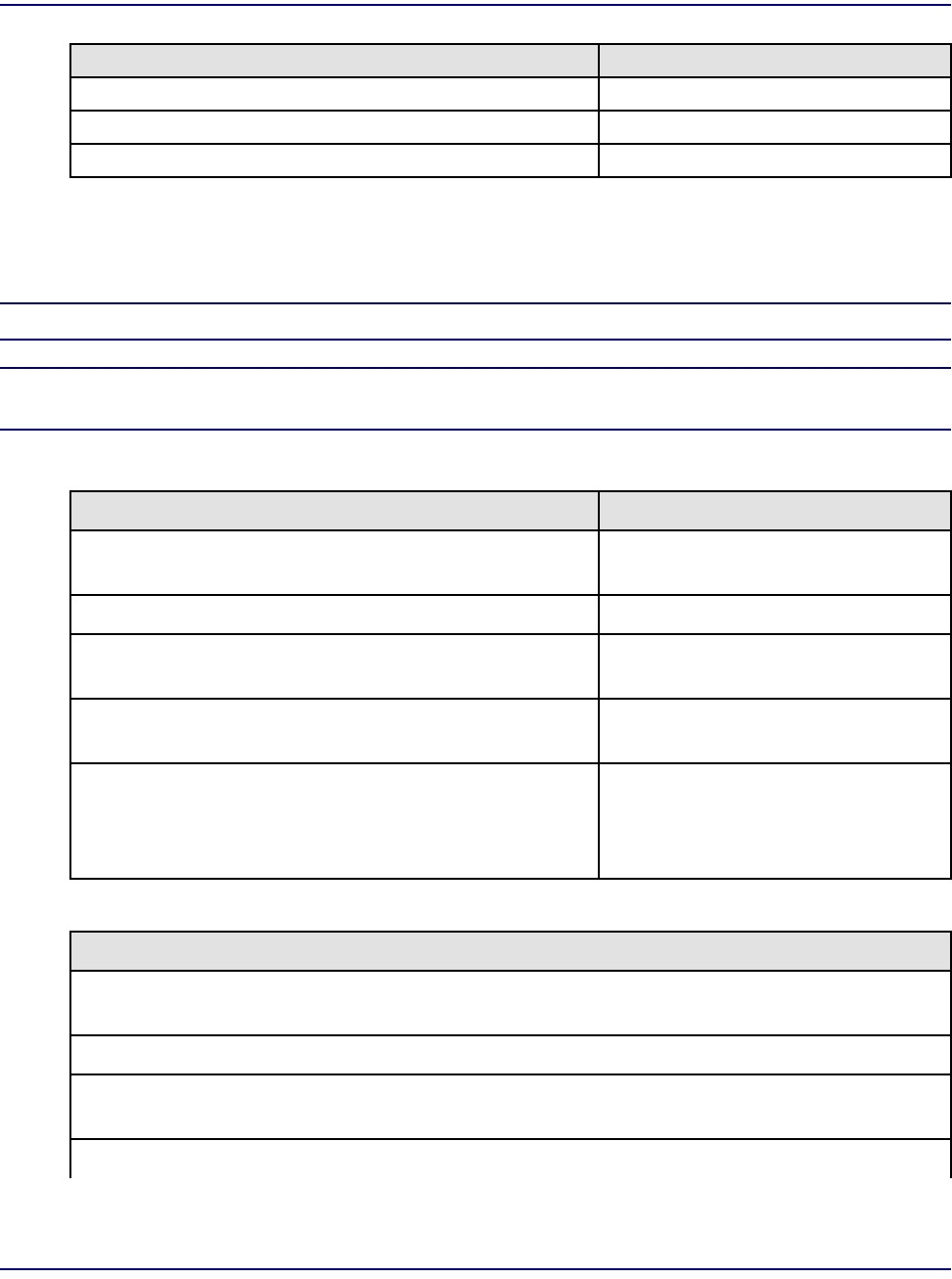
Access Navigator - Release 1.8 August 2003 13-5
Provision Remote Adit 600 via IP DS0
Router Provisioning Quick Guide
Router Provisioning Quick Guide
NOTE: The following commands assume that the Router card is in slot 1.
NOTE: The remote Adit WAN address MUST have a different subnet than the Adit
Controller address.
set ds0 <n:ch> up Set DS0s in service.
set ds1 <n> up Set DS1s in service.
status remote <n> Verify status of management channel.
Adit CLI Commands Descriptions
set local off Sets Adit to be configured through
CLI.
set a:2 down Sets T1-2 out of service.
disconnect a Disconnects all connections to slot a
(controller).
set a:1:24 type data Sets all DS0s on T1-1 to data
signalling type.
connect a:1:1 1:1:1
connect a:1:2 1:1:2
connect a:1:24 1:1:24
Connects DS0s on controller T1-1 to
DS0s of port 1, WAN 1 to 24, of
Router in slot 1.
Repeat for all 24 channels.
Router Setup
Telnet into Router by specifying {slot}:{port}.
Example: telnet 1:1
Enter password (default is "admin") and press Enter key.
Note: Once you are in the Router, the Tab key will move you through the menus and the Spacebar
will scroll you through selections in <>.
Select Terminal Emulation (scroll with Tab key) and press Enter key.
Access Navigator CLI Commands Descriptions


















