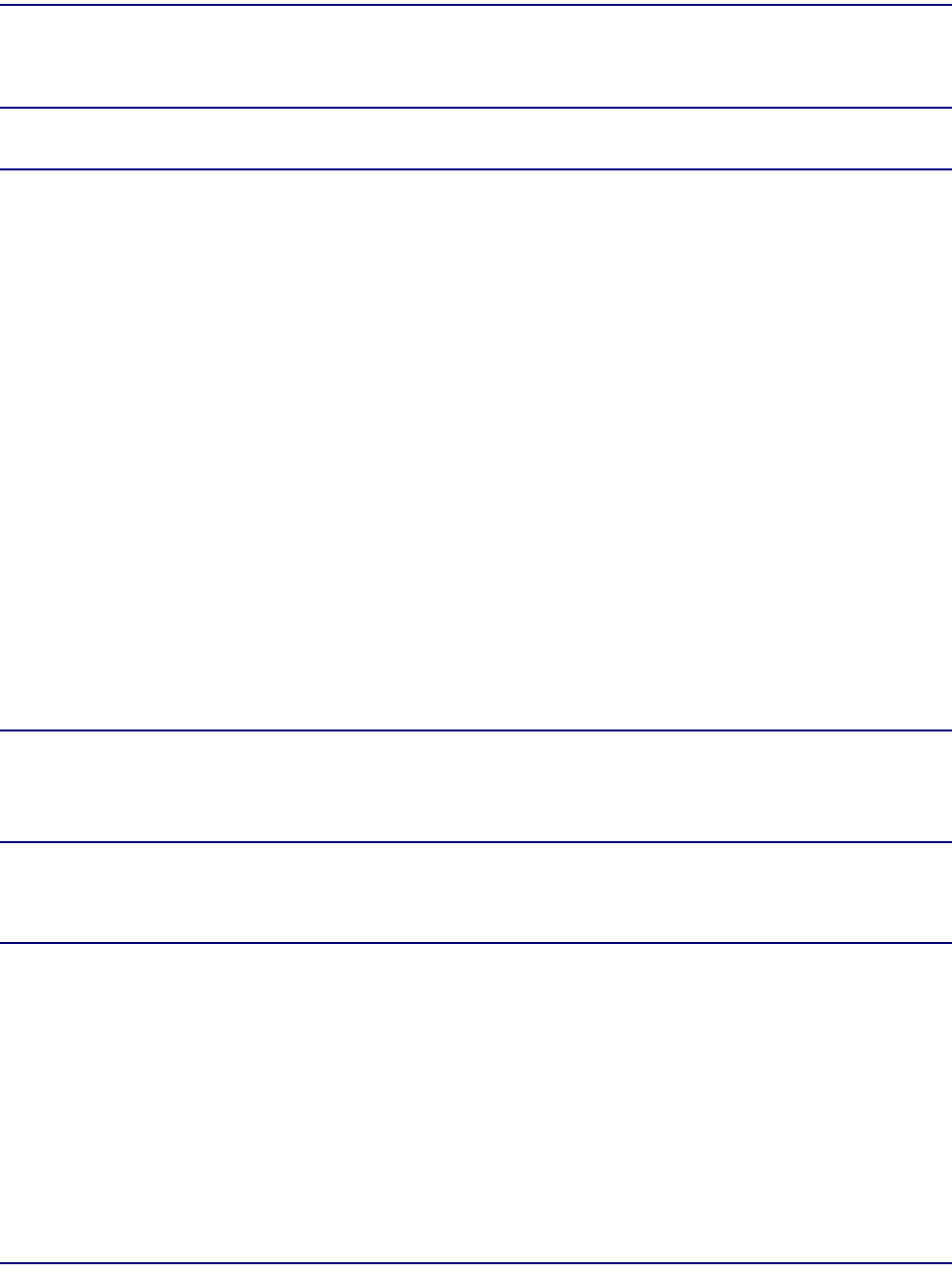
6-22 August 2003 Access Navigator - Release 1.8
Electrical Installation
Ethernet Management Connection
Ethernet Management Connection
NOTE: An Ethernet connection is required for management by Telnet, SNMP, Valet™
or NetworkValet™ EMS software.
Installation Summary
n Make Ethernet Cable (Optional) ... 6-22
n Connect Ethernet Cable to Access Navigator ... 6-24
n Connect Ethernet Cable to Ethernet Hub ... 6-24
Information and Materials
1. Obtain the following information:
• IP address of Access Navigator
• Subnet mask
• Gateway address (if used)
2. Obtain the following materials:
• Ethernet 10Base-T cable with RJ45 connector, or
• Materials to make Ethernet cable (if required)
• Continuity tester
NOTE: Ethernet Cable – The Access Navigator provides an Ethernet 10Base-T MDI
port for use with Ethernet EIA/TIA-568B RJ45 cables using shielded twisted pair (UTP)
wires. Cables should be rated for Category 3 (CAT3) or better. (CAT3 is acceptable for
10Base-T, while CAT5 may be used for either 10Base-T or 100Base-T.
Make Ethernet Cable (Optional)
NOTE: Ethernet Cables come in two types: straight and crossover.
The Access Navigator has an Ethernet MDI port. Data terminal equipment (DTE) such as
computers and printers have MDI ports. Ethernet hubs have MDI-X ports, in which the
receive and transmit signals are opposite from the MDI port.
• “Straight” cables, by far the most common, have identical pin connections at both ends
and are used to connect an MDI port to an MDI-X port. This is the usual way to connect
the Access Navigator to an Ethernet hub.
• A “crossover” cable is sometimes used for troubleshooting because it isolates the DTE
unit from the local area network. A crossover cable has the transmit (T) and receive (R)
pairs swapped at each end and is used to connect two MDI ports or two MDI-X ports. A


















