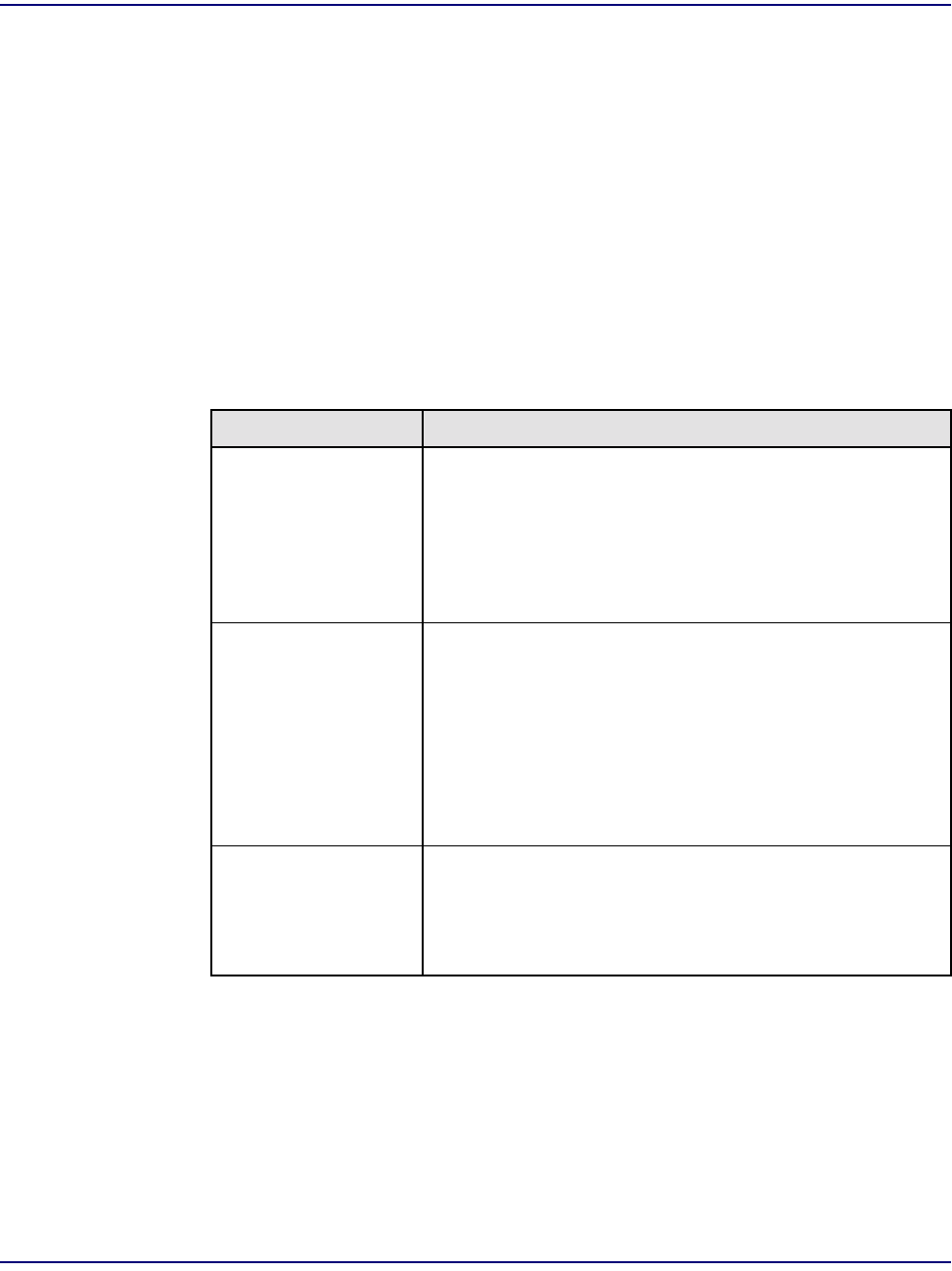
15-20 August 2003 Access Navigator - Release 1.8
Diagnostics & Troubleshooting
Status IP
Status IP
The Ethernet port on the Access Navigator provides an Internet Protocol (IP) interface. Currently, the
show ip and status ip commands produce the same message, listing the IP address and subnet
mask, and the gateway address.
Syntax: show ip
Syntax: status ip
Message:
IP Address and Mask: 192.168.118.65 255.255.255.0
IP Address of the Gateway: 192.168.0.250
Description:
Item Description
IP Address Each Access Navigator on the same Ethernet network must have
a unique static Internet Protocol (IP) address. IP addresses have
the format xxx.xxx.xxx.xxx, where each xxx is a decimal
number between 0 and 255. For example, 192.168.0.123 is a
valid IP address. Note that the address contains only three
periods, one between each of the four numbers. If the Ethernet
interface is not used, type
none for the IP address.
Mask The Access Navigator uses a subnet mask to identify the
permissible range of addresses for each IP address. Large
networks are usually divided into smaller subnetworks, each with
an assigned range of IP addresses. Subnet masks have the format
xxx.xxx.xxx.xxx, where each xxx is a decimal number
between 0 and 255. Subnet masks usually start with one or more
groups of 255. Typical examples include 255.255.0.0 and
255.255.255.0. If a subnet mask is not used, type
none or
leave blank.
Gateway A gateway is any device that passes packets from one network to
another network in their trip across the Internet. Gateway
addresses have the same format as IP addresses. If a gateway
address is not used, you must enter
none for the gateway
address.


















