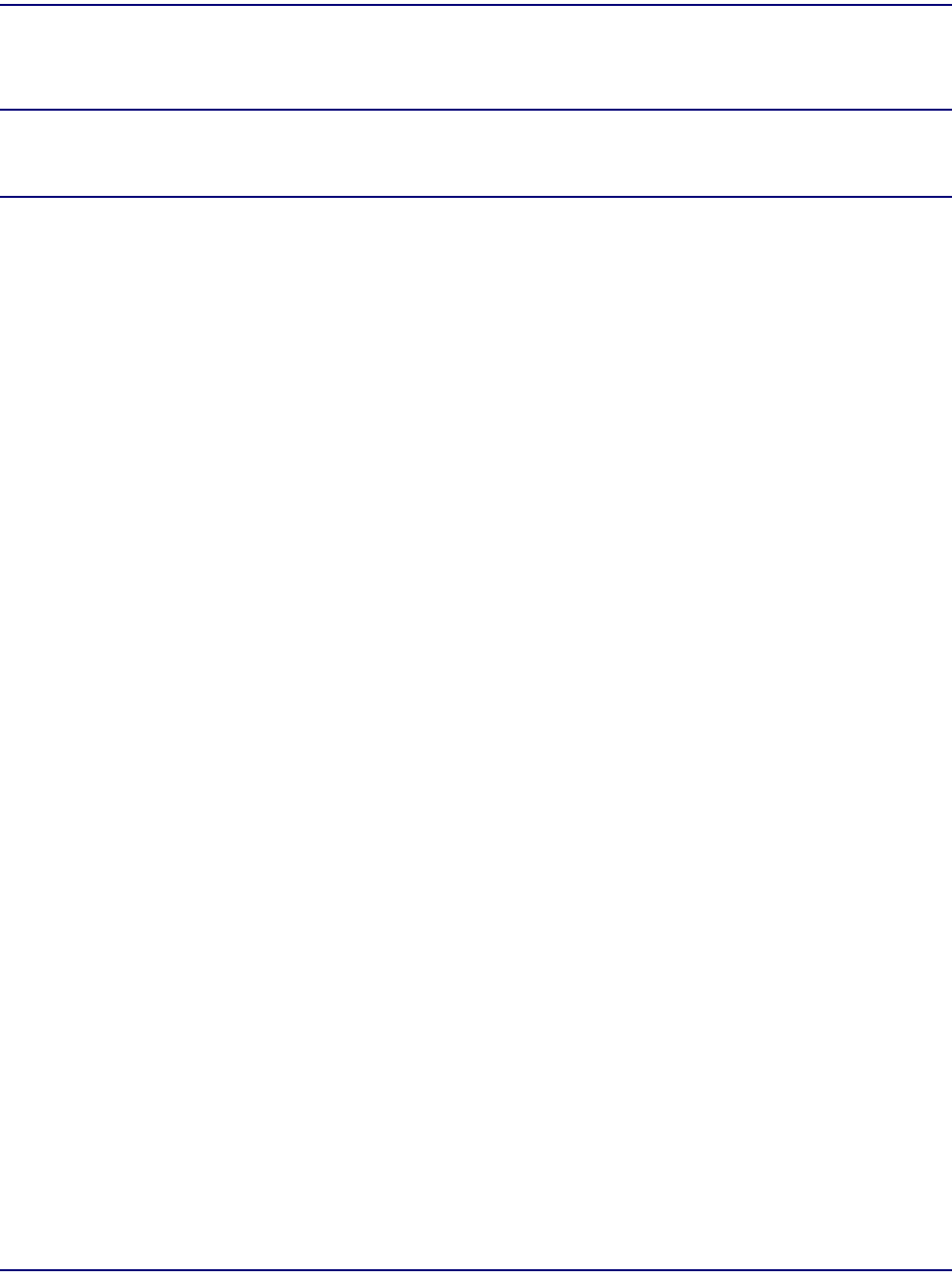
Access Navigator - Release 1.8 August 2003 11-21
Provision Remote Access Bank II
Create Fractional Interfaces (if required)
Create Fractional Interfaces (if required)
NOTE: A fractional interface must be created for each Access Bank II remote port (RS-
232, T1 Drop, or V.35) to be turned up. If these interfaces are not required, go to Download
Configuration to Remote Access Bank II on page 11-28.
1. Verify fractional interface settings with the following command:
show interface all
Example: show interface all
Example: show interface acmet1
The show command will produce a message showing the interface settings. For example, the
messages for the AcmeT1 and AcmeV35 interfaces might look similar to the following:
Settings for Interface AcmeT1
Interface Channels: 9:13-18
Interface Index: 1
Remote Device Type: T1Drop
Interface Type: Voice
Settings for Interface AcmeV35
Interface Channels: 9:19-24
Interface Index: 2
Remote Device Type: V35
Interface Type: Data
2. If interface settings are correct, skip remaining steps.
3. If any interface DS0s must be changed, remove the old interface with the following command:
delete interface <"name">
Example: remove interface "AcmeT1drop"
4. Add a new fractional interface for voice, data, or GR-303 service for the desired DS0s with the
following command:
add interface <"name"> <n:ch> <voice|data|gr303>
Example: add interface "AcmeT1" 9:13-18 voice
The interface name may contain up to 18 characters and must be enclosed in quote marks.


















