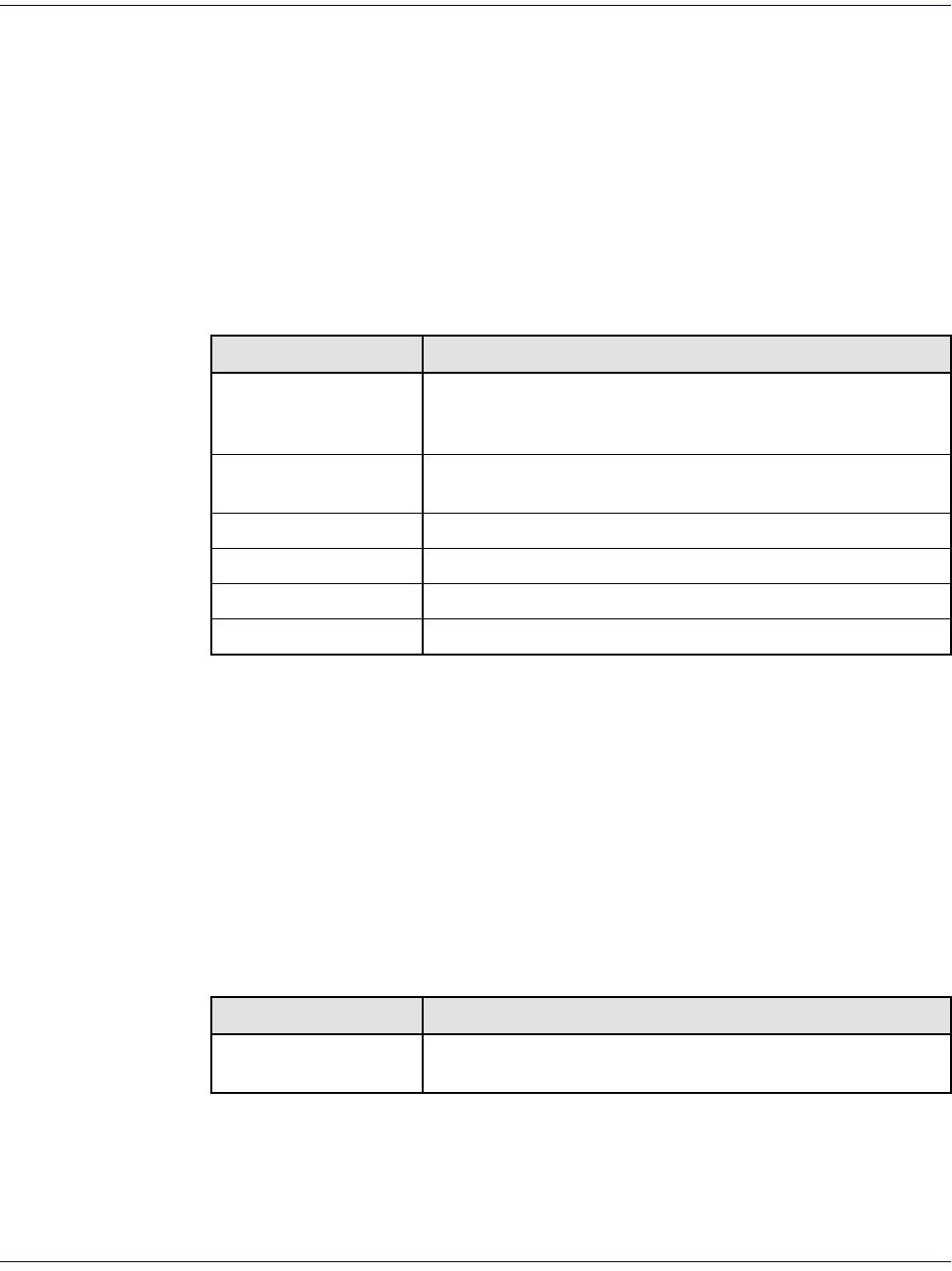
18-32 August 2003 Access Navigator - Release 1.8
CLI Language Reference
CLI Command List
assigned to another remote interface, you must use the disconnect interface
command before making new connections (see Disconnect Remote on page 18-34).
You can use the show remote connect command to display the current settings in
the Access Navigator data base (see Show Remote on page 18-150). After downloading
the configuration to the Access Bank II, you can verify those connections by using the
read remote connect command to read and display the settings from the remote
Access Bank II (see Read Remote Connections on page 18-48).
Security: Level 2 (operator)
Syntax: connect remote <"name"> <fx|rs232|sdsl|t1drop|v35>
Example: connect remote "AcmeT1" t1drop
Example: connect remote "AcmeV35" v35
Delete Interface
Purpose: Removes a fractional interface created by the add interface command. It will also
disconnect DS0s attached to the interface.
Security: Level 2 (operator)
Syntax: delete interface <"name">
Example: delete interface "AcmeV35"
Field Description
name The user defined name for the fractional interface, as created by
the add interface command. The name must be enclosed in
quotes.
fx Connect fractional interface from remote FX port to T1 Drop
port.
rs232 Connect fractional interface to remote RS-232 interface port.
sdsl Connect fractional interface to remote SDSL interface port.
t1drop Connect fractional interface to remote T1 Drop interface port.
v35 Connect fractional interface to remote V.35 interface port.
Field Description
name The user defined name for the interface. The name must be
enclosed in quotes.


















