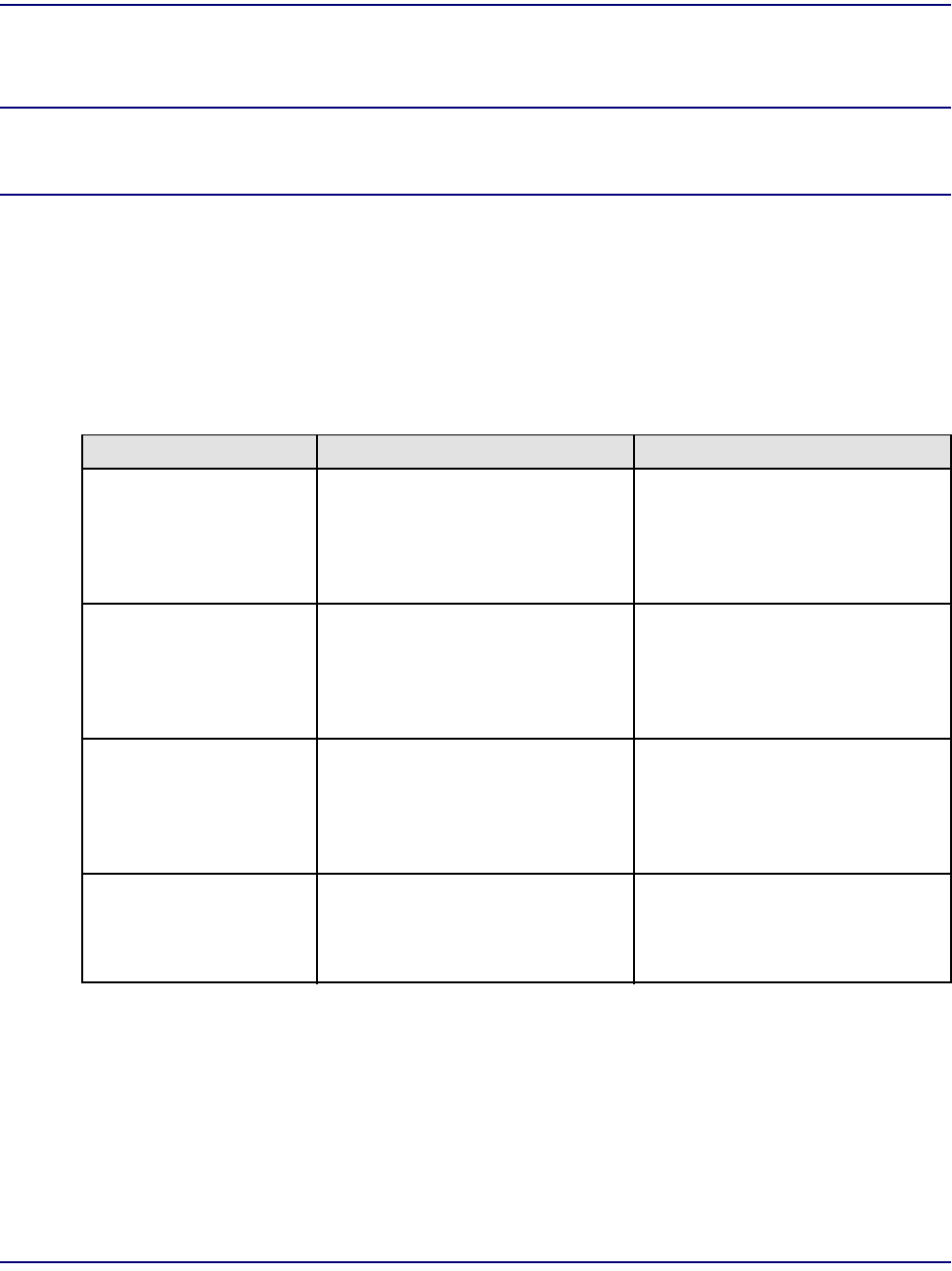
14-14 August 2003 Access Navigator - Release 1.8
Alarm Clearing
Clear Alarms – SNMP
Clear Alarms – SNMP
NOTE: This procedure describes Access Navigator trap messages sent to a Network
Management System (NMS) IP address. If Command Line Interface (CLI) commands are
needed to clear the alarm, the operator should go to Clear Alarms – FDL on page 14-3.
1. Retrieve trap messages from the network management system.
2. If there are any trap messages, follow trouble clearing procedure in Table 14-8 to clear alarms and
then return to Step 1.
Table 14-8 Trap Message and Trouble Clearing Procedure
Trap Message Description Trouble Clearing Procedure
authenticationFailure Occurs when a bad community
string is used.
None required. However, repeated
occurrences may indicate an
incorrect management program
setting or an attempt to breach
security.
linkDown Sent when a DS1 changes from an
up (in service) state to a down (out
of service) state. It is not sent
when a DS1 is set “down” by a
CLI command.
Message includes DS1 number (1
to 32). To clear the DS1 alarm, see
Clear Alarms – FDL on
page 14-3.
linkUp Sent when a DS1 changes from a
down (out of service) state to an
up (in service) state. It is not sent
when a DS1 is set “up” by a CLI
command.
None required.
warmStart Sent whenever the SNMP agent is
restarted as a result of a software
reset or unit power-up.
None required. However, if not
caused by operator, then repeated
occurrences may indicate a facility
power problem.


















