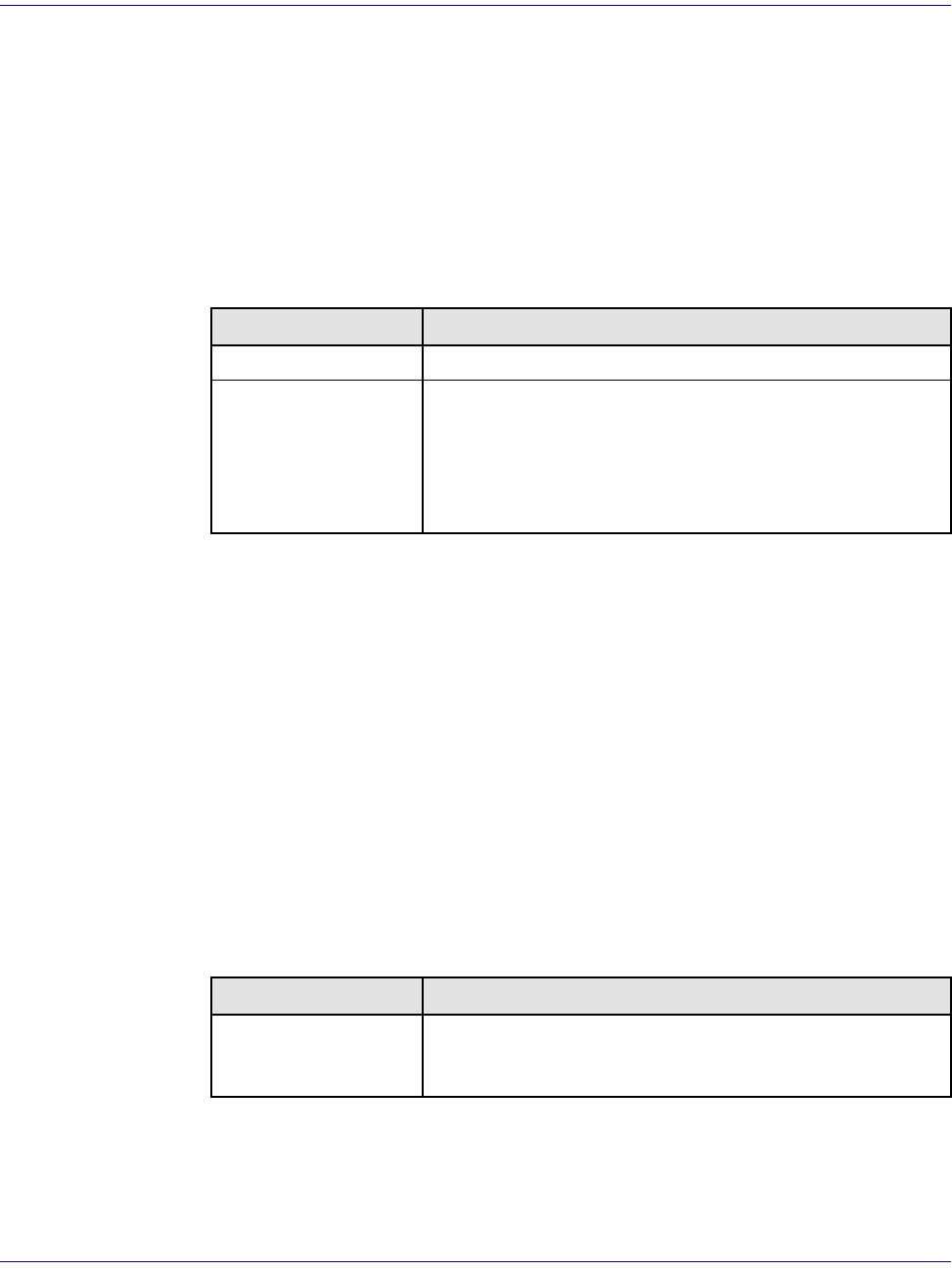
18-130 August 2003 Access Navigator - Release 1.8
CLI Language Reference
CLI Command List
Set SNMP NMS Address
Purpose: Assigns an IP address for use by the Access Navigator SNMP agent for sending trap
alarm messages to three different Network Management System (NMS) IP addresses.
To protect management access, the Community names can only be viewed and changed
by CLI commands.
Security: Level 2 (operator)
Syntax: set snmp nms <1|2|3> <address>
Example: set snmp nms 1 192.168.0.50
Set SNMP SetCom
Purpose: Assigns a Set-Community string (setCommunity) to the Access Navigator SNMP
interface. This is the user name for system access using SNMP “set” commands to
change settings. This name will be verified before changing data. For unrestricted
access, it is traditional to set this string to “public” on both the Access Navigator and
network manager.
To protect management access, the Community names can only be viewed and changed
by CLI commands.
Security: Level 2 (operator)
Syntax: set snmp setcom <"setting">
Example: set snmp setcom "public"
Field Description
1|2|3 A number (1, 2, or 3) used to identify the NMS station.
address The Internet Protocol (IP) address of the NMS station. IP
addresses have the format xxx.xxx.xxx.xxx, where each
xxx is a decimal number between 0 and 255. For example,
192.168.0.123 is a valid IP address. Note that the address
contains only three periods, one between each of the four
numbers.
Field Description
"setting" The set-community name is a text string up to 32 characters long,
and may use any combination of letters and numbers. Settings
must be enclosed in quote marks.


















