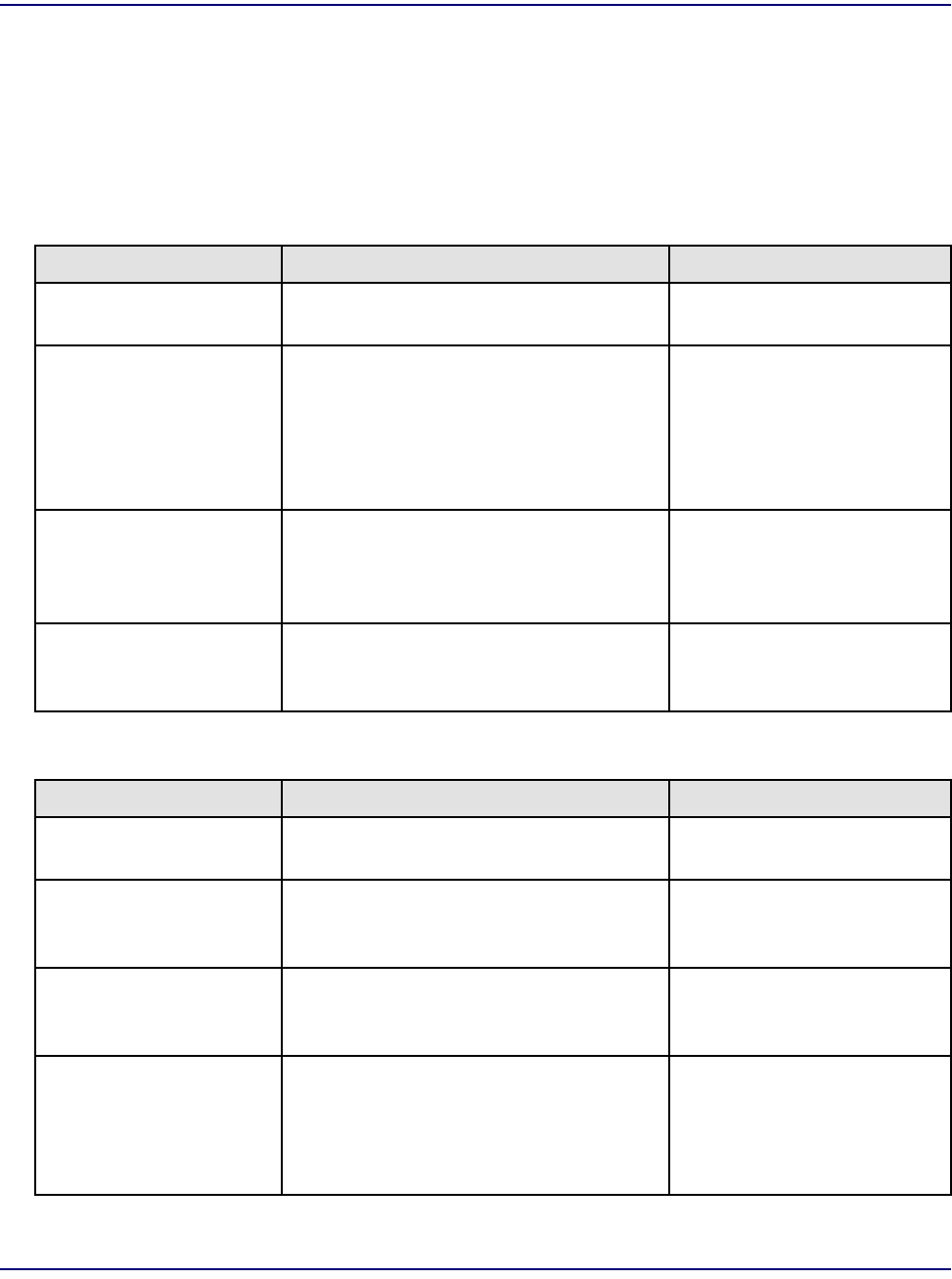
Access Navigator - Release 1.8 August 2003 C-9
SNMP Interface
SNMP Trap Reports
SNMP Trap Reports
The Access Navigator can send the following SNMP trap reports to up to three Network Management
Systems (NMSs). NMS IP addresses can be set by CLI commands and through the SNMP interface. The
trap-community strings can only be set using CLI commands (see SNMP Configuration Items on page C-8).
Table C-4 Standard SNMP Trap Reports
Trap Description Test Method
authenticationFailure Occurs when a bad community string is
used.
Attempt a Get or Set using an
invalid community string.
linkDown Sent when a DS1 changes from an up (in
service) state to a down (out of service)
state. It is not sent when a DS1 is set
“down” by a manual command.
Also sent when a DS1 is set up manually,
if it is in an out-of-service state.
Disconnect an in-service DS1.
linkUp Sent when a DS1 changes from a down
(out of service) state to an up (in service)
state. It is not sent when a DS1 is set “up”
by a manual command.
Connect a DS1 and put it into
service.
coldStart Sent whenever the SNMP agent is
restarted as a result of a software reset or
unit power-up.
Cycle the power off and on.
Table C-5 Enterprise SNMP Trap Reports
Trap Description Test Method
anSwitchControllerTrap Sent when switching redundant Controller
cards.
Issue the "switch controller"
command.
anRemoteLinkUpTrap Sent when a remote link-up is detected.
The trap message will include the AB2
Index and ID.
Connect an Access Bank II.
anRemoteLinkDownTrap Sent when a remote link down is detected.
The trap message will include the AB2
Index and ID.
Disconnect an Access Bank
II.
anRemoteAlarmTrap Sent when an alarm condition is detected
or has cleared on a device attached to a
drop DS1.
Cause alarms on connected
and in-service Access Bank or
Adit. Example: Disconnect a
DS1 on an Adit that is not
carrying the FDL.


















