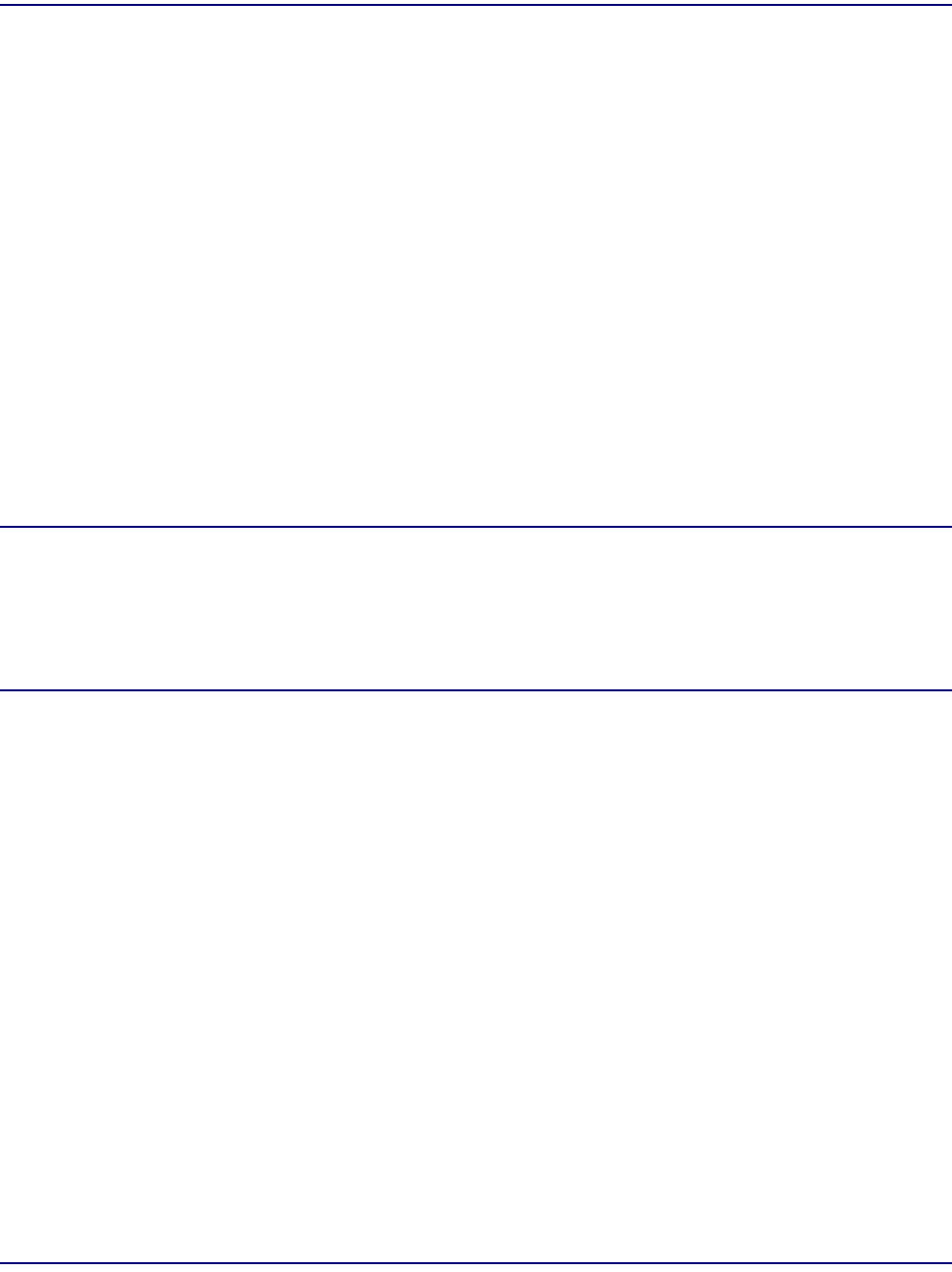
11-14 August 2003 Access Navigator - Release 1.8
Provision Remote Access Bank II
Temporarily Disable Configuration Downloading
The status command will display the status for each DS0 specified and will look similar to the
following:
Interface Status
--------- ------
DS1 1 Channel 1 In Service
DS1 1 Channel 2 In Service
DS1 1 Channel 3 In Service
DS1 1 Channel 4 Out of Service
DS1 32 Channel 1 Card Not Installed
DS1 32 Channel 2 Card Not Installed
DS1 32 Channel 3 Card Not Installed
DS1 32 Channel 4 Card Not Installed
9. Verify status of DS0 circuits on DS1 lines to be turned up by comparing DS0 status with office
records. If there is a discrepancy, follow standard practices to resolve problem.
Temporarily Disable Configuration Downloading
NOTE: To speed up the provisioning of remote services, temporarily turn off remote
configuration downloading to the Access Bank II. When finished, turn remote configuration
on again, and the Access Navigator will download all changes at once. Downloading to
each Access Bank II can take up to one minute. The status remote command will report
“FDL tx in progress” during transmission and “FDL in service as CAC” when transmission
is complete.
Turn off remote configuration downloading with the following command:
set remote <n> config off
Example: set remote 10 config off


















