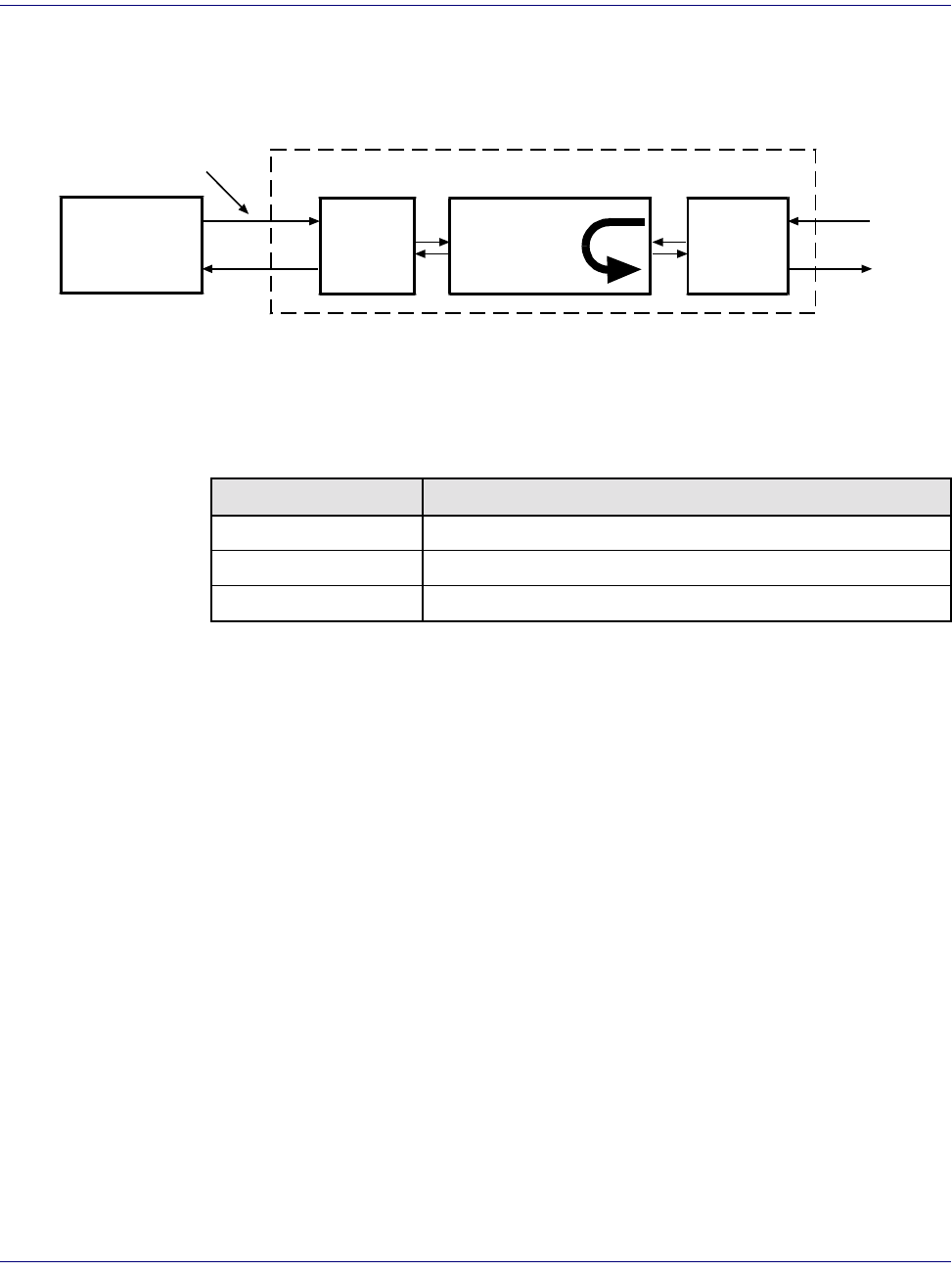
18-84 August 2003 Access Navigator - Release 1.8
CLI Language Reference
CLI Command List
Figure 18-14. Remote RS-232 TSI Equipment Loopup
Security: Level 2 (operator)
Syntax: send remote <n> rs232 tsi <equipment|network> loopup
Example: send remote 9 rs232 tsi equipment loopup
Example: send remote 9 rs232 tsi network loopup
Message: Loop command sent to remote.
Send Remote SDSL Payload Loopup
NOTE: This command applies only to a remote Access Bank II connected
to the Access Navigator by a DS1 using Carrier Access FDL management
protocol. For normal operation, the loopback must be disabled by the send
remote loopdown command.
NOTE: Only one port of the Access Bank II can be looped up at a time. If a
loopup command is received for a second port, the first port will be looped down
automatically before the second port is looped up.
NOTE: To check remote loopback status, use the read remote loopback
command. See Read Remote Loopback on page 18-51.
Purpose: Sends an out-of-band (FDL) message to a remote Access Bank II over the Access
Navigator DS1. It is used to verify SDSL signal processing.
Field Description
n DS1 number, 1 to 32.
equipment Loopup the equipment side
network Loopup the network side
RS-232
TSI Equipment Loopup
RS-232
DS1
Access
Navigator
CA FDL
Command
Access Bank II
T1
Interface
Time Slot
Interchange
Framer


















