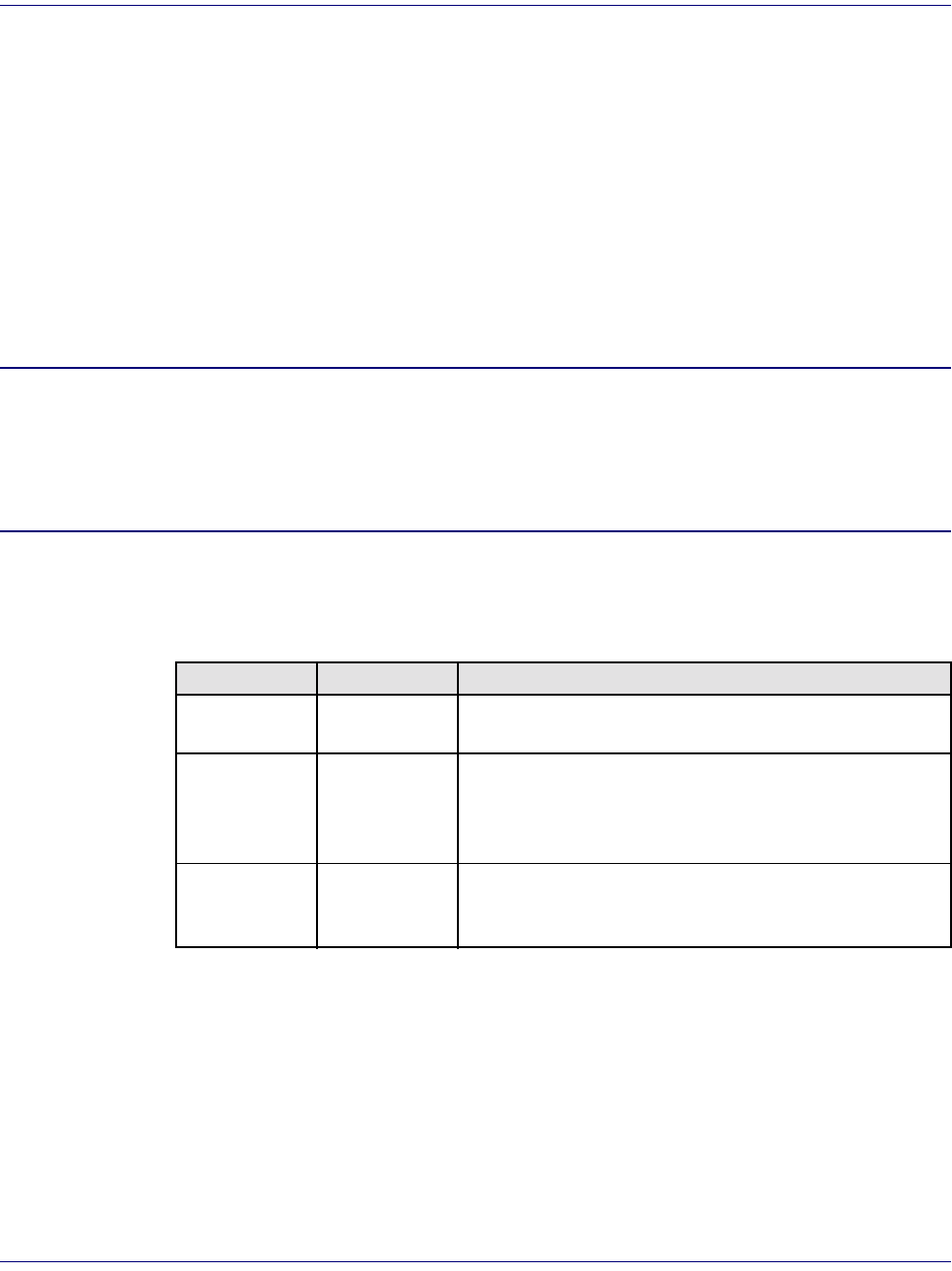
18-14 August 2003 Access Navigator - Release 1.8
CLI Language Reference
Users and Passwords
Users and Passwords
n Administration ... 18-14
n Access Levels ... 18-14
n Managing Users ... 18-15
Administration
The Access Navigator is designed for simple and secure network administration. The Command Line
Interface (CLI) provides user names, access levels, and password protection. When logging into the
Access Navigator, the CLI will request the user name and password only if needed.
NOTE: To simplify installation, no login is needed for new units. The network
administrator can set up password security remotely after installation is complete.
Because there must always be at least one Level 1 user, newly added users are
automatically assigned manager (Level 1) access. The CLI will send an error message if
anyone attempts to delete all Level 1 users when there are still users defined at other
levels.
Access Levels
CLI provides three user access levels.
Typically there is at least one network administrator with manager-level access. Managers have the sole
authority to grant others access to the system by adding and deleting user names and passwords.
Operator-level users are typically responsible for the day-to-day operation of the system. Operators
have access to all CLI commands, except adding and deleting users, and can provision and test the
system.
Monitor-level access permits inexperienced technicians to easily monitor system operation and
performance, but prevents them from altering any settings.
User Level Access
Manager 1 Access to all commands. Can add and delete users.
There must be at least one Level 1 user.
Operator 2 Access to all commands except adding and deleting
users, restoring defaults, uploading and downloading
configurations, and sending switch provisioning
requests. Can change own password.
Monitor 3 Access limited to displaying reports and status. No
access to any commands that could affect system
operation.


















