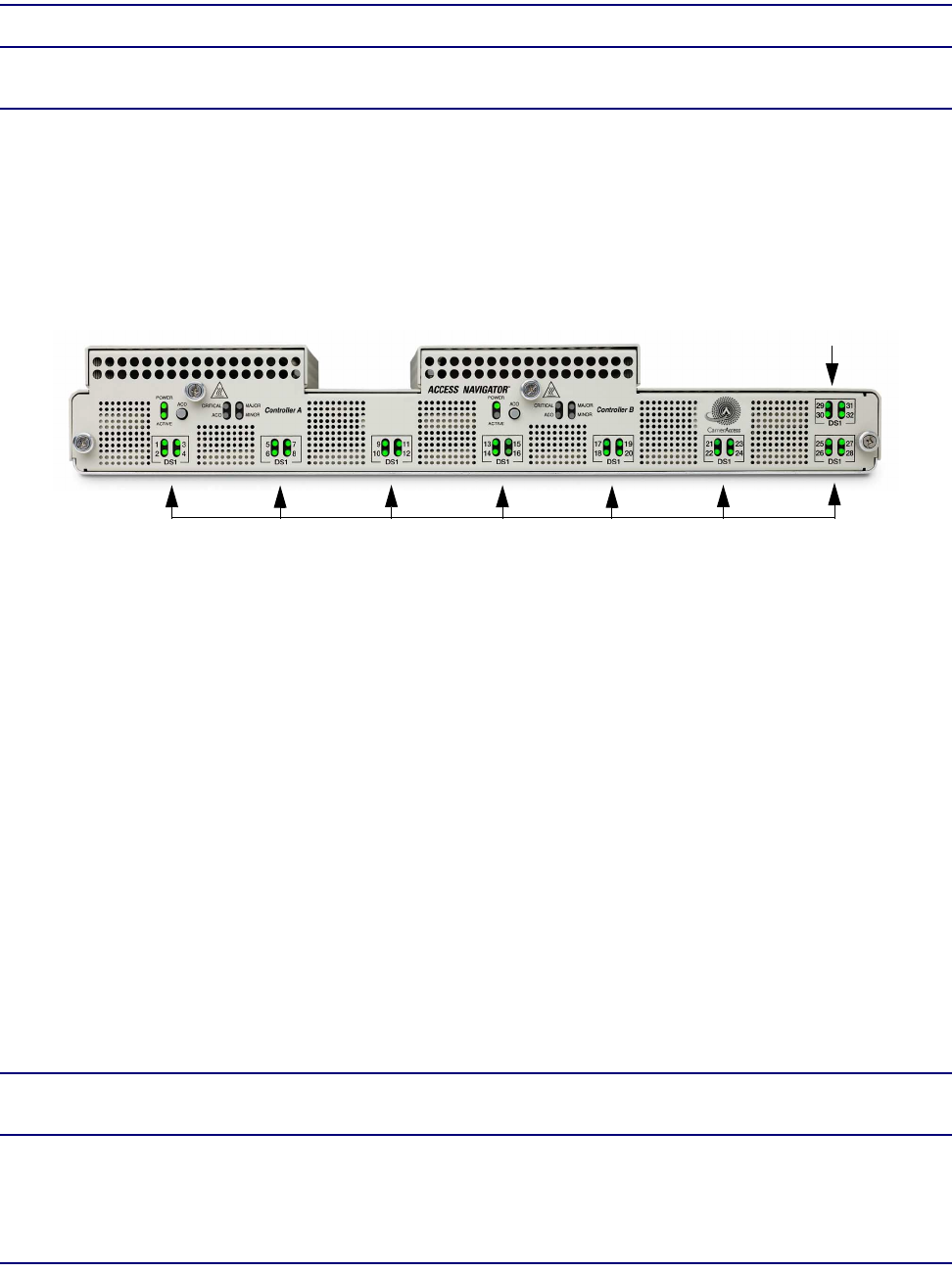
16-26 August 2003 Access Navigator - Release 1.8
Maintenance Procedures
Replace Quad T1 Framer Card
NOTE: DS1 status indicators will not light if DS1 is set out of service. DS1 status
indicators will not light green if framing or line coding are mismatched with DSX-1 source.
3. Verify the following front panel status indications (see Figure 16-12).
Requirement: DS1 status indicators will blink yellow for up to 15 seconds, then light green
when frame synchronization is established.
.
Figure 16-12. Location of Front DS-1 Status Indicators
4. Display status of DS1s on Quad T1 Framer card by entering the following command:
status ds1 <n>
Example: status ds1 1
Example: status ds1 9-12
A message similar to the following will appear for each DS1.
Status for DS1 1:
Receive: Traffic
Transmit: Traffic
Loop: None
State: In use as DROP
FDL Type: None
Requirement: DS1 status display shows Traffic in receive and transmit directions of active
circuits.
NOTE: If status indications are not correct, refer to Diagnostics & Troubleshooting on
page 15-1.
5. If primary clock source was NOT temporarily moved, skip to Replace Front Cover on page 16-27.
DS1 Status
Indicators
#29 to #32
DS1 Status
Indicators
#1 to #28


















