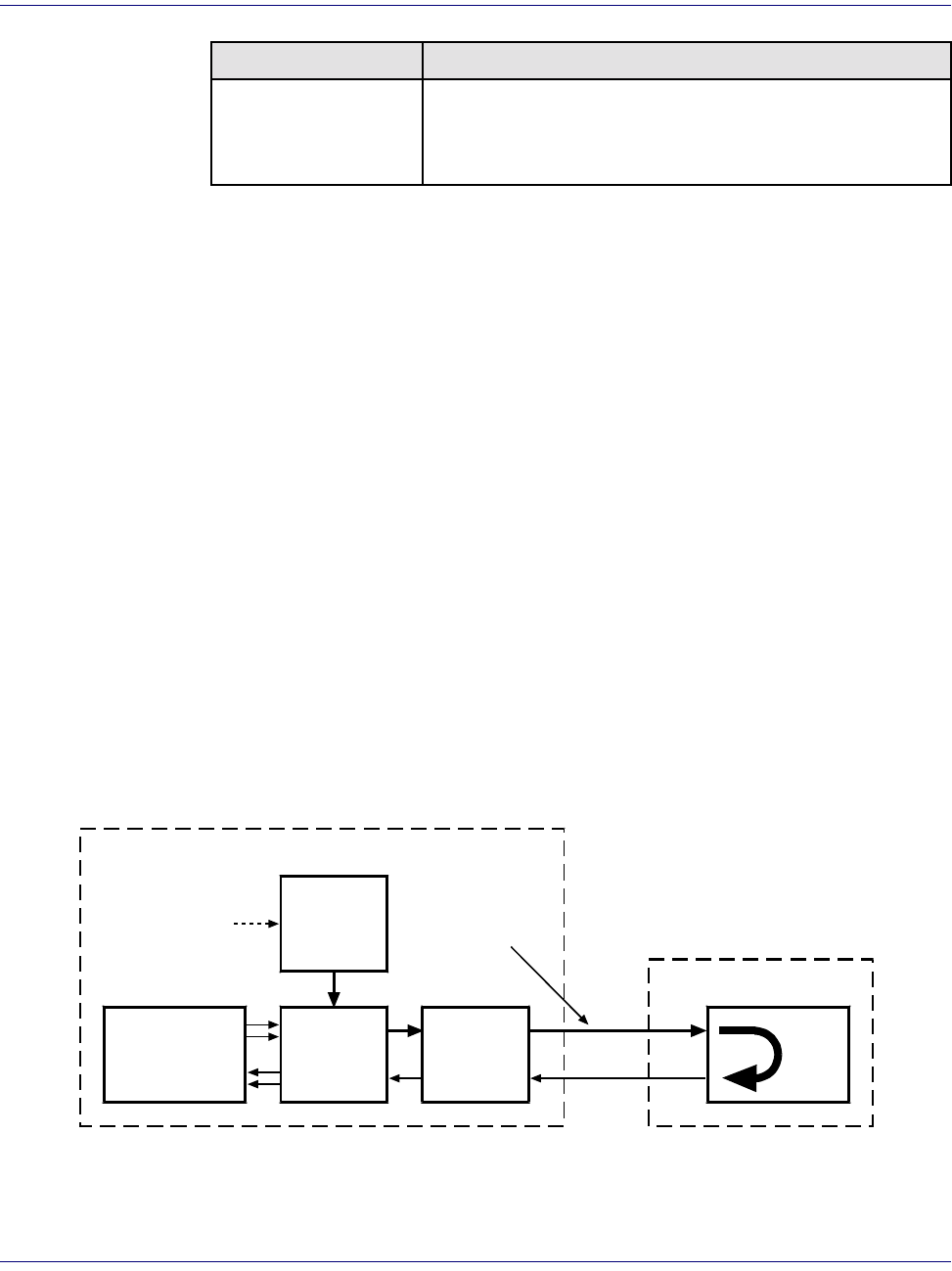
18-70 August 2003 Access Navigator - Release 1.8
CLI Language Reference
CLI Command List
Send DS1 Network Loopup
NOTE:
The DS1 must be set Out of Service, using the set ds1 <n> down
command, before you can use loopbacks or test patterns.
NOTE: For normal operation, the loopback must be disabled (loopdown).
NOTE: This command works with ESF framing.
Purpose: Sends an out-of-band (FDL) loopup or loopdown message over the Access Navigator
DS1.The network loopup is used with other commands and test equipment to verify
that the DS1 signal is reaching a far-end Network Interface Unit (NIU), such as a
“Smart Jack.”
Network loopups can be used with either unframed (line) or framed (payload) patterns
and test commands, including Send DS1 Line <pattern>, Send DS1 Line <pattern>
Test, Send DS1 Payload <pattern>, and Send DS1 Payload <pattern> Test.
When the operator sends the network loopup command, the Access Navigator
transmits an FDL message over the drop DS1 to the NIU. After the required 5-second
integration time, the NIU should perform a line loopback, which loops the received
DS1 frame back to the DS1 transmit output (see Figure 18-7).
When testing is complete, send a network loopdown command.
Figure 18-7. Send DS1 Network Loopup
Security: Level 2 (operator)
Error Rates Total error rates measured during the 10-second test interval,
expressed in scientific notation where "e" indicates a power of
10. For example, 1 error per 1.544 megabits is 6.520000e-07.
The maximum value is 2.700000e-03.
Item Description
DS1
Line
Interface
Unit
Framer
Access Navigator
Time Slot
Interchange
Code
Generator
Network
Loopup
Command
FDL
Code
IN
OUT
NIU
Smart Jack
Far End
Network Loopback


















