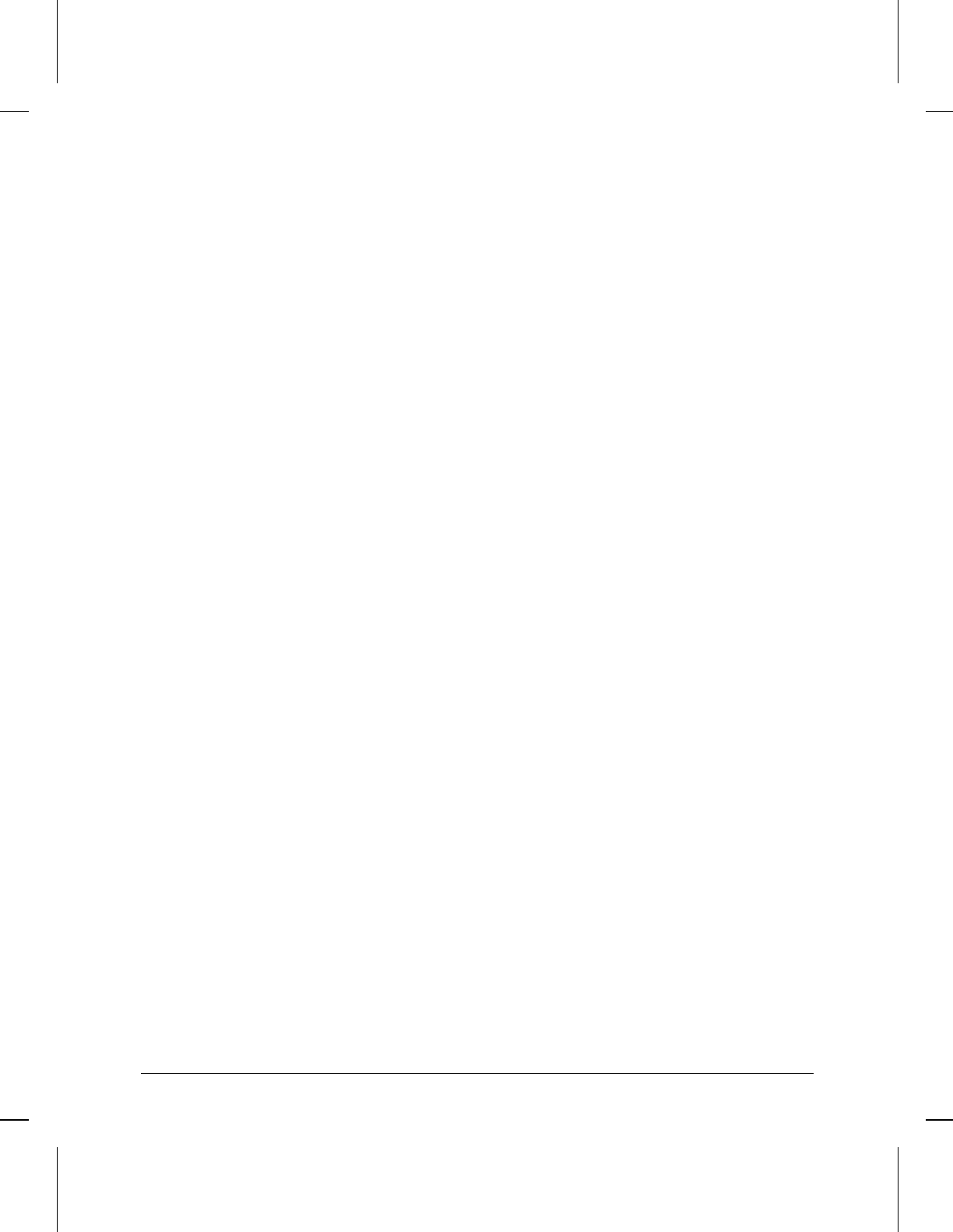
Allow Router to Accept
Files
Enables inbound TFTP by allowing router to accept files via TFTP from other
sources.
Default: No
Yes
No
Enables router to accept files via TFTP from other sources.
Disables acceptance of files via TFTP from other sources.
Area ID
Identifies an OSPF area in dotted-decimal notation.
Note: The area ID value of 0.0.0.0 is reserved for the backbone Area ID only, and
should not be used to configure other OSPF areas.
AS Boundary
Opens the OSPF routing pool to routing information obtained from sources external
to OPSF.
No
Prevents the OSPF routing pools from including manually configured routes and
routes obtained from EGP and OSPF.
Yes
allows the OSPF routing pool to include manually configured routes and routes
obtained from RIP and EGP.
ASB Flood
Enables or disables the all-subnet broadcast (ASB) feature. An ASB datagram is one
with a destination IP address equal to the broadcast address for an entire subnet. For
example, if a network interface is attached to a subnet with the address 128.10.2.1
and subnet mask 255.255.255.0, any datagram on this network with a destination
address of 128.10.255.255 is considered an ASB datagram. When the IP router
receives an ASB datagram on one IP network interface, it floods it out on the IP
network interface to that subnet. ASB datagrams are flooded one per physical
interface, so a port with more than one network interface definition is flooded with
one ASB datagram only. This is typically used with HP Data Terminal Concentrator
to HP Data Terminal Concentrator communication.
Default: No
No
Disables the ASB Flood feature.
Yes
Enables the ASB Flood feature.
Authentication Type
Enables or disables password authentication.
Default: Simple Password
No Authentication
Disables password authentication.
Internet Protocol (IP) Parameters
Parameters and Options
7-8


















