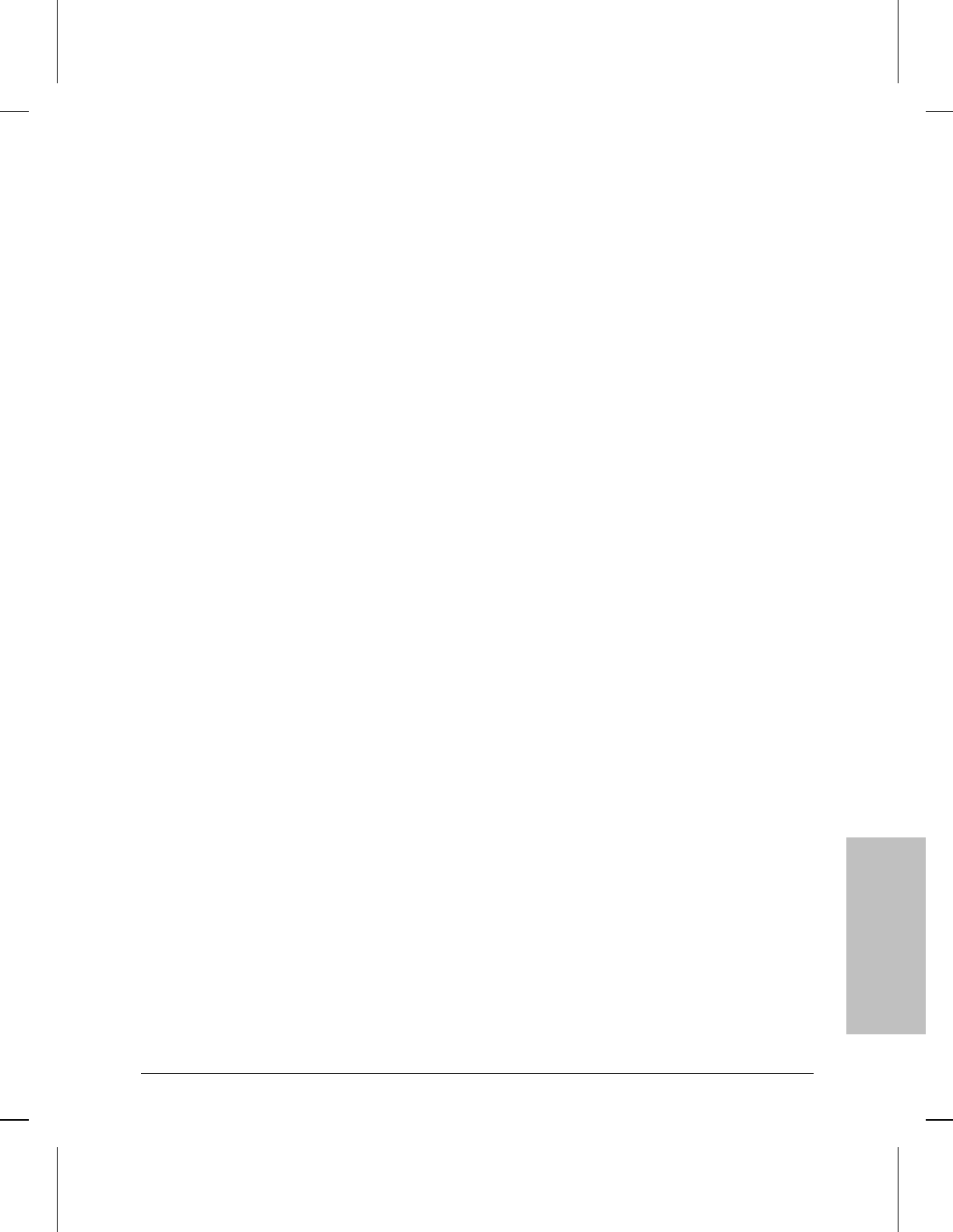
LLC1
Datagram service; best-effort delivery.
LLC2
Reliable service, provides link-level control that includes error detection and
error recovery by retransmission. For more information, refer to these
parameters:
Retry Counter Retry Timer
Connect Retries Link Idle Timer
Modulus
X.25
Directs the router to use the link-level control associated with X.25. This
should be set in conjunction with a circuit type of LAPB (X.25).
Remote Address
Accepts a unique decimal value from 00 to 99. Be sure to reverse local and
remote address values when you configure the device at the other end of the
Point-to-Point circuit.
Default: 07
Range: 00 to 99
Remote LAN Address
Accepts the MAC address of the destination pass-thru circuit. This
parameter appears when the Data Link Layer protocol parameter is set to
Pass Thru.
Remote Signal and
Sense
Enables transmission of periodic messages by the router software to the
remote router. The messages are sent at 10-second intervals to verify end-to-
end connectivity on the circuit. This is a proprietary protocol and can be
used only between HP or certain Wellfleet routers. When enabled, the port’s
Net Fail LED indicates the loss of connectivity even if no packets are
transmitted, since the messages are sent regularly. Also, when the router is
reset and nothing is connected to the port or if carrier detect is lost, the Net
Fail LED turns ON and the circuit is brought down. A Warning event
message is also recorded.
Default: Inactive
Inactive
Disables remote signal and sense, so the loss of the connection is not
detected unless LLC type 2 is enabled.
Note: Inactive is the required choice for a circuit connecting to an HP
Remote Bridge (HP 28674A).
Active
Enables Remote signal and sense, with the effects noted earlier. For more
information, refer to “Remote signal & sense timeout (sec).” This option
only works if Quality of Service is set to LLC1.
Circuit
Parameters
4
Circuit Parameters
Parameters and Options
4-25


















