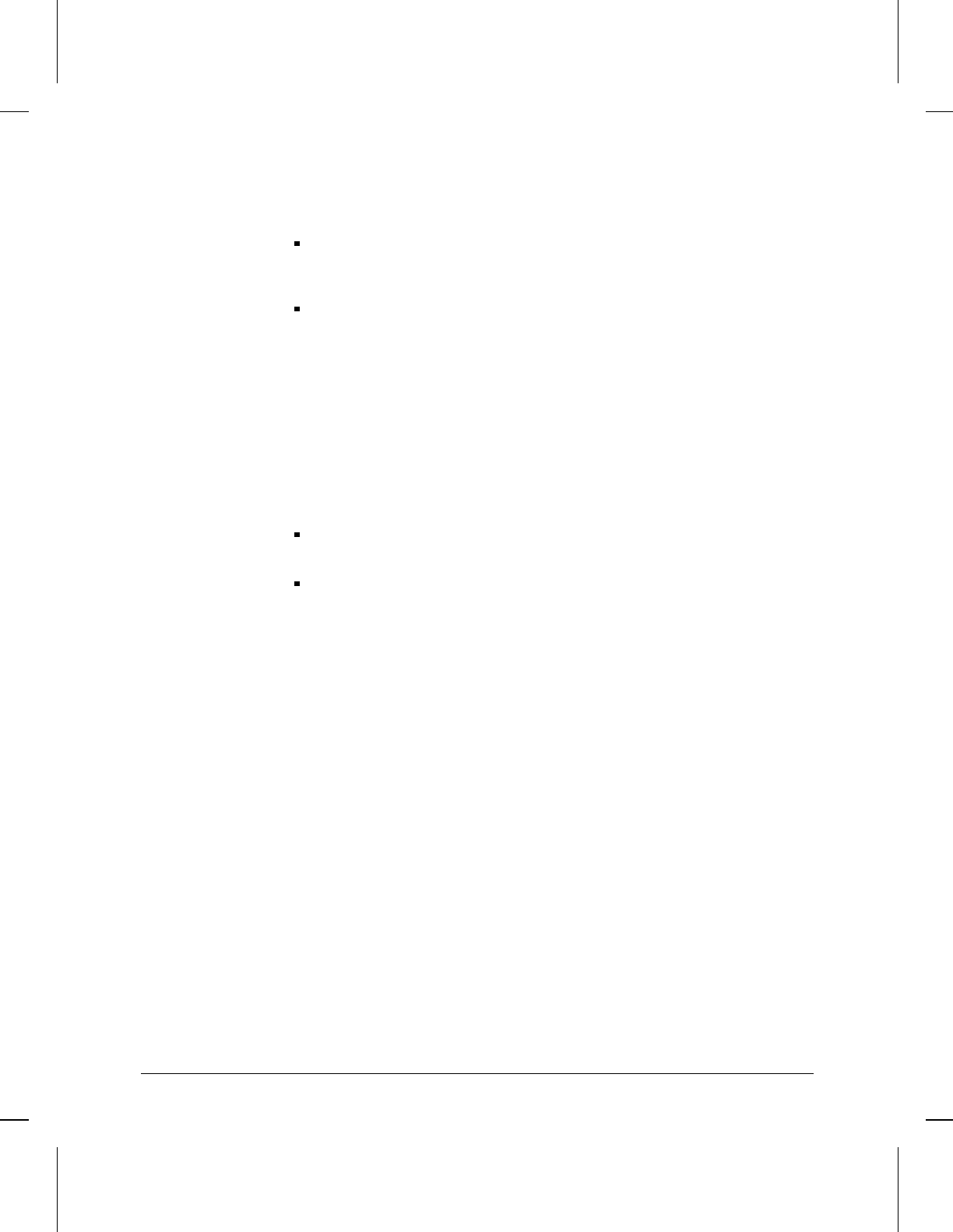
Options
Leave this field blank and enter the IPX network number in the Network
Number (low) field if you are filtering a single IPX source or destination
network.
Enter the highest IPX network number in the range if you are filtering a range of
IPX source or destination networks.
For additional information, refer to “Network Number (low)” later in this chapter.
To learn how to assign a Network list to a filter, refer to “Dest Network (low)” and
“Source Network (low).”
Network
Number (Hex)
Specifies the network portion of the SAP (Service Advertising Protocol) filter
pattern.
Network
Number (low)
Sets the lower boundary of the range for filtering IPX source or destination
networks when creating a Network list.
Options
Enter the IPX network number in this field and leave the Network Number
(high) field blank if you are filtering a single IPX source or destination network.
Enter the lowest IPX network number in this field and enter the highest network
number in the Network Number (high) field if you are filtering a range of IPX
source or destination networks.
For additional information, refer to “Network Number (high)” earlier in this
chapter. To learn how to assign a Network list to a filter, refer to “Dest Network
(low)” and “Source Network (low).”
NETBIOS Resource
Name
The name of the NETBIOS target. NETBIOS names consist of up to 16 characters
and can include any keyboard character except the tilde (~). The backslash (\) can
be entered only as “\\”. If a character cannot be entered from the keyboard it can
be entered in two-digit hexadecimal form as “\hh” (where hh is a two-digit
hexadecimal value).
Note: Matching is case sensitive—“JOE’s” Server is not equivalent to “joe’s” server.
Next Hop Host
Identifies the host address of the next-hop router used to reach Target Net.
Next Hop Net
Identifies the network address of the next router in the hop sequence.
Packet type
lists specify
Displays a screen with parameters for creating Packet Type lists. For information
about creating a Packet Type list and associating the list with a Packet Type filter,
refer to “Packet Type (low)” and “Packet Type (high)” later in this chapter.
Packet Type (high)
Sets the upper boundary of the range for filtering IPX packet type numbers when
creating a Packet Type filter or Packet Type list.
IPX Protocol Parameters
Parameters and Options
11-12


















