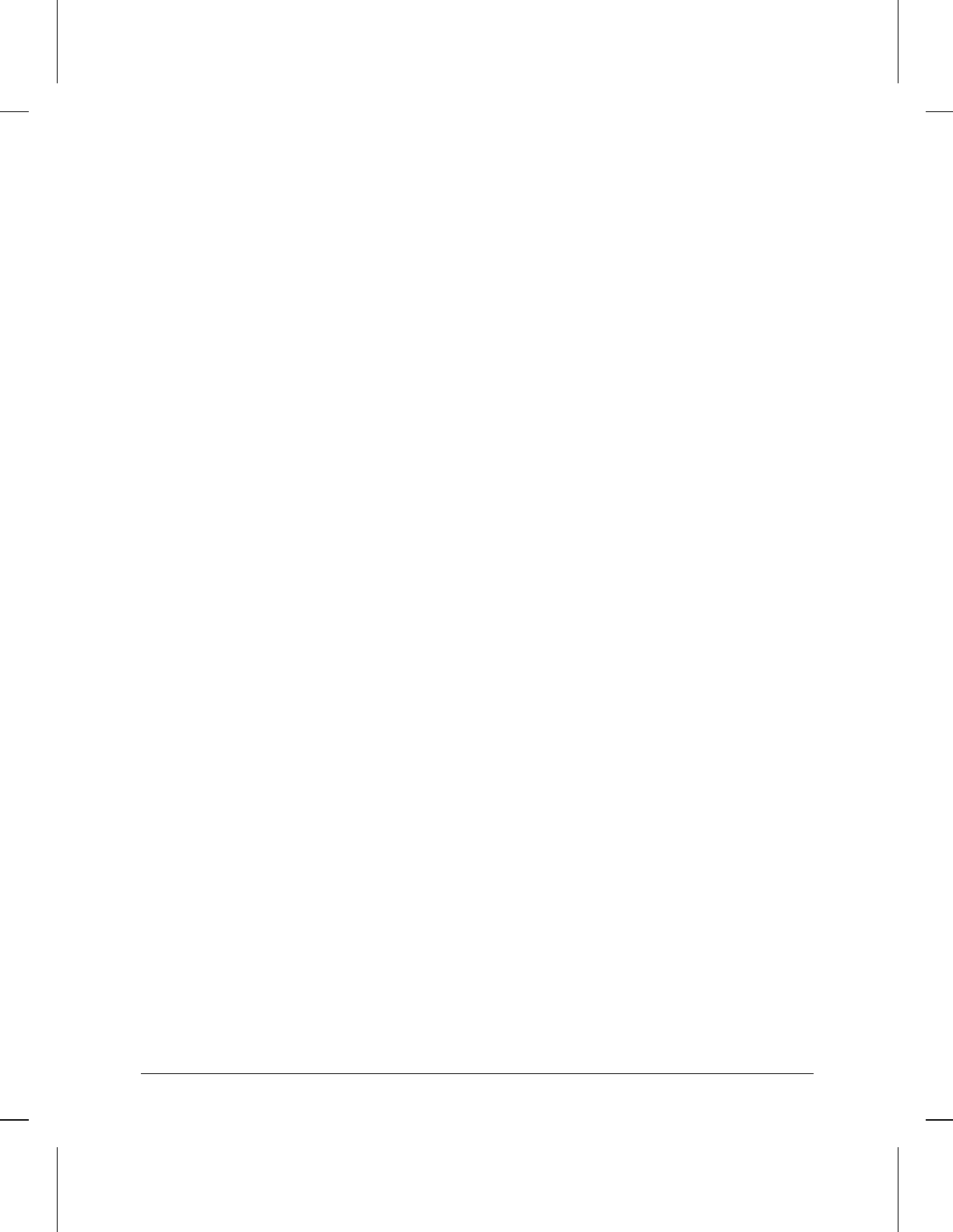
Probe
Works in conjunction with the Node ID parameter and, in the case of seed routers,
the Network parameter to enable or disable the generation of AARP Probe
datagrams and their subsequent transmission across Circuit Group Name.
Note: It is recommended that you enable Probe, even if you plan to assign an explicit
node identifier. Enabling Probe guards against duplicate AppleTalk addresses within
an internet.
Routing Table Size
Determines the number of entries in the AppleTalk router’s routing table.
Default: 887
Options
53, 211, 523, 887, 1327, 3327, 9551
Seed Router
Determines whether the AppleTalk router is a seed or nonseed router for the
network attached by the circuit group. A seed router is a router whose port
descriptor includes a network range and default zone name (and possibly an
optional zone name list). In the case of a network serviced by multiple AppleTalk
routers, only a single router need be configured as the seed (with an explicitly-
assigned network range). The other AppleTalk routers servicing the network can be
configured as nonseed routers. Nonseed routers acquire the correct network
information (network range and zone names) by receiving RTMP DATA and ZIP
datagrams transmitted by the seed router. In the case of a network serviced by a
single AppleTalk router, the router must be configured as a seed router.
Default: No
No
Assigns the AppleTalk router as a nonseed router. This completes the configuration
of one circuit group for AppleTalk routing. If you select this option, the console
prompts for traffic filters.
Yes
Assigns the AppleTalk router as the seed router for the network. Results in the
following seed-router parameters:
Default Zone Name Network Max
Network Network Min
Note: More than one router on the same network segment can be configured as seed
router to create a redundant networking topology. All the seed routers must be
configured with the identical network number range and zone name data.
Socket Lists
Displays a screen with parameters for creating a Socket list. For information about
creating a Socket list, refer to “Socket (low)” and “Socket (high)” later in this
chapter. For information about assigning the Socket list to a filter, refer to “Dest
Sock (low)” and “Source Sock (low).”
AppleTalk Parameters
Parameters and Options
12-14


















