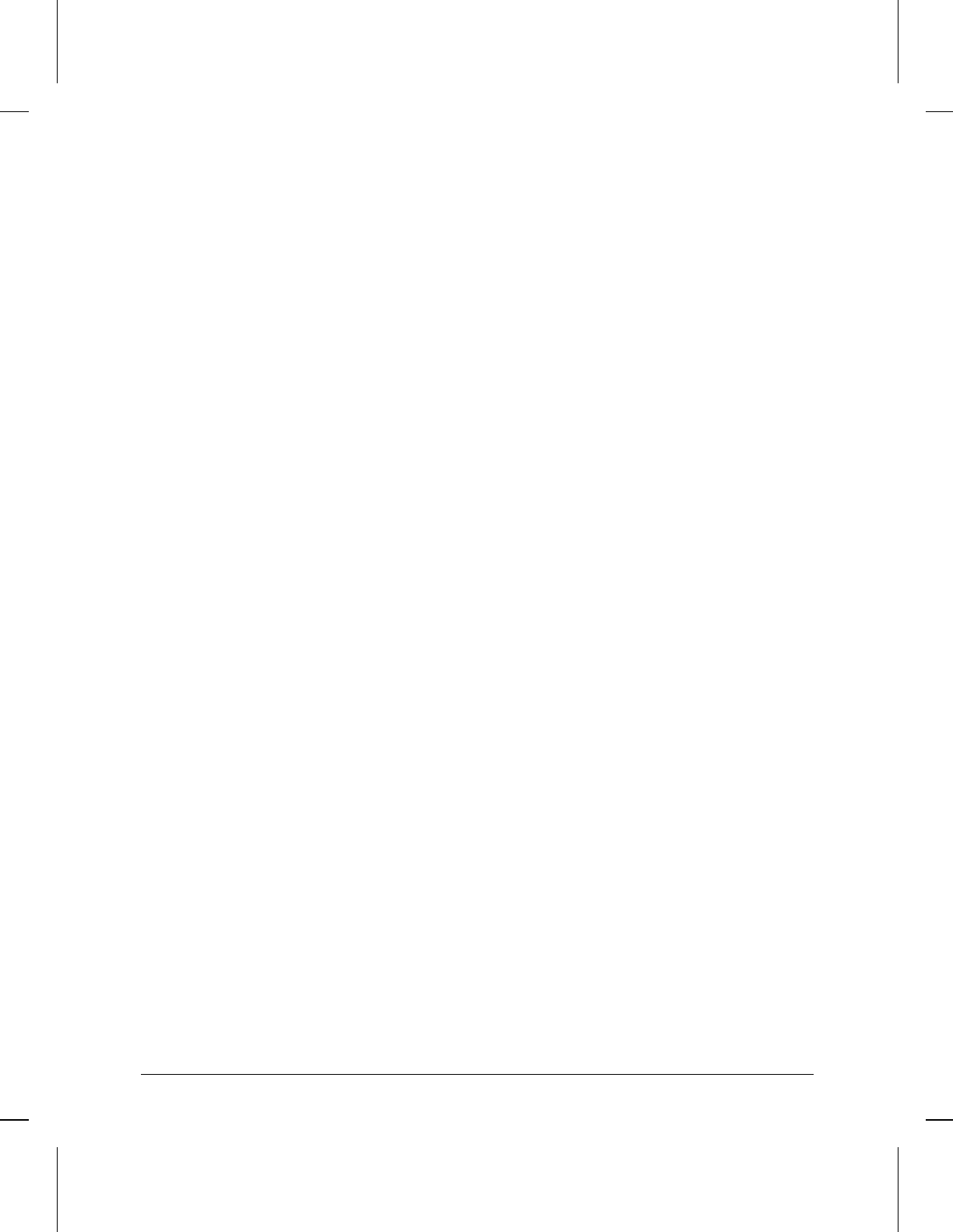
NCL-command is an NCL display command string on this router.
Possible commands are listed above and described earlier in this
chapter. If the command has parameters and thus includes a
space, then enclose the command string in double quotes.
Examples
fput 15.3.0.97 os rok
fput 15.3.0.97 config account.cfg
fput 15.3.0.97 "browse"” pr1cfg.txt
fput 15.3.0.97 "rgetr 10.1.2.1 public"” pr1table.txt
In response, you will be informed of the progress and successful or
unsuccessful completion of the transfer. All protocols and links on
the router remain enabled.
Using the Network Control Language
Using TFTP To Transfer Operating Code, Configuration, and NCL Display
16-96


















