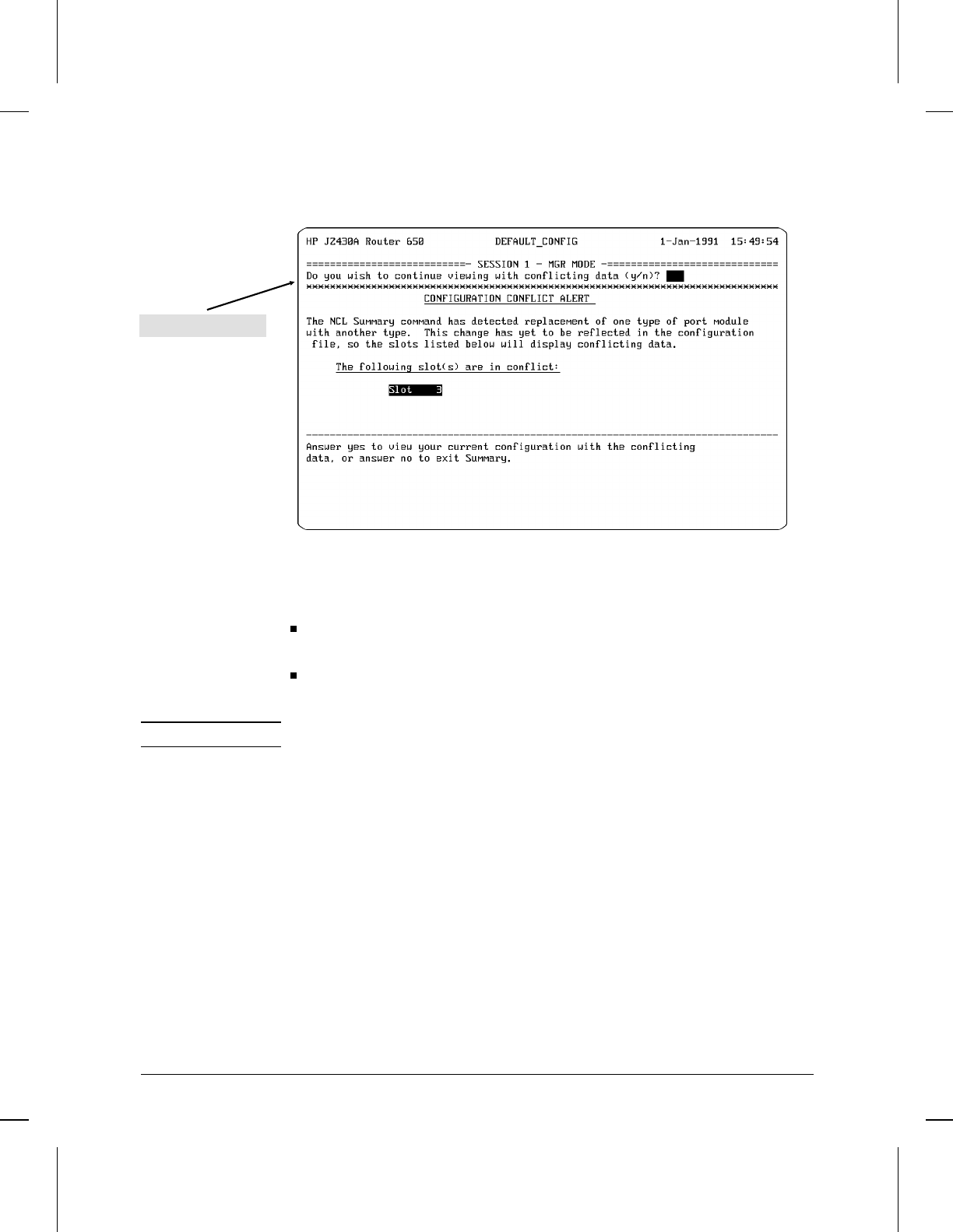
If you enter ‘‘y’’ (for ‘‘Yes’’) you will then see the configuration with
the conflicting information.
If you enter ‘‘n’’ (for ‘‘No’’) the router exits from Summary and
displays the NCL prompt.
Note The above hotswap operation applies only to the HP Router 650.
Continue/Exit prompt
Figure 16-1. The "Conflict Alert" Screen for Summary in the HP Router 650
Using the Network Control Language
Managing Router Operations and Resources
16-26


















