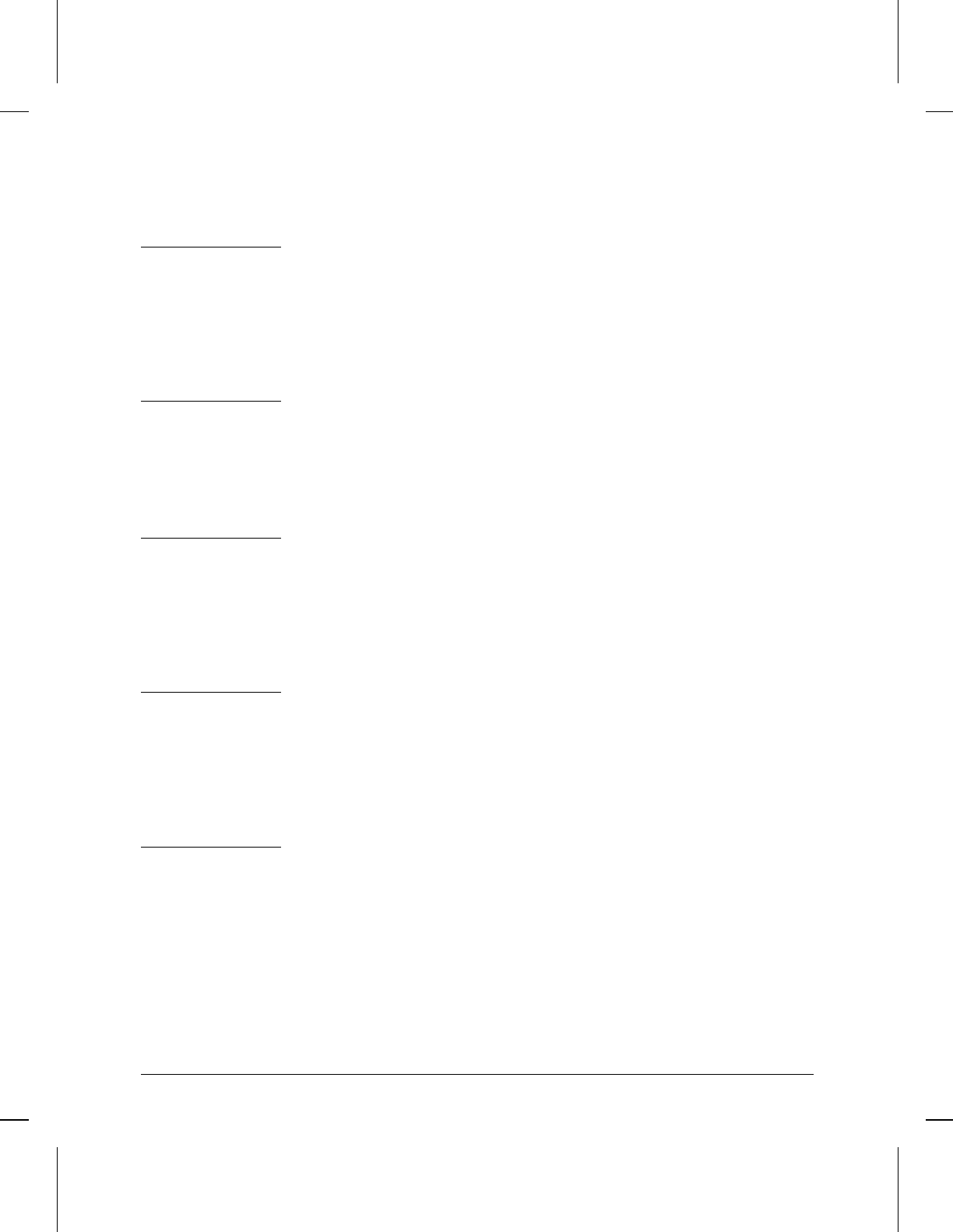
X - High priority transmit congestion
Meaning: This message is reported when the data packets that were prioritized as
high can’t be sent over the WAN link due to congestion. This message is
reported on the first instance of dropping a packet due to congestion
and the first time a packet is dropped after the tx_congestion or
total_tx_error statistic is reset.
X Latency cap
XXX
bytes (
XXX
ms,
XXX
bps)
Meaning: This reports the calculated number of maximum bytes that will be
queued to the given WAN circuit. The numbers in parenthesis are the
configured values for Max Link Latency and Clock Speed that were used
in the calculation.
X - Low priority transmit congestion
Meaning: This message is reported when the data packets that were prioritized as
low can’t be sent over the WAN link due to congestion. This message is
reported on the first instance of dropping a packet due to congestion
and the first time a packet is dropped after the tx_congestion or
total_tx_error statistic is reset.
X - Maximum link latency reached
Meaning: This message is reported when packets can’t be sent over the WAN link
because the maximum link latency configured by the user would be
exceeded. This message is reported on the first instance of dropping a
packet due to exceeding the latency cap and the first time a packet is
dropped after the latency_tx or total_tx_error statistic is reset.
X - Normal priority transmit congestion
Meaning: This message is reported when the data packets that were not
prioritized can’t be sent over the WAN link due to congestion. This
message is reported on the first instance of dropping a packet due to
congestion and the first time a packet is dropped after the tx_congestion
or total_tx_error statistic is reset.
Event Log Messages
cct: Circuit Event Messages
17-58


















